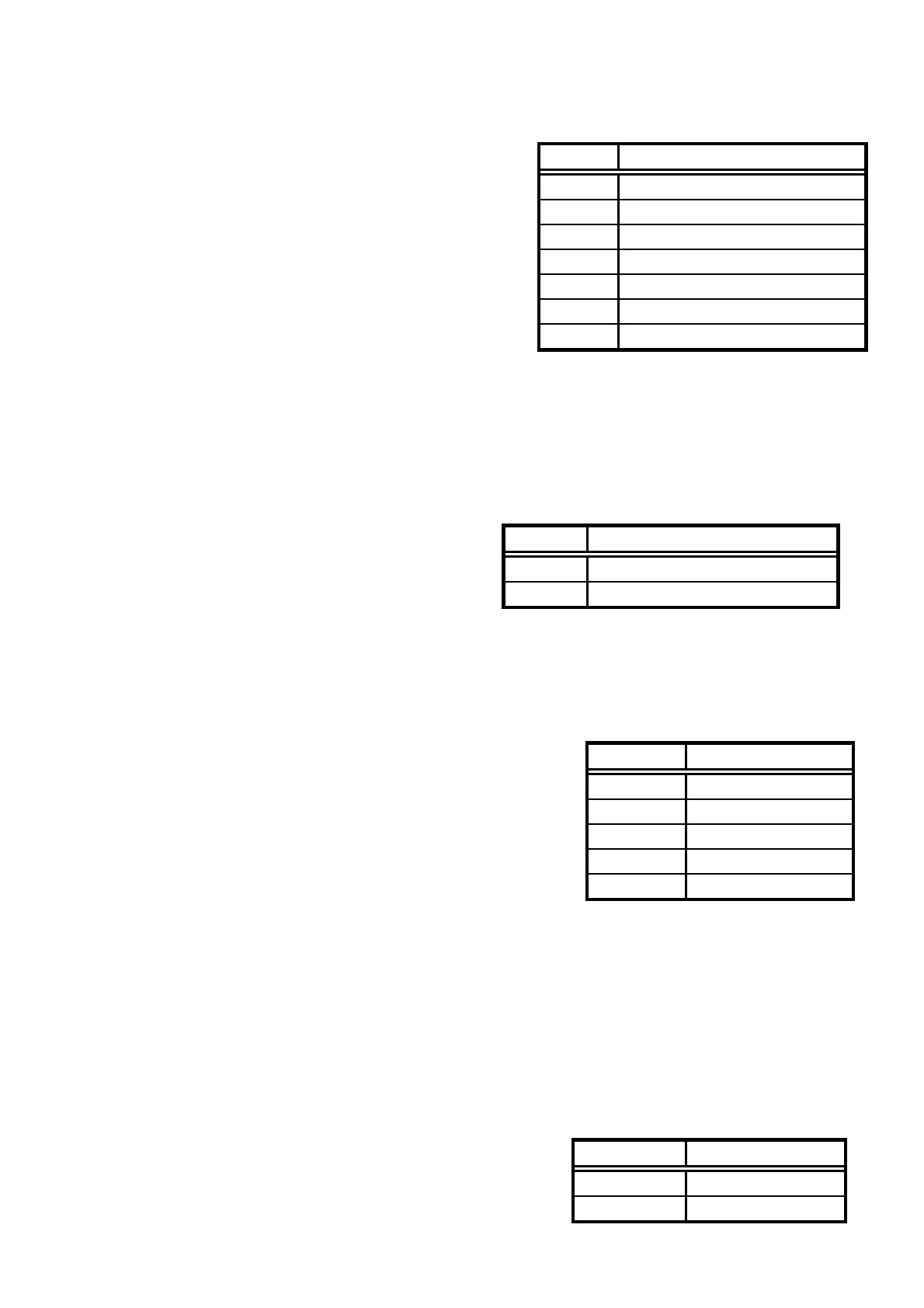61–
21) Set the antenna of electric field strength measurement
Command: EFANT
****
(
****
=AN301, AN302, AN303, AN304, AN305,
AN306, USER)
22) Transfer the user-compensation data of electric field strength measurement
Command: EFUSER
*****
Example of the compensation data:
*****
=2.25G:2.08DBI,···2.65G:3.5DBI
*If the compensation coefficient is -0.3dBi at 2.5GHz, the compensation data is “2.5G:-0.3DBI”
Set apart by “,” between data and input from lower frequency. 10data are available.
23) Set the probe of magnetic field strength measurement
Command: MFPROBE
****
(
****
=PR 26M, USER)
24) Transfer the user-compensation date for magnetic field strength measurement
Command: MFUSER
*****
Example of the compensation data:
*****
=10M:86.7DB, 100M:69.2DB,···3G:40dB
*If the compensation coefficient is 86.7dB at 10MHz, the compensation data is “10M:86.7DB”
Set apart by “,” between data and input from lower frequency. 10data are available.
25) Start/Stop Calculation
Command: CALC
***
(
***
=OFF, MAX, MIN, AVE, OVR)
26) Set the number of MAX HOLD
Command: MAXNO
****
(
****
=2, 4, 8, 16, 32, 64, 128, 256, 512, 1024, 0) * Command: 0 = unlimited
27) Set the number of MIN HOLD
Command: MINNO
****
(
****
=2, 4, 8, 16, 32, 64, 128, 256, 512, 1024, 0) * Command: 0 = unlimited
28) Set the number of AVERAGE
Command: AVENO
***
(
***
=2, 4, 8, 16, 32, 64, 128, 256)
29) Set the display scale of amplitude axis
Command: SCALE
**
(
**
=2, 10)
Command Antenna
AN301 Setting data for AN301
AN302 Setting data for AN302
AN303 Setting data for AN303
AN304 Setting data for AN304
AN305 Setting data for AN305
AN306 Setting data for AN306
USER Setting date for user’s original antenna
Command Probe
PR 26M Setting data for PR 26M
USER Setting data for user’s original probe
Command Display scale
2 2dB/div
10 10dB/div
Command Calculation
OFF OFF
MAX MAX HOLD
MIN MIN HOLD
AVE AVERAGE
OVR OVER WRITE