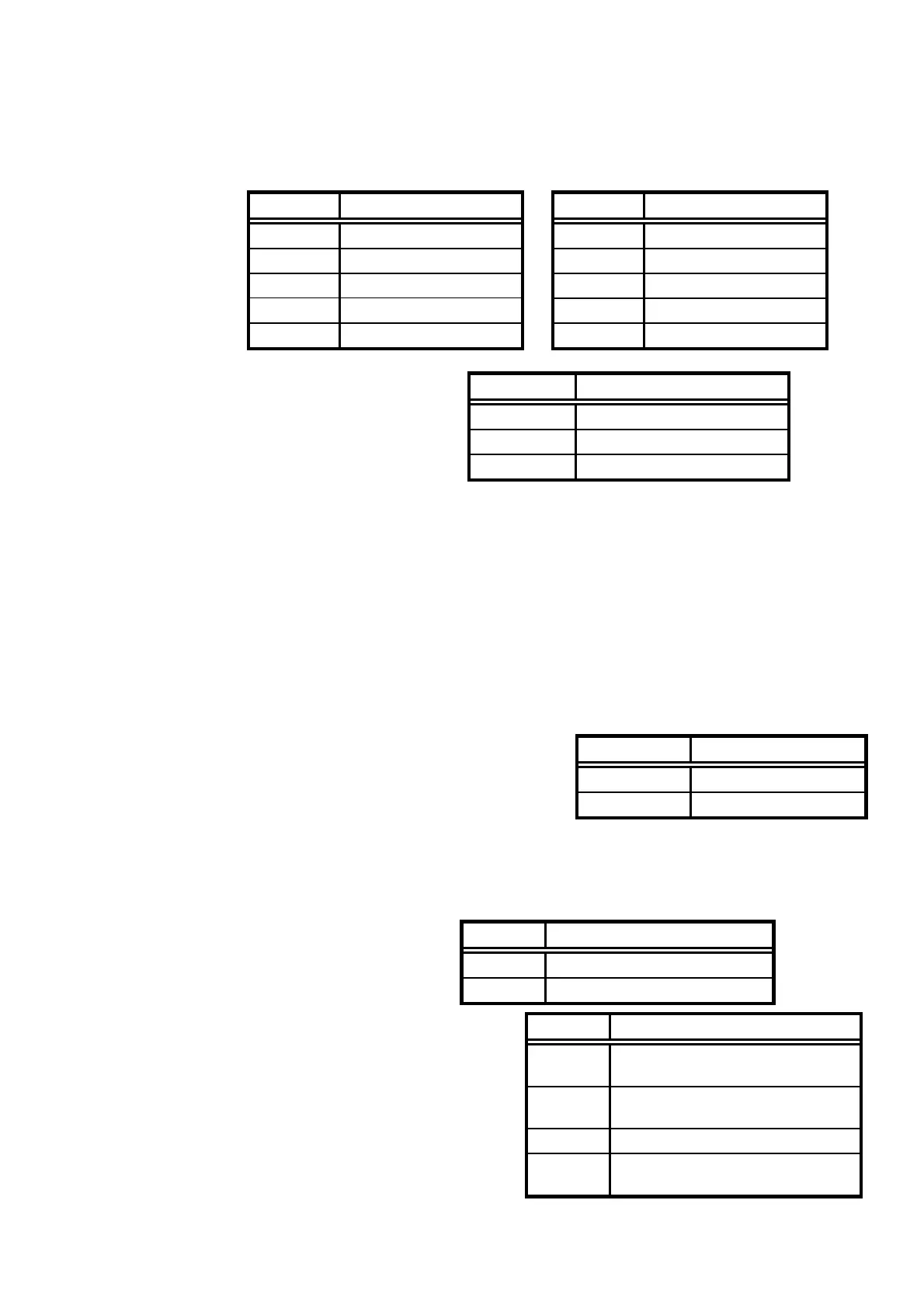62–
30) Set the sweep time
Command: SWEEP
****
(
****
=10M, 30M, 0.1S, 0.3S, 1S, 3S, 10S, 30S, AUTO, ALL)
31) Set the detection mode
Command: DET
***
(
***
=POS, NEG, SMP)
32) Request the AUTOTUNE
Command: AUTO
*Returns the response after tuning.
33) Request the action
Command: HOLD/RUN
34) Request the marker information
Command: MKRRES
*Example of returned data: 1.42G -15dBm
35) Set the marker mode
Command: MKR
*****
(
*****
=NORM, DELTA)
36) Set the marker position
Command: NORMMKR
*******
(
*******
=Refer to [24.4 Input the frequency])
37) Set the peak search mode
Command: PEAK
****
(
****
=NORM, ZONE)
38) Request the peak search
Command: PKSEARCH
**
(
**
=01, 02, 03, 04, 05, 06, 07, 08, 09, 10, 11)
39) Set the zone center frequency of peak search
Command: PKCNTR
*******
(
*******
=Refer to [24.4 Input the frequency])
Command Sweep time
10M 10ms
30M 30ms
0.1S 0.1s
0.3S 0.3s
1S 1s
Command Sweep time
3S 3s
10S 10s
30S 30s
AUTO AUTO
ALL ALL AUTO
Command Detection mode
POS Positive peak mode
NEG Negative peak mode
SMP Sample mode
Command Marker mode
NORM, Normal marker
DELTA Delta marker
Command Peak search mode
NORM Normal peak search
ZONE Zone peak search
Command Position to where the marker moves
01
Position of the maximum peak
on the screen
02
Position of the 2nd highest peak
on the screen
···
···
11
Position of the 11th highest peak
on the screen