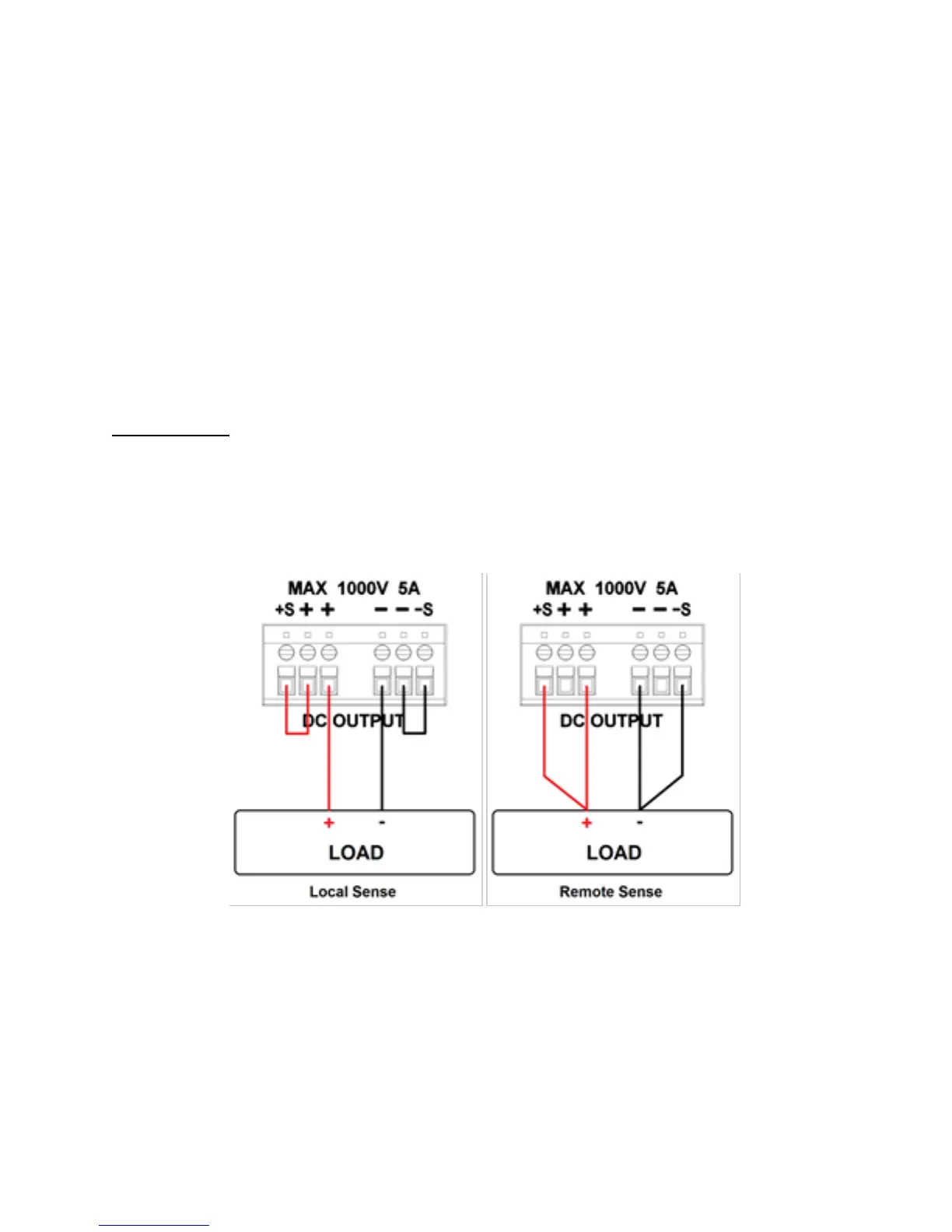23
Remote Sense
Remote sense can be used to compensate for voltage drops up to 6 V
(PVS60085/MR) or 10 V (PVS10005) due to resistance from test leads
connected to your device under test (DUT), thus providing more
accurate output voltage. The power supply is initially set up for local
sense mode by default. Refer to the following sections for details of
local and remote sense setup.
Local Sense
By default, the power supply is set up for local sense. This is
determined by the wire connections in the rear panel, illustrated below:
Figure 3.1 – Local/Remote Sense Connection Diagram
When local sense is selected, the positive sense (+S) is connected to the
positive lead (+) and negative sense (-S) is connected to the negative
lead (-), whereas the positive lead (+) of the DC output is connected to
the positive end (+) of the load and the negative lead (-) of the DC