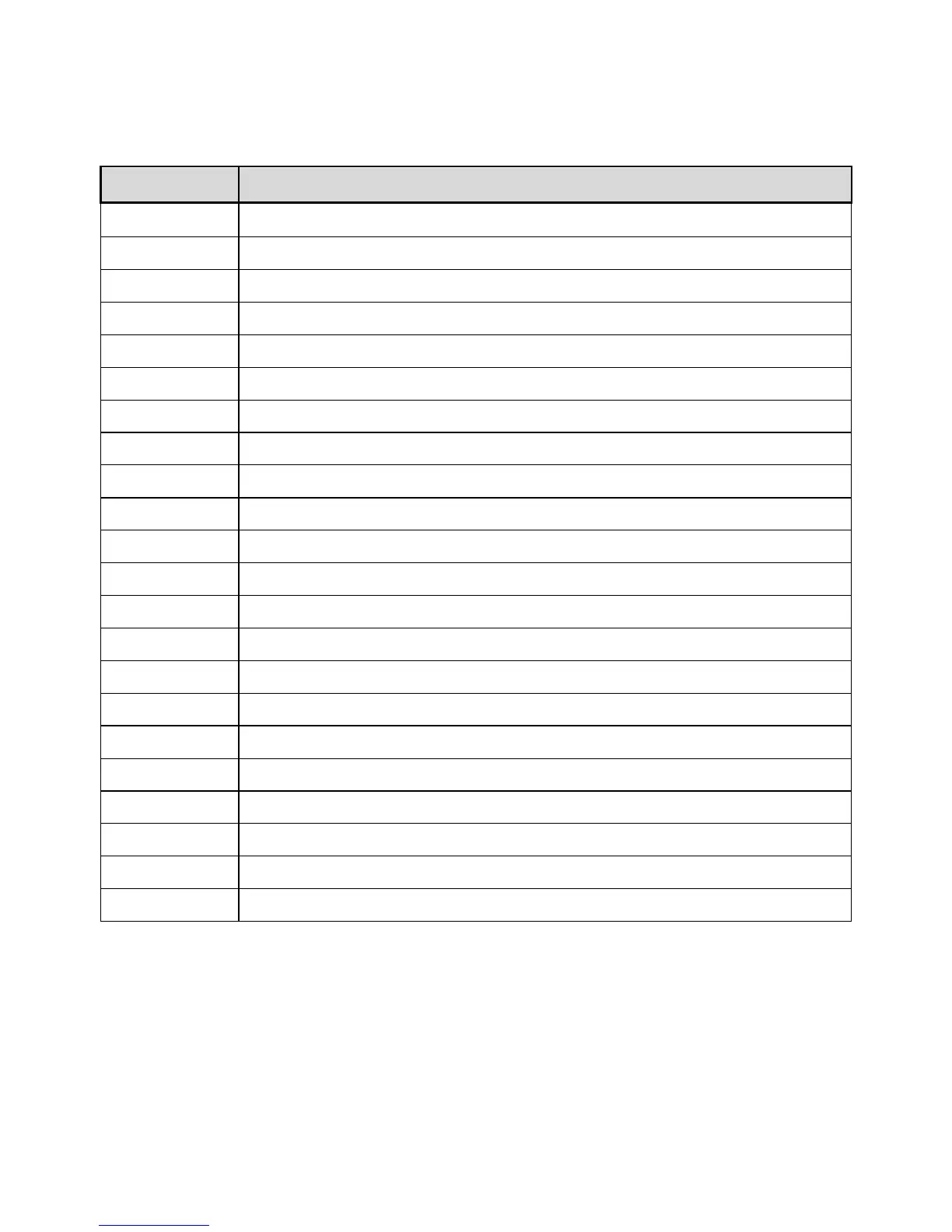89
before using any of these commands to control that unit’s output.
Set the output voltage value in Volts
Read the output voltage setting
Read the actual output voltage
Set the output current value in Amperes
Read the output current setting
Read the actual output current
Display voltage and current data
Turn the output to ON or OFF
Return the output On/Off status
Return the OVP setting level
Return the OCP setting level
Return the OPP setting level
Return the power supply operation mode
Synchronous control commands
This set of commands can be used to control all the power supplies