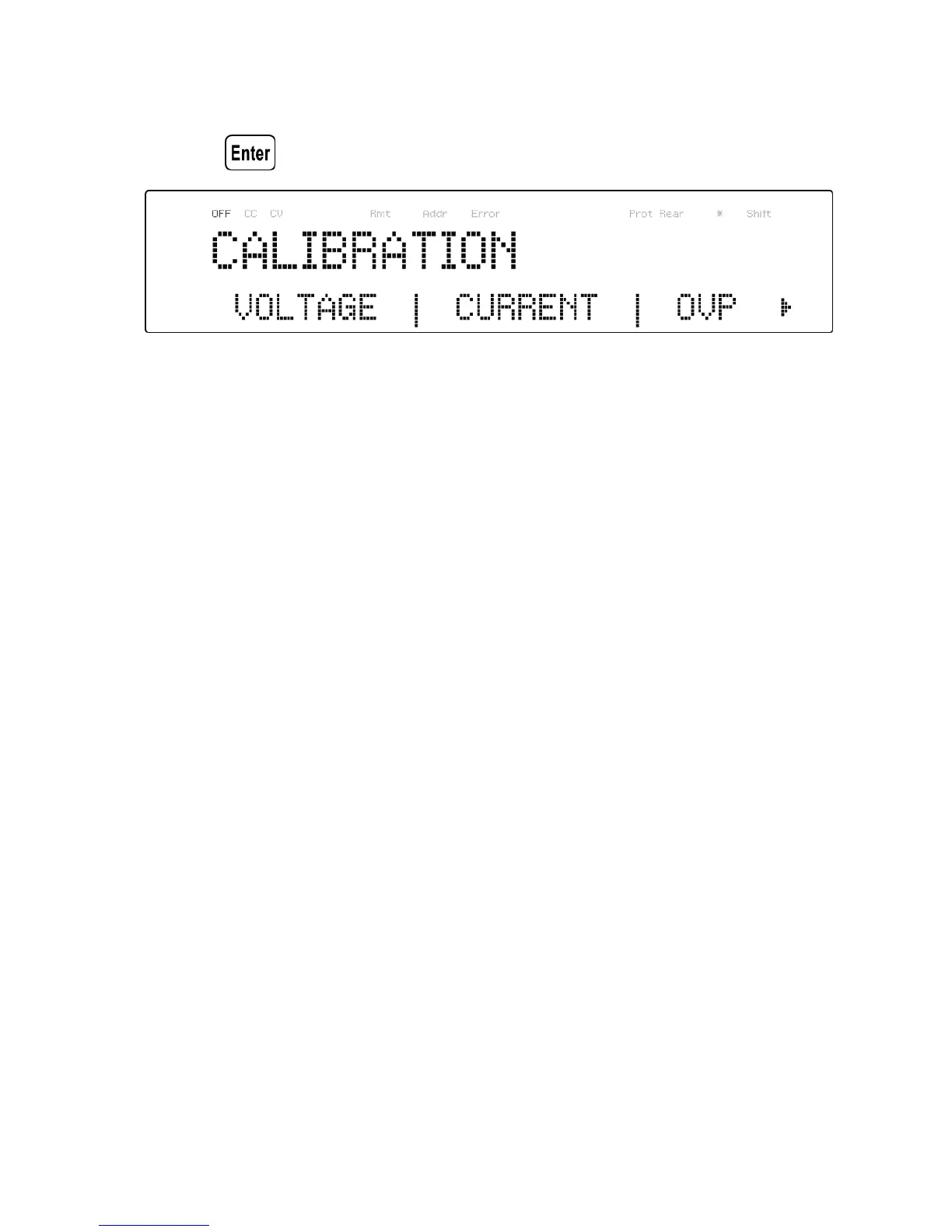93
2. Enter the password 13579, using the numeric keypad, and press
the key to confirm. The following display will be shown:
Below is a list of calibration options:
1. Output voltage
2. Output current
3. Overvoltage protection
4. Overcurrent protection
5. External voltage programming
6. External current programming
7. Constant current of external voltage programming
8. Constant current of external current programming
These options are only accessible in the calibration menu. The following
calibration procedures assume the operator is in the CAL menu.
5.1 Voltage Calibration
Follow the steps below to perform the voltage calibration:
1. Connect the DMM to the output of the power supply as shown
in the figure below: