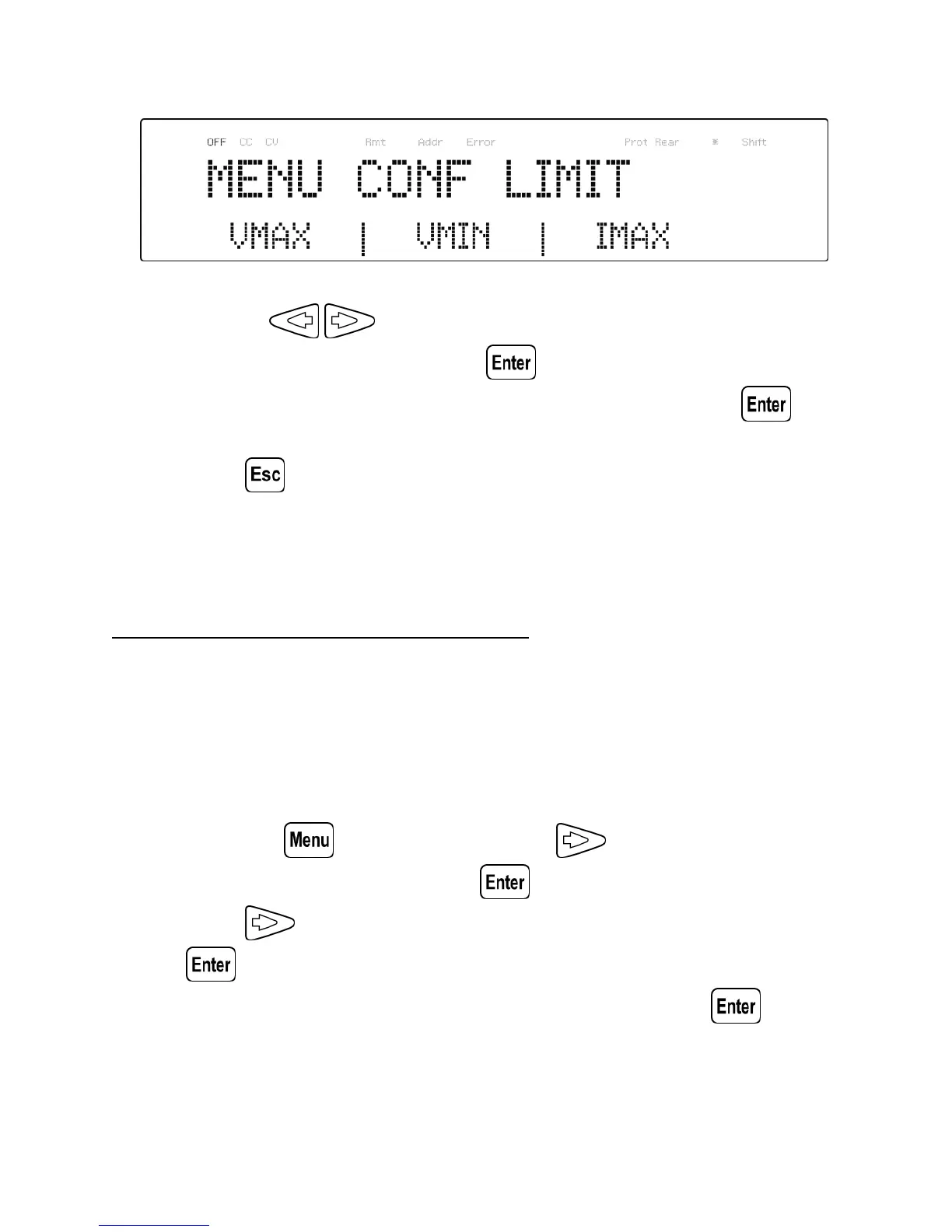35
2. Use the keys to select the limit setting value of VMAX,
VMIN, IMAX, and IMIN. Press to confirm selection.
3. Use the numerical keys to set the limit value and press to
confirm the setting.
4. Press several times to exit the menu setting.
Protection Settings
Configure Over Voltage Protection (OVP)
The PVS overvoltage protection utilizes a hardware comparator that
quickly protects the instrument when the voltage presented at the
output terminal exceeds the OVP setting voltage.
Follow the steps below to set the OVP limit:
1. Press the button and press the button one time until
CONFIG is blinking and press .
2. Press button one time until PROTECT is blinking and press
. The display will then show OVP.
3. Use rotary to select the OVP ON or OFF followed by .