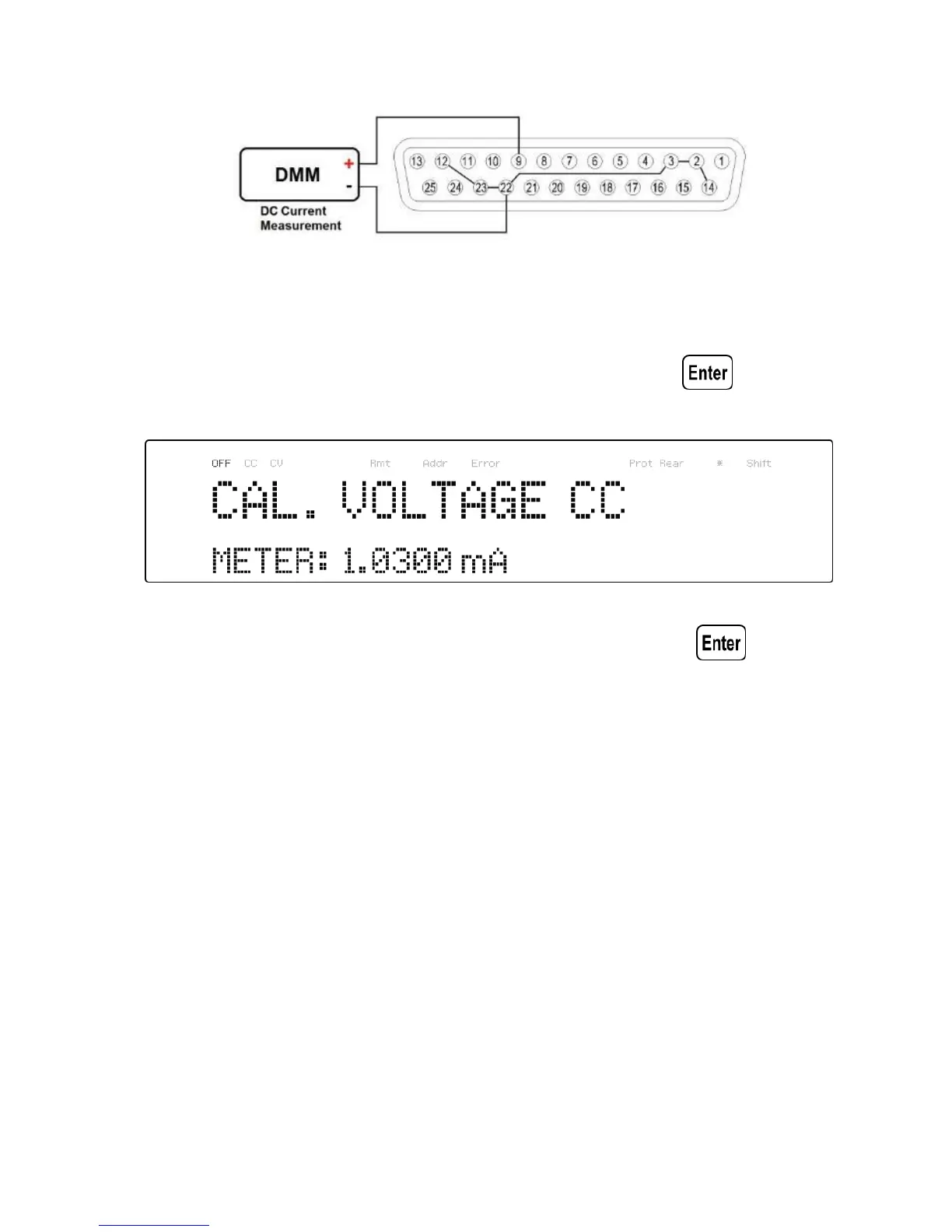101
Figure 5.6 – CC Calibration of External Voltage Diagram
2. Set the DMM to a DC current measurement. Select the
EXT_V_CC parameter in the CAL menu and press . The
following will be displayed:
3. Input the current reading from the DMM into the METER
parameter by using the numeric keypad and press .
5.8 CC Calibration of External Current
Follow the steps below to perform the calibration procedure for the
constant current source of the external current programming by resistor
mode:
1. Connect the DMM to the external analog control terminals of
DB25 connector (+ on the DMM to Pins 10, - on the DMM to Pin
22(GND)) on the rear of the power supply, as shown in the
figure below: