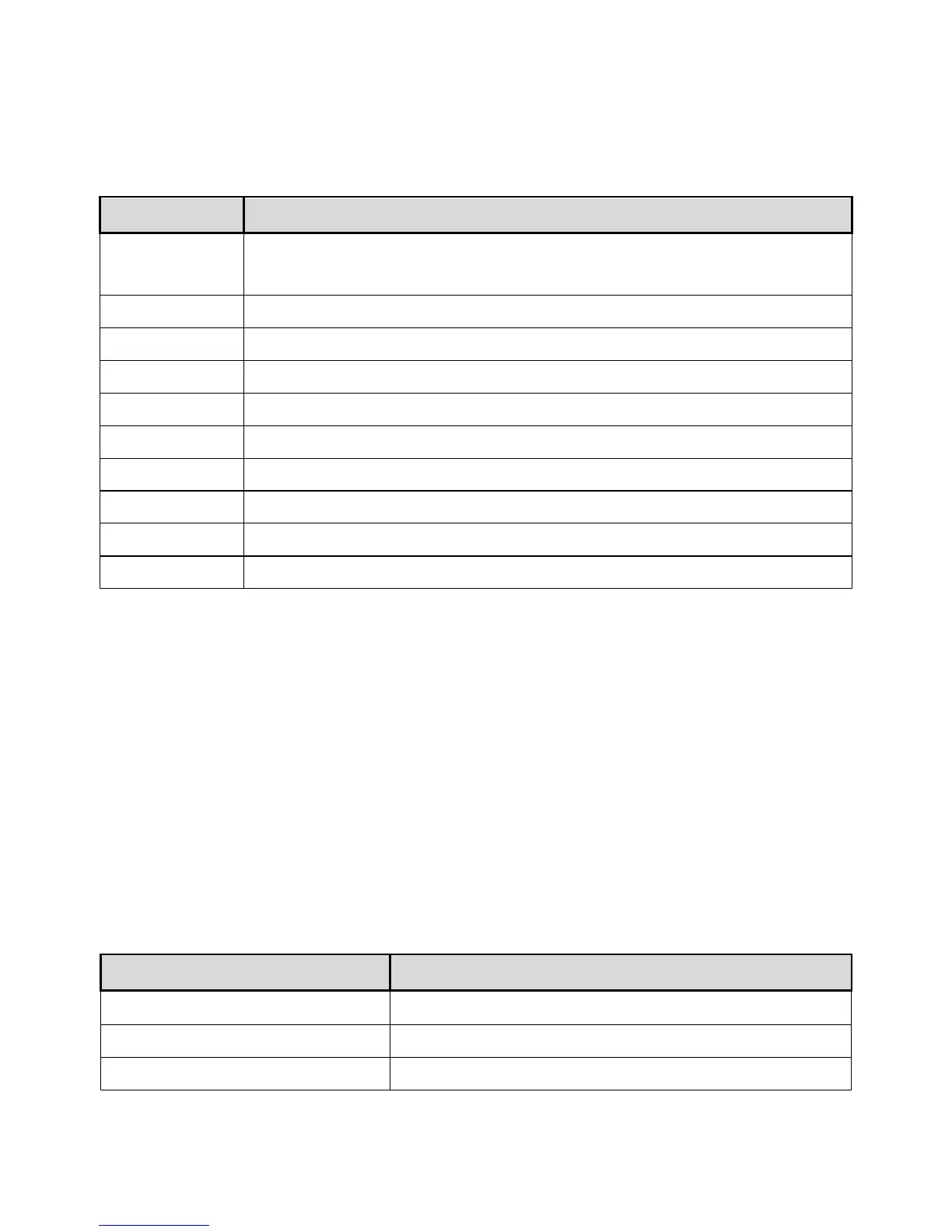90
connected in the RS-485 chain at once. Note that these commands will
not return an “OK” string upon making a configuration.
Reset command. Brings the power supply to a known
state
Set the output voltage value in Volts
Set the output current value in Amperes
Turn the output to ON or OFF
Error List
When using any of the commands for multi-unit programming for
configuration, a response string is returned. If the command was sent
successfully to the power supply(s) (except for synchronous control
commands), the return string will be “OK”. Otherwise, an error message
will occur. See the table below for the list of errors and their
descriptions.
Wait response time has timed out
Input value is out of range
More than one master is in the chain