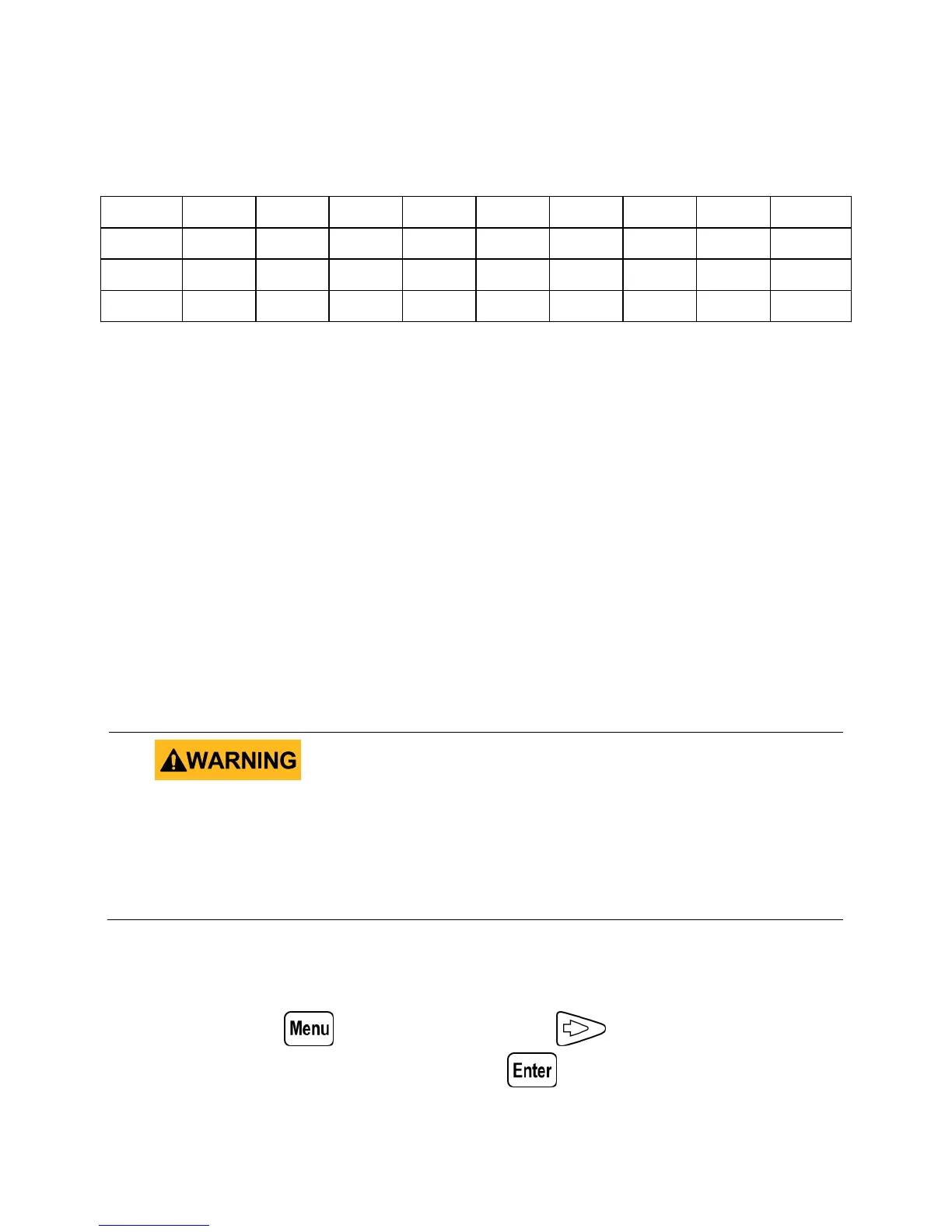92
For example, if the OVP, OCP, and OPP ON/OFF switches are ON and the
output is ON, the return value will be E40000.
5 Calibration
B&K Precision recommends a calibration interval of one year to ensure
that the power supply meets specifications. This instrument features
closed-case calibration. To perform the calibration, the following
equipment is required:
5 ½ digit digital multimeter (DMM); B&K Precision 5491B or
equivalent
The following calibration instructions may be used by authorized
technicians or calibration personnel only. If you are not
authorized, do not attempt to calibrate the instrument yourself,
as it may damage the instrument and void the warranty.
To enter the calibration procedure, follow the steps below:
1. Press the button and press the button until CAL is
selected and blinking and press .