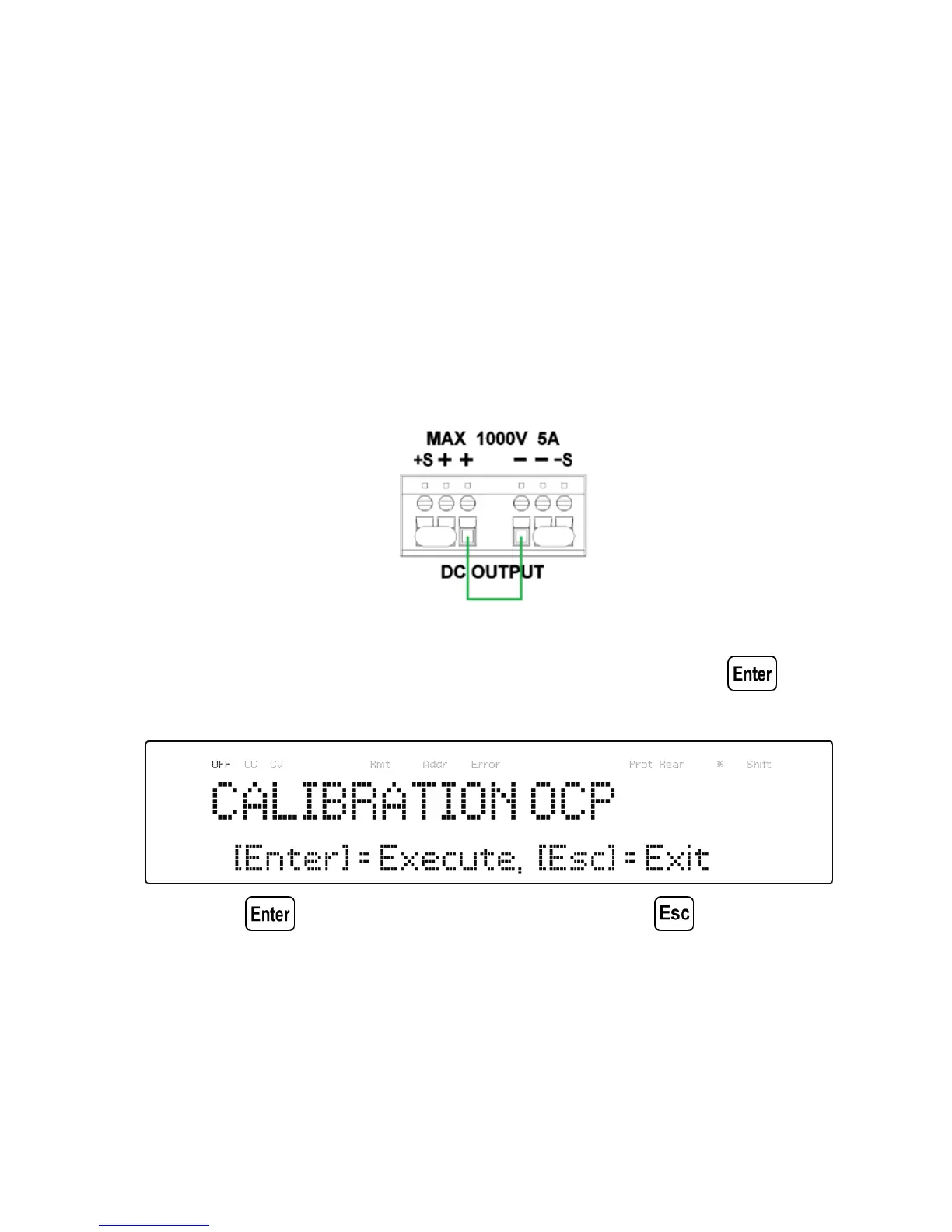97
5.4 OCP Calibration
The overcurrent protection (OCP) can be executed right after the
current calibration or the user can select OCP in the CAL menu.
Follow the steps below to perform the voltage calibration:
1. Short the output + and - terminals of the power supply as shown
below:
Figure 5.3 – OCP Calibration Diagram
2. Select the OCP parameter in the CAL menu and press . The
following will be displayed:
3. Press to run the OCP calibration or press to abort. The
OCP calibration is an automatic process that will take about 20
to 30 seconds.
4. After the calibration is finished, the following message will be
displayed: