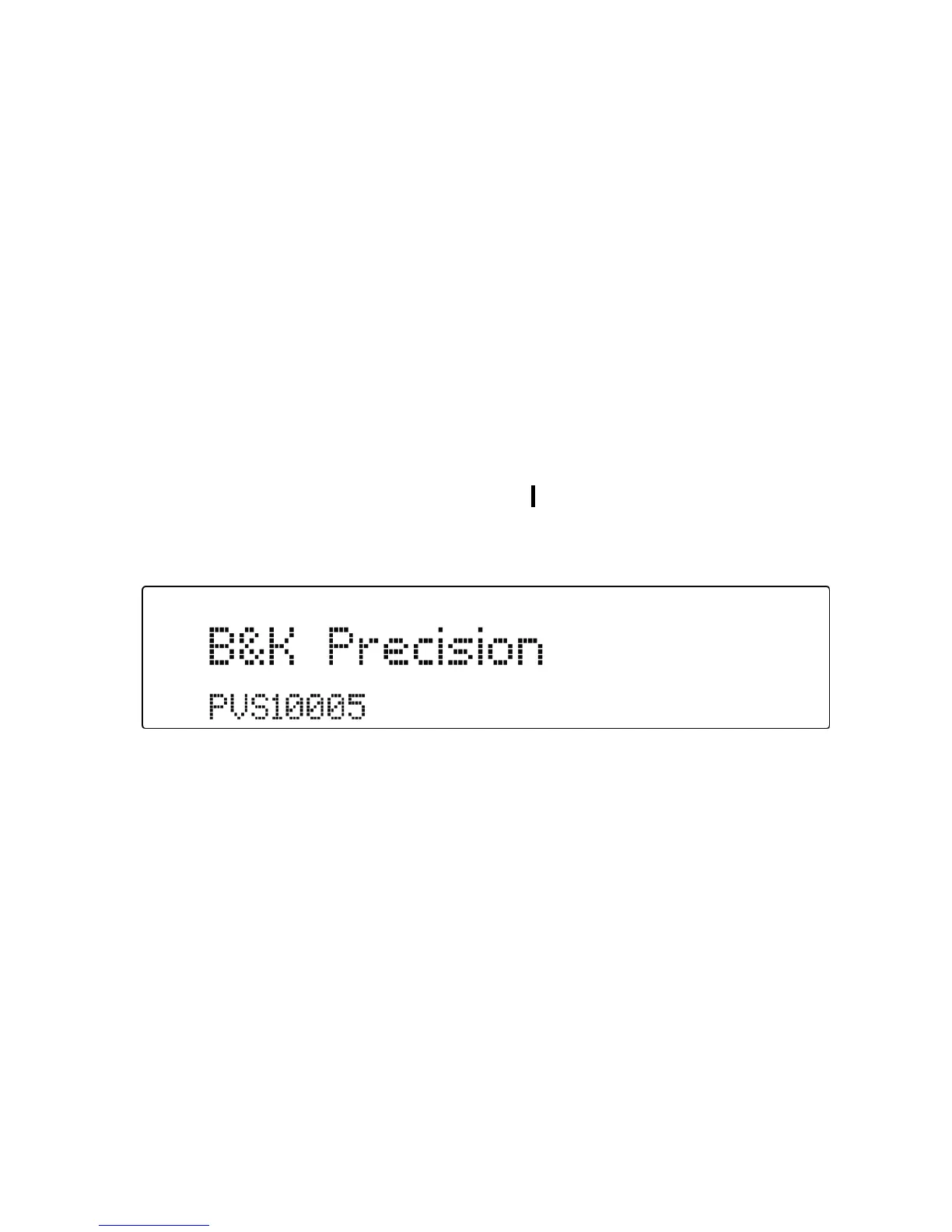15
2.4 Preliminary Check
Complete the following steps to verify that the power supply is ready for
use.
1. Verify AC input voltage
Verify and check to make sure proper AC voltages are available
to power the instrument. The AC voltage range must meet the
acceptable specification as explained in “2.1 Input Power and
Fuse Requirements”.
2. Connect power
Connect AC power cord to the AC receptacle in the rear panel
and press the power switch to the (ON) position to turn ON the
instrument. On power up, the unit will display its model, shown
in the screen below, and then check for the optional modules.
Warm-up Time
The PVS series is fully operable upon switching the power ON. However,
to reach the specified equipment accuracy, please allow the supply to
warm up for at least 15 minutes.
Output Check