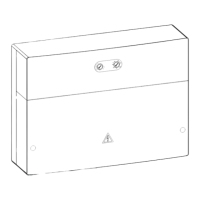S P00 D00 159 2019-03-01| Robert Bosch GmbH
60 | ACS 752 | Maintenanceen
14.6 Software update
14.6.1 Firmware
i The firmware (software) can be updated by way of a
SD card. Further information can be obtained from
customer service.
14.6.2 Vehicle database
i The vehicle database can be updated annually by
way of a SD card. Further information can be ob-
tained from customer service.
14.8 Changing vacuum pump oil
DANGER – Risk of electric shock from
dangerous voltage!
Electric shocks resulting from contact with
live parts (e.g. master switch, printed cir-
cuit boards) can cause injury, heart failure
and death.
¶ Disconnect the mains plug before open-
ing the ACS 752.
ATTENTION – Risk of burns from hot
surfaces
Contact with the hot vacuum pump surface
will cause severe burns.
¶ Allow the vacuum pump to cool down.
¶ Wear protective gloves.
i The vacuum pump oil must always be changed
after 10 hours of operation. The prompt
"Remove the used oil pump" appears on the
screen when the vacuum pump oil needs changing.
i Use the vacuum pump oil (item number
SP00100086) as specified by Bosch.
2
Fig. 13: Vacuum pump
1 Sight class
2 Oil fill plug
3 Drain plug
14.7 Replacing printer paper
! Avoid excessive force so as not to damage the
printer cover.
1. Open the printer cover.
2. Remove old printer paper roll.
3. Fit new printer paper roll.
459897_10Rf
Fig. 12: Replacing printer paper
1 Printer paper
4. Close the printer cover.
i To cut the printer paper correctly, pull the paper
towards the tear bar from one side to another.
