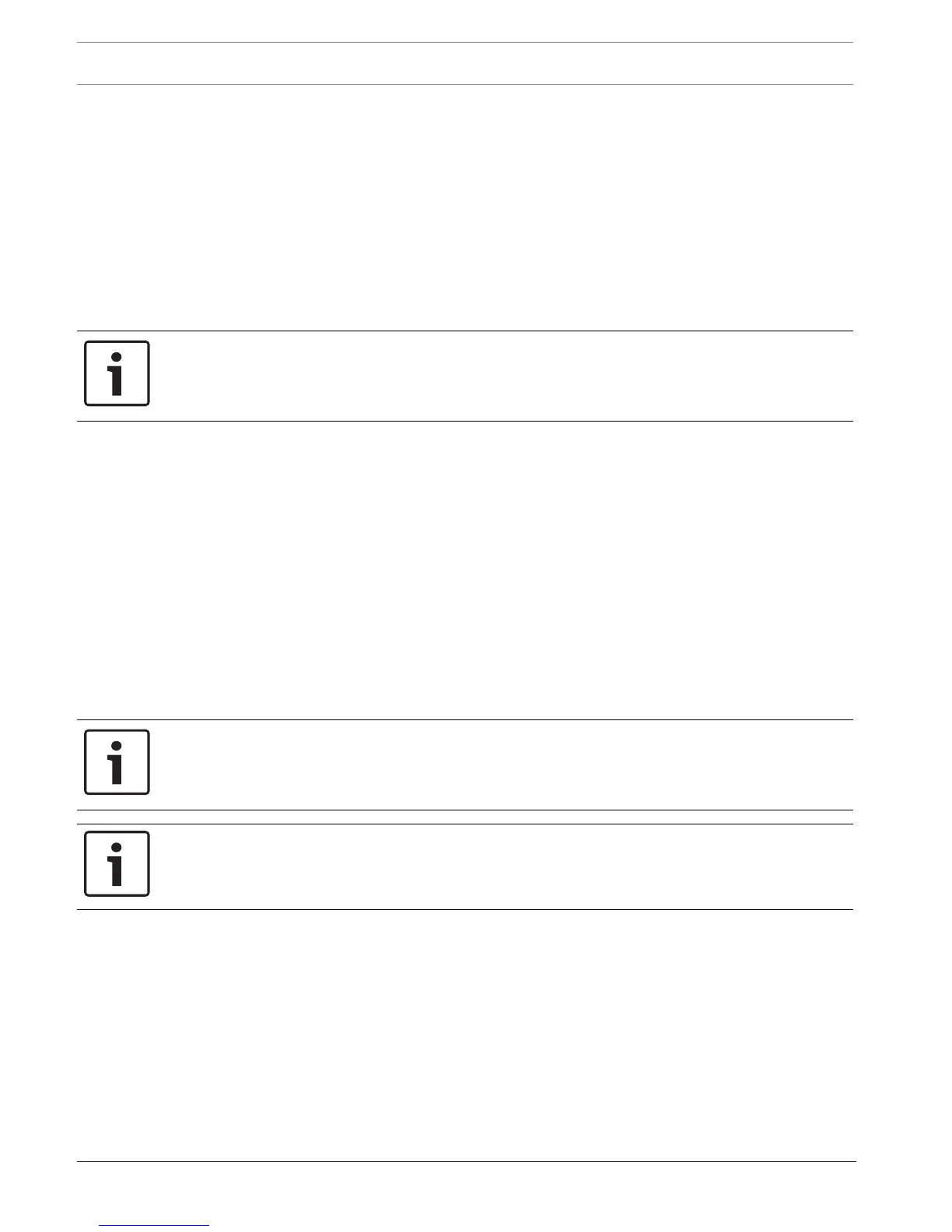76 en | Off-board points Control Panels
2016.06 | 08 | F.01U.303.996 Installation and System Reference Guide Bosch Security Systems, Inc.
2. Install the module in the enclosure with the control panel or in an adjacent enclosure that
is within the distances rated for the module: 1000 ft (305 m) with 18 AWG to 22 AWG
(1.02 mm to 0.65 mm) wire.
3. Use the screws provided with the module to secure the module in the enclosure.
Wire to the control panel
When you wire an SDI2 module to a control panel, you can use either the terminal strip
labeled with PWR, A, B, and COM to wire to corresponding terminals labeled 27 through 30
(or 23 through 26 if configured for SDI2) on the control panel, or you can use the interconnect
wiring connector and the included interconnect cable.
For terminal wiring, use 18 AWG to 22 AWG (1.02 mm to 0.65 mm) wire.
Notice!
Use either the terminal strip wiring or interconnect wiring to the control panel. Do not use
both. When connecting multiple modules, you can combine terminal strip and interconnect
wiring connectors in series.
13.1.4 Sensor loops overview and wiring
Only the resistance on the loop limits the number of normally-open or normally-closed
detection devices each sensor loop can supervise. Resistance on each sensor loop must be
less than 100 Ω with the detection devices connected.
The module detects circuit conditions on its sensor loops and sends the conditions to the
control panel. Each sensor loop has an assigned point number.
Use twisted-pair wire for the module sensor loops to avoid electromagnetic interference
problems. Run wires away from the premises telephone and AC wiring.
Sensor loop terminals are labeled 1 through 8. Terminals 1 and 2, 3 and 4, 5 and 6, and 7 and
8 share common terminals. The common terminals for each pair are labeled COM.
You can configure each sensor loop for a single EOL resistor, or for dual EOL resistors. Single
EOL resistor is the default. For dual EOL resistors, set the Point Index (point profile) > Circuit
Style parameter to dual.
Notice!
You do not need to install the EOL resistor for unused points (Point Index parameter set to 0
[zero]).
UL does not permit normally closed loops for commercial fire applications.
Notice!
Optionally use these points for household fire applications. You can connect four-wire
detectors to these points, for example.
