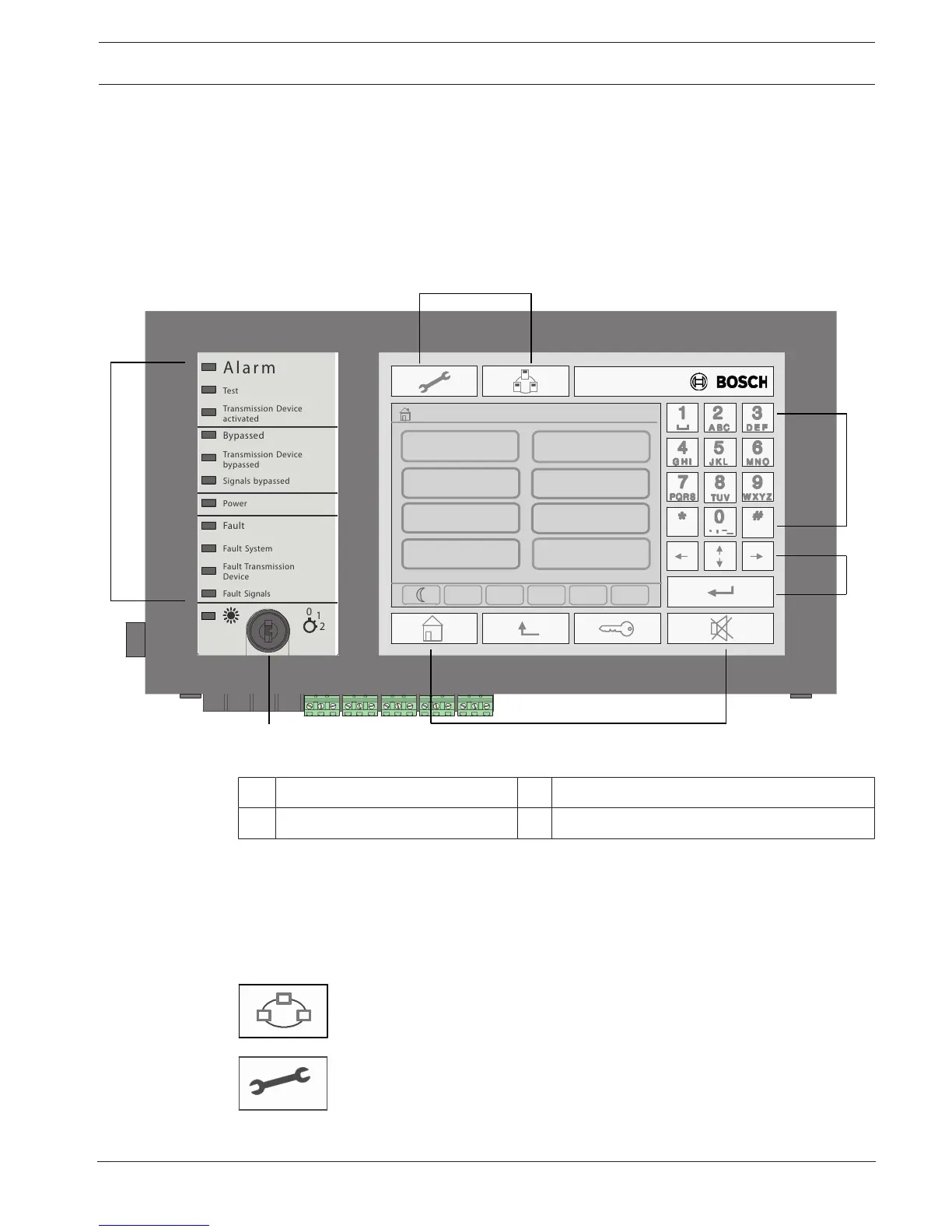Panel Controller In overview | en 19
Bosch Sicherheitssysteme GmbH User Guide 2017.09 | 7.0 | F.01U.258.929
4 In overview
This chapter contains information about the following elements of the panel controller:
– Operating elements, page 19
– Display elements, page 20
– Touch screen, page 21
– Display support information, page 23
1 Function keys 3 Key switch
2 Alphanumeric keypad 4 LED display
4.1 Operating elements
The operating elements include points 1 - 3.
Function keys
To select a function, press the appropriate membrane key.
The following functions can be executed with the function keys:
Display a list of the networked panels and establish a remote
connection with a networked panel (only valid for FPA-5000) or a
remote keypad.
Display the address for technical support, if saved.
