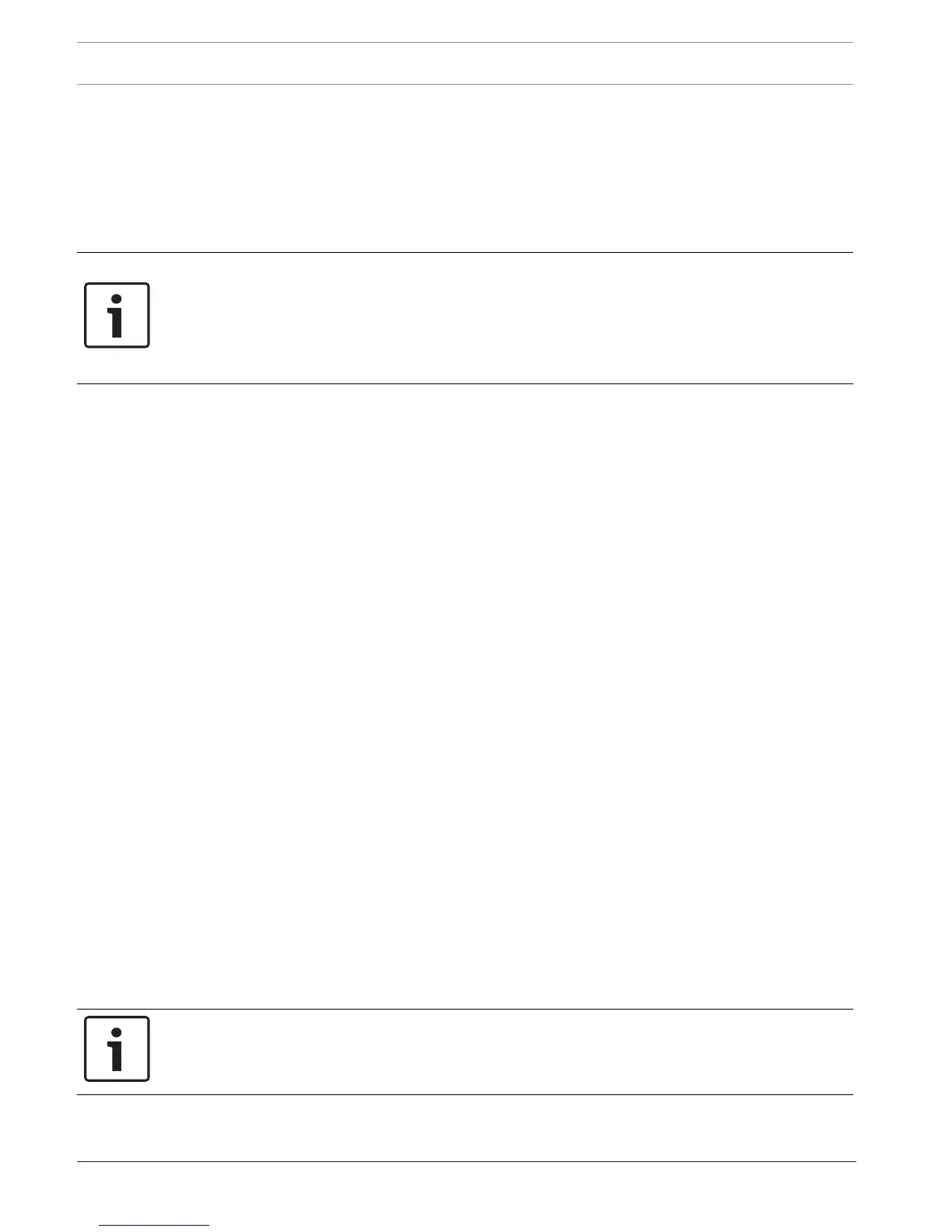36 en | Networking via Ethernet Panel Controller
2017.09 | 7.0 | F.01U.258.929 User Guide Bosch Sicherheitssysteme GmbH
7 Networking via Ethernet
This chapter contains notes on networking via Ethernet. The networking of several panels via
Ethernet is only possible for the FPA-5000. The FPA-1200 can be networked with up to three
remote keypads (FMR-5000) via Ethernet.
After installing the panels, various network settings must be made at the panel controller in
order to set up the network.
Notice!
Default settings that are to be used for default configurations are provided both for IP
settings and for redundancy settings for redundancy with the Rapid Spanning Tree Protocol
(RSTP). Changes may only be made by trained specialist personnel. Competent knowledge of
networking and protocols is essential! Permission level 4 is required for changes to the
network settings of a previously configured panel.
7.1 IP settings
To modify values for Ethernet settings or to configure these for the first time, select in the
start menu:
1. Configuration
2. Network services
3. Ethernet. The Configure Ethernet screen is displayed.
4. Activate the checkbox Use Ethernet settings.
5. Select IP settings. The values for IP address, network screen, default gateway, multicast
address and port number are indicated. When you commission the panel controller for
the first time, all values are set to "0".
6. Select Default settings to overwrite these values with the default settings saved in the
panel controller (recommended!). The IP address in this case corresponds to the stored
default IP address, the last number of which matches the rotary switch number (RSN)
that was set during installation at the panel controller.
7. If the planned configuration requires a change to the default values:
Touch the field containing the value to be changed. Use the arrow keys on the operating
panel to select the desired numbers and modify the values using the number keys on the
alphanumeric keypad.
Or:
Touch the Change field. Touch the field containing the number block to be changed. Use
the arrow keys on the operating panel to select the desired numbers and modify the
values using the number keys on the alphanumeric keypad.
Touch OK to apply the changes or Cancel to discard the changes. You are returned to the
initial Configuration IP screen.
8. Select OK to apply the changes to the IP settings or Cancel to discard the changes. You
are returned to the Configure Ethernet screen.
9. Select OK to confirm application of the Ethernet settings (Use Ethernet settings) or
Cancel to exit the screen without activating the Ethernet settings.
Notice!
Changes to Ethernet settings take effect after restarting the panel.
