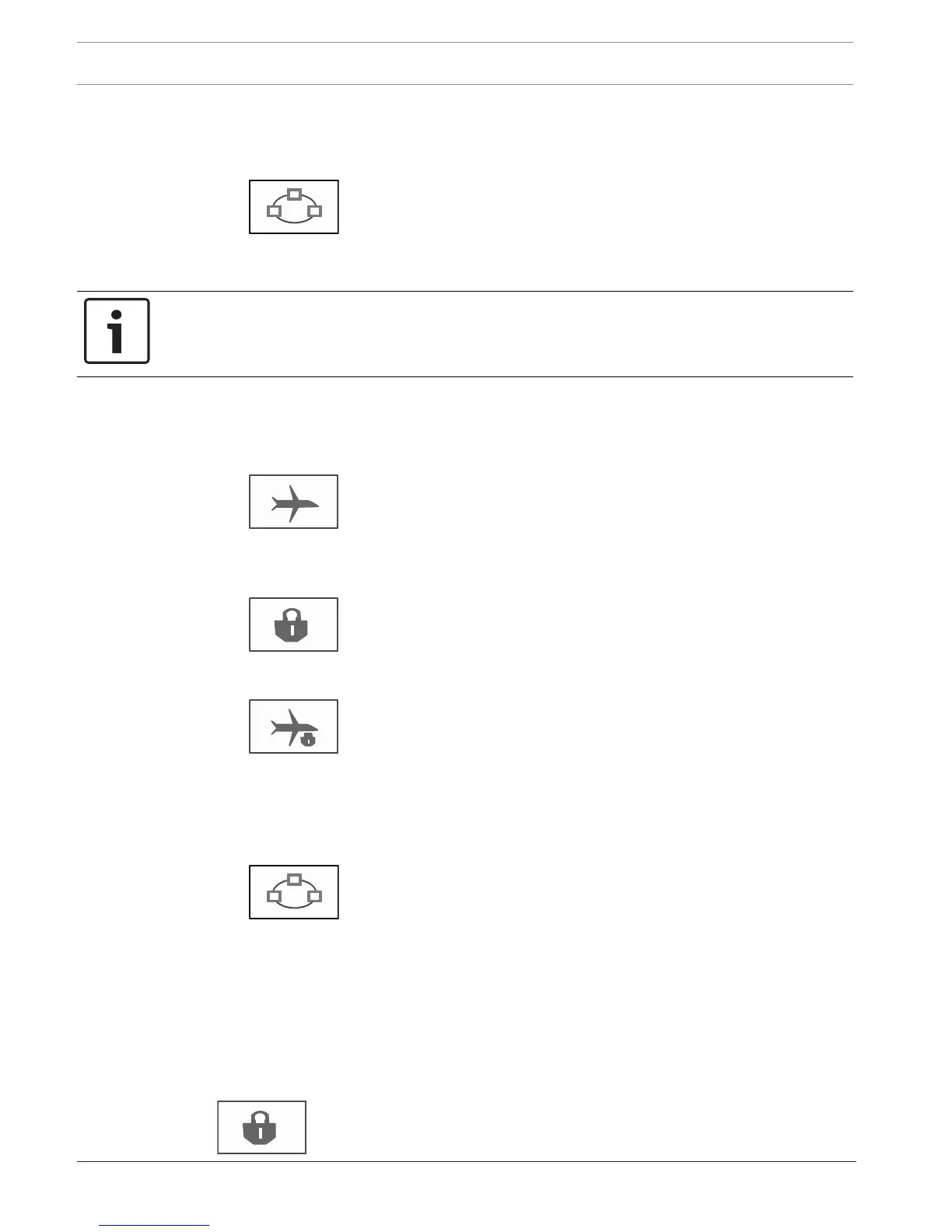34 en | Networked panels Panel Controller
2017.09 | 7.0 | F.01U.258.929 User Guide Bosch Sicherheitssysteme GmbH
6.3 Establishing a remote connection with a networked panel
4 In order to establish a remote connection with a networked panel B from a panel A, select
the "Network" key on panel A.
A list of the networked panels is displayed.
Refer to Working with lists, page 26 for information on how to navigate through a list.
Notice!
The fields in the list are shaded gray until the network is established.
1. Mark the list field you require.
2. Select OK and confirm the subsequent query with OK.
A remote connection is established with the panel B you have selected, and the following
icon is displayed in the info bar of panel A:
There is a remote connection between panel A and a networked panel B.
The networked panel B is operated from panel A and is blocked for operation. The
following icon is displayed in the info bar of panel B:
If, in this example, a panel B also establishes a remote connection, in this case with a
panel C, the following icon is displayed:
The networked panel B, with which panel A has already established a remote connection,
in turn establishes a remote connection with a networked panel C.
6.4 Terminating a remote connection with a networked panel
1. In order to terminate a remote connection with another panel, select the "Network" key.
2. Confirm the query after terminating the remote connection.
The remote connection is terminated.
6.5 Isolating and restricted connection
All functions can be operated via an isolating connection, with the exception of the following
functions:
– LED, foil, display and display touch test
– Adjust touch screen
