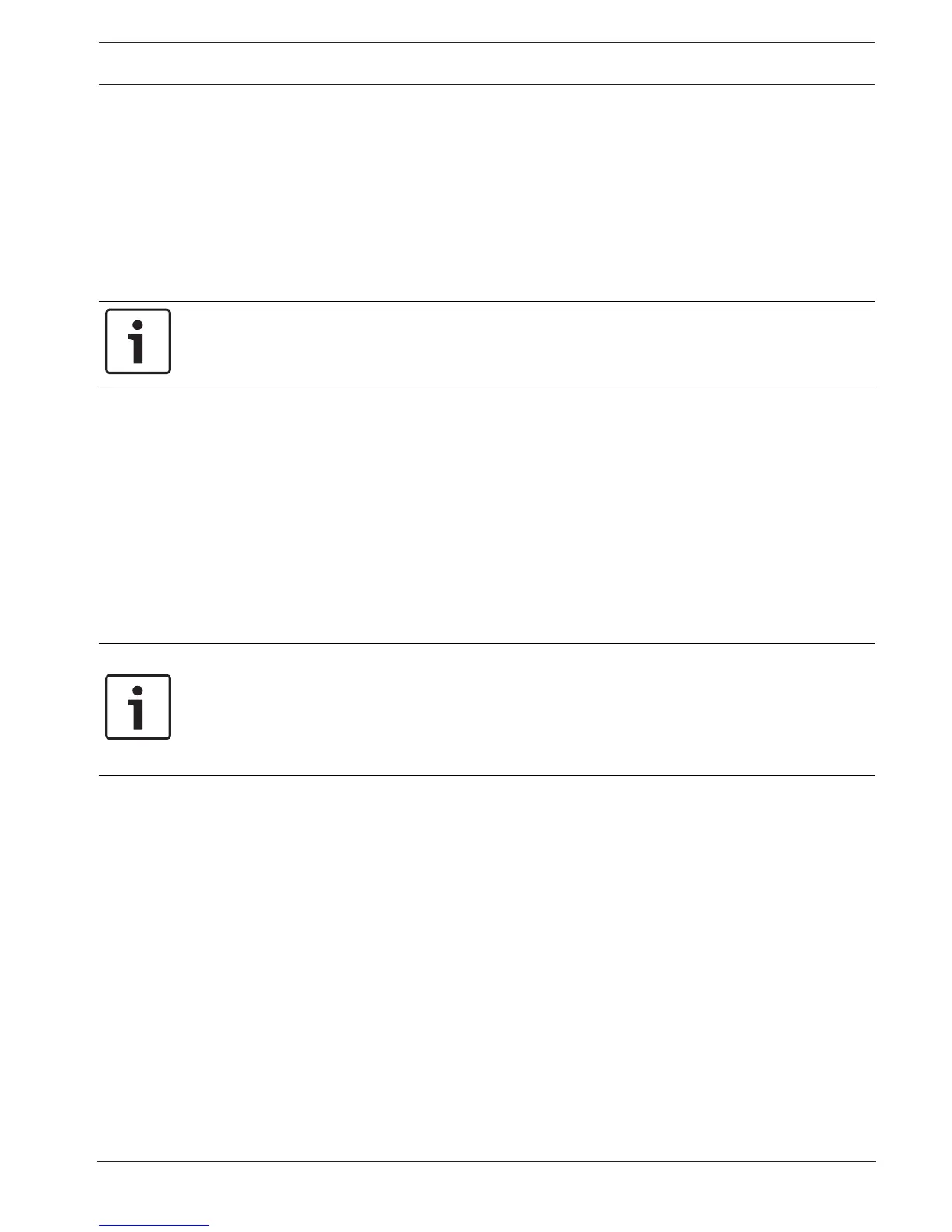Panel Controller Maintenance – walktest | en 75
Bosch Sicherheitssysteme GmbH User Guide 2017.09 | 7.0 | F.01U.258.929
4. Select Add.
The selected element is added to the selected walktest group.
Change name
To change the name of the input or output group:
1. Overwrite the name; see Entering numbers and text, page 29.
2. Select OK.
The new name is confirmed.
16.2 Starting and ending walktest
Notice!
The information about the date and time of every walktest is stored in the history log. You can
print this information on a printer. See Maintenance – history log, page 77.
16.2.1 Starting the walktest
To select the elements for the walktest and to switch them to walktest:
1. In the start menu, select Maintenance
2. Walktest
3. Start / End walktest
Various element categories are displayed.
4. Select:
– More... to display further categories or
– one of the displayed categories or
– Select by number and enter the number of the element into the search screen; see
also Search Function/Element, page 29.
Notice!
If you select the element category Loop, Logical zone, Detector or Walktest group, you will
be asked to select the type of walk test. Select Sequential walktest to check each individual
sensor (optical, chemical or thermal) of the detectors you are testing, or select Simultaneous
walktest to test combination detectors using a test device with combined trigger substances
for simultaneous testing of multiple sensors.
Example:
1. Select Walktest group.
2. Select Sequential walktest or Simultaneous walktest
A list of walktest groups is displayed. Refer to Scrolling through lists, page 27 for
information on how to navigate through a list.
3. Select the list field you require.
The field is marked.
4. Select On.
The selected walktest group is switched to walktest.
16.2.2 Ending the walktest
To end the walktest for this walktest group:
1. Mark the selected walktest group.
2. Select Off.
16.3 Ending walktest for all elements
To end the walktest for all walktest groups and elements:
