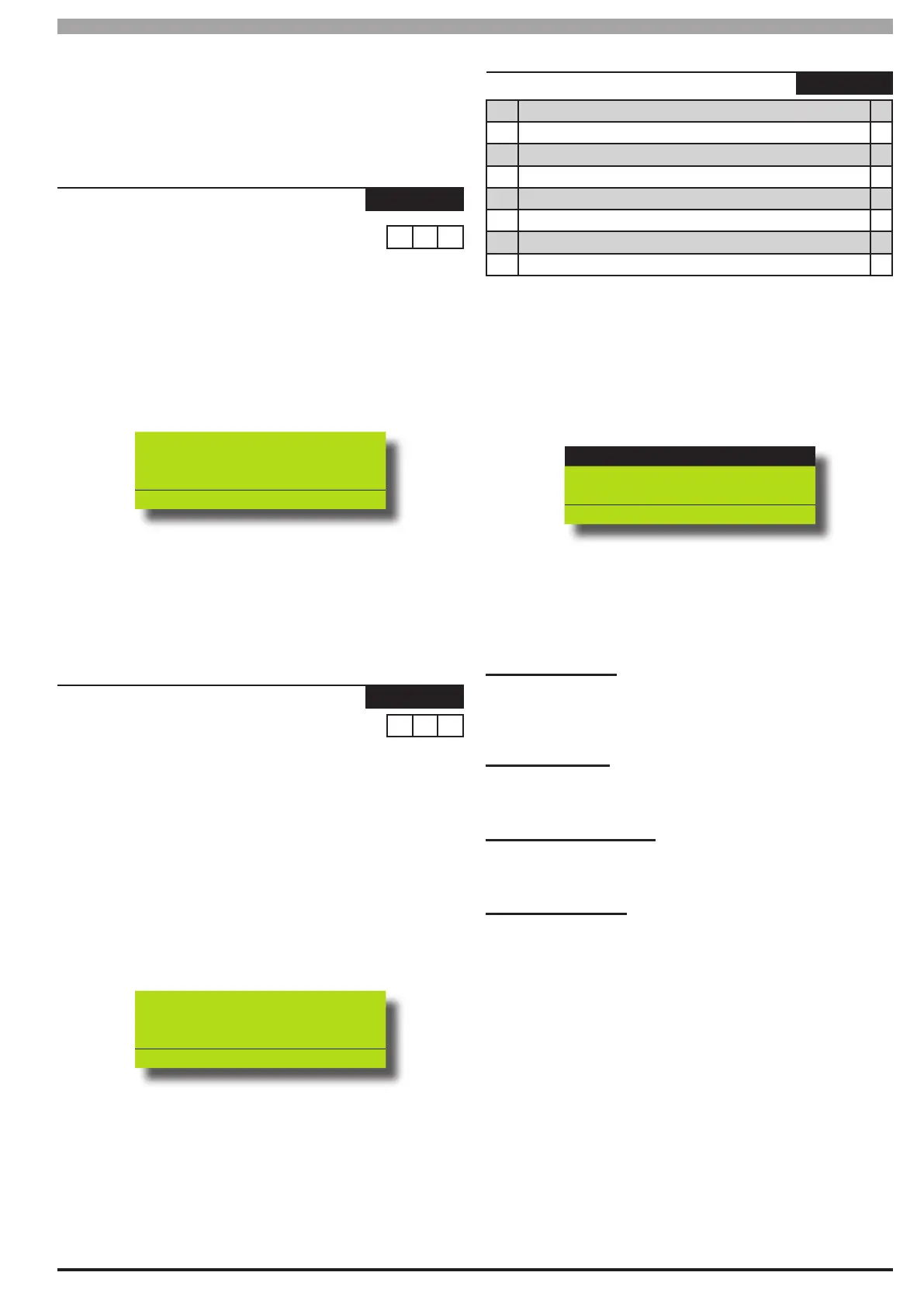6-7
Bosch Security Systems 05/10 BLCC100I
Solution 16
plus
Installation Manual Area Programming
2) Using the numeric keys, enter the number of weeks that an
area can remain turned o betore a trouble condition will
occur. Valid entries are 1 – 255 Weeks or 000 to disable.
3) Press [OK] to save and exit or press [MENU] to exit without
saving.
Areas > Area Testing >
User Test Interval
MENU 2-9-1
0 0 0
(*** System Wide Parameter ***)
DAYS
This menu sets the number of days before it will prompt the
user to walk test the system. To clear the trouble condition, you
will need to perform the ‘Walk Test’ function.
1) Enter [MENU] + [2] + [9] + [1]. The keypad will display the
current number of weeks between User Test intervals.
User Test Interval
000 Days
Press 0-9 OK to SAVE
2) Using the numeric keys, enter the number of days between
each user test interval. Valid entries are 1 – 255 Days or 000 to
disable.
3) Press [OK] to save and exit or press [MENU] to exit without
saving.
Areas > Area Testing >
Service Interval
MENU 2-9-2
0 0 0
(*** System Wide Parameter ***)
WEEKS
This menu sets the number of weeks between service intervals.
When a service interval is due, a trouble condition will display
on the keypad to remind the customer that a system check is
required by the security company. When viewing the trouble
condition, the keypad will display ‘Call For Service’. To clear the
trouble condition, the installer must enter and exit installer’s
programming mode.
1) Enter [MENU] + [2] + [9] + [2]. The keypad will display the
current number of weeks between user test intervals.
Service Interval
000 Weeks
Press 0-9 OK to SAVE
2) Using the numeric keys, enter the number of weeks between
each user Service Interval. Valid entries are 1 – 255 Weeks or
000 to disable.
3) Press [OK] to save and exit or press [MENU] to exit without
saving.
Areas > Area Testing >
Test Options
MENU 2-9-3
1 User Test Required Y
2 Reserved N
3 Reserved N
4 Reserved N
5 Reserved N
6 Walk Test Reports Y
7 Walk Test 24-Hour Zones N
8 Walk Test Fire Zones N
The above options are programmable per area.
1) Enter [MENU] + [2] + [9] + [3] and select the area from the list
then press [OK].
2) Use the up and down arrow keys to highlight the option then
press the [ON] key to enable or the [OFF] key to disable.
User Test Required
Reserved
Reserved
Press
OK ON OFF MENU
3) Repeat Step 2 until all options are programmed as required,
then press [OK] to save and exit or press [MENU] to exit
without saving.
User Test Required
This option allows the keypad assigned to the corresponding area
to display a trouble condition when a user test is due. The trouble
condition can be cleared by performing a walk test.
Walk Test Reports
This option allows the corresponding area to send Walk Test reports
when a user enters/exits walk test mode and test zones.
Walk Test 24-Hour Zones
This option allows any 24-hour (non-re) zone assigned to the
corresponding area to be tested during walk test.
Walk Test Fire Zones
This option allows 24-hour re zone assigned to the corresponding
area to be tested during walk test.