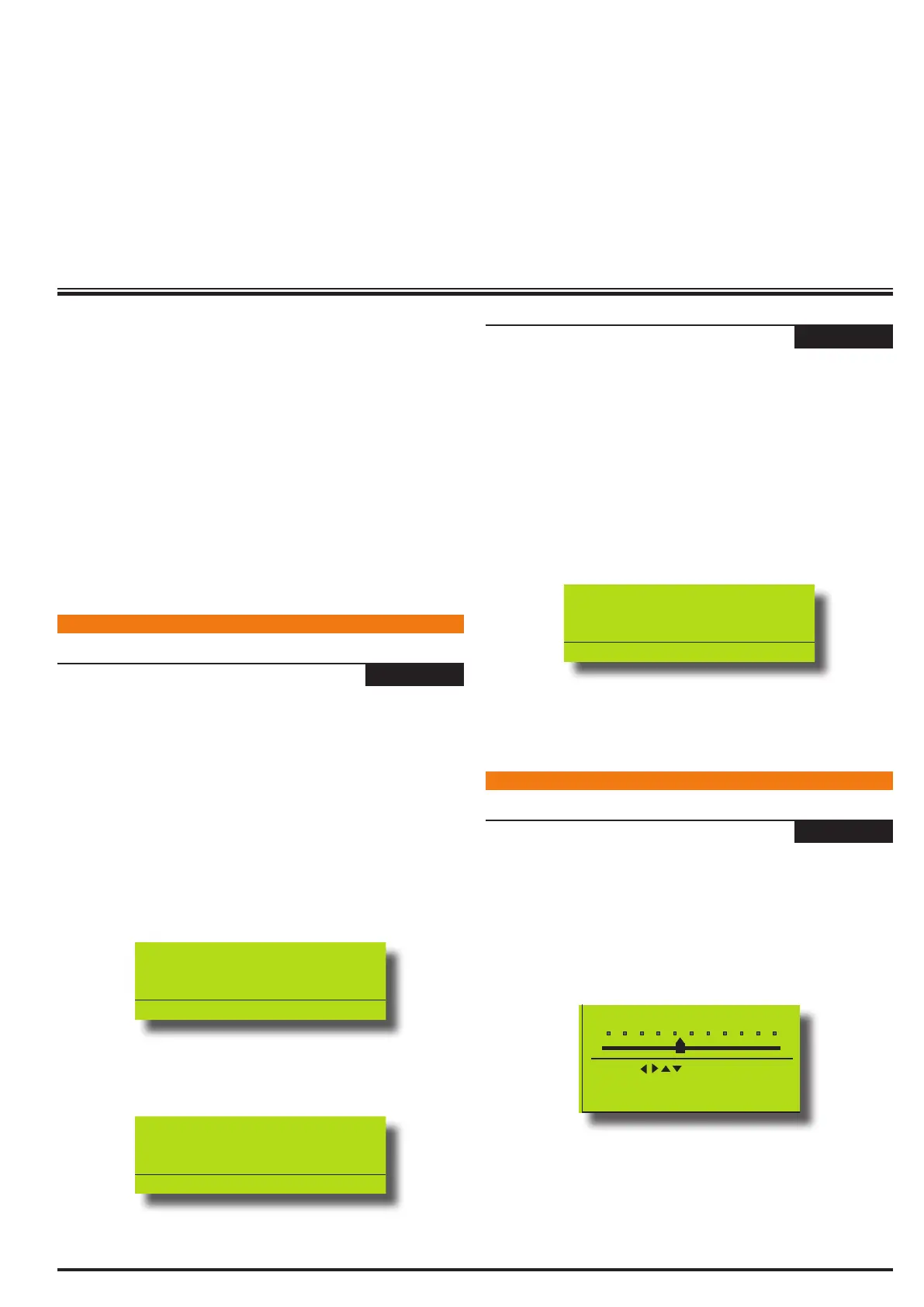10-1
Bosch Security Systems 05/10 BLCC100I
SE CT IO N 1 0
T
his chapter covers the dierent device types and the
numerous programmable options which can be used to
control how a device operates.
The commands menu allows you to view the status of any
device in the system and will display its condition as well as the
temperature and voltage where available.
Keypads are the most common device used in the system and
must be assigned to a home area if they are to operate correctly
in a system. You are also able to set the contrast, backlight and
beeper volume to your own personal preference.
RF Devices can also be connected to the system and from this
menu you are able to set supervision times, receiver jamming,
tamper options and more.
DEV ICE COM MAN DS
Devices > Commands >
LAN Status
-
-
MENU 6-0-0
This command will allow you to view the status of any LAN
device connected to the panel. The following information is
available: This menu is available from v1.04 and higher.
Line 1 = LAN Device and Number
Line 2 = Firmware Version
Line 3 = Voltage, Temperature & Area Assignment.
1) Press [MENU] + [6] + [0] + [0] and use the up and down arrows
to highlight the device in the list and press [OK]. The display
will show the device status.
Kp001 Keypad 001
Op001 OutputX 001
Ix001 InputX 001
Press OK or MENU
2) The status line will scroll the keypad voltage, temperature and
area while the device type and rmware version number are
continuously displayed.
Keypad 001 Kp001
Graphic + Prox v001
Voltage=13.87
Press OK or MENU
3) Press [OK] or [MENU] to exit when nished.
Devices > Commands >
LAN Secure
MENU 6-0-1
If the LAN network is secure, this will prevent the system
detecting additional LAN devices when the system has been
powered down, additional devices connected and powered
back up again. If the LAN network is not secured, the system
will automatically detect any additional devices added when
the system has been powered down and then powered back
up again.
1) Press [MENU] + [6] + [0] + [1]. If the system LAN is not secured,
the keypad will display the following.
LAN is not Secured
To secure, Press ON
Press OK or MENU
2) Use the ON and OFF keys to toggle LAN secure on or o.
3) Press [OK] to exit.
KEY PA D O P TI O NS
Devices > Keypads >
Keypad Volume
-
MENU 6-1-0
This menu allows you to adjust the volume of the keypad’s
speaker to suit the application or customer preference. Each
keypad on the system can be adjusted separately.
1) Press [MENU] + [6] + [1] + [0] and use the up and down arrows
to highlight the keypad in the list then press [OK].
L
Keypad 001 Volume
Press
SAVE
OK
to
H
2) Use the arrow keys to set the required volume level. Each time
a key is pressed, you will hear a beep indicating the new
volume level. When nished press [OK].