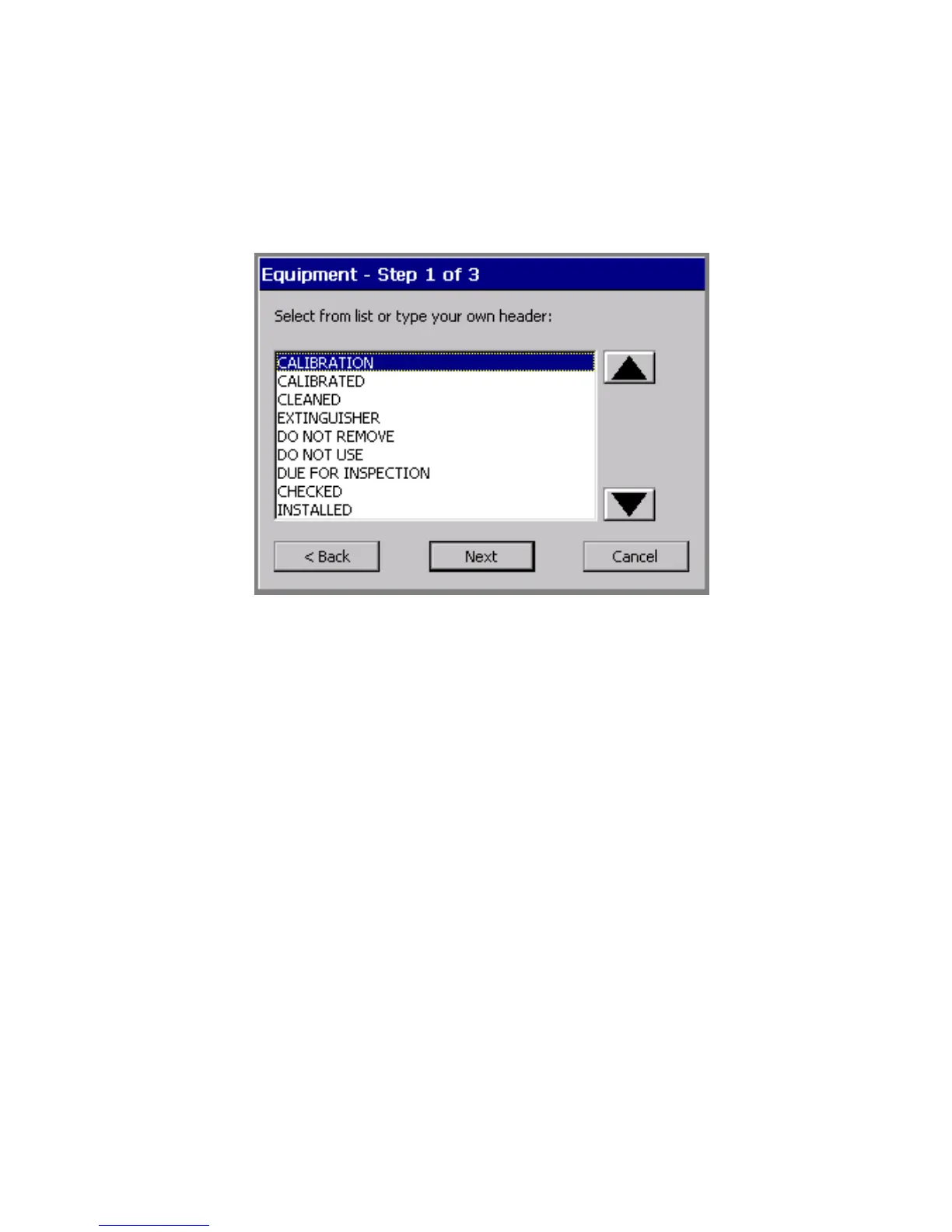Working with Labels 6-19
Responding to pick list prompts
When the template you are using calls for a certain type of word or
phrase, you may see a pick list prompt screen from which you can choose
the appropriate word or phrase:
Figure 6-11. A pick list prompt screen.
You can choose text and you can also go on to create your own word or
phrase from this screen. When you choose Next, you have the option to
enter your own text phrases.