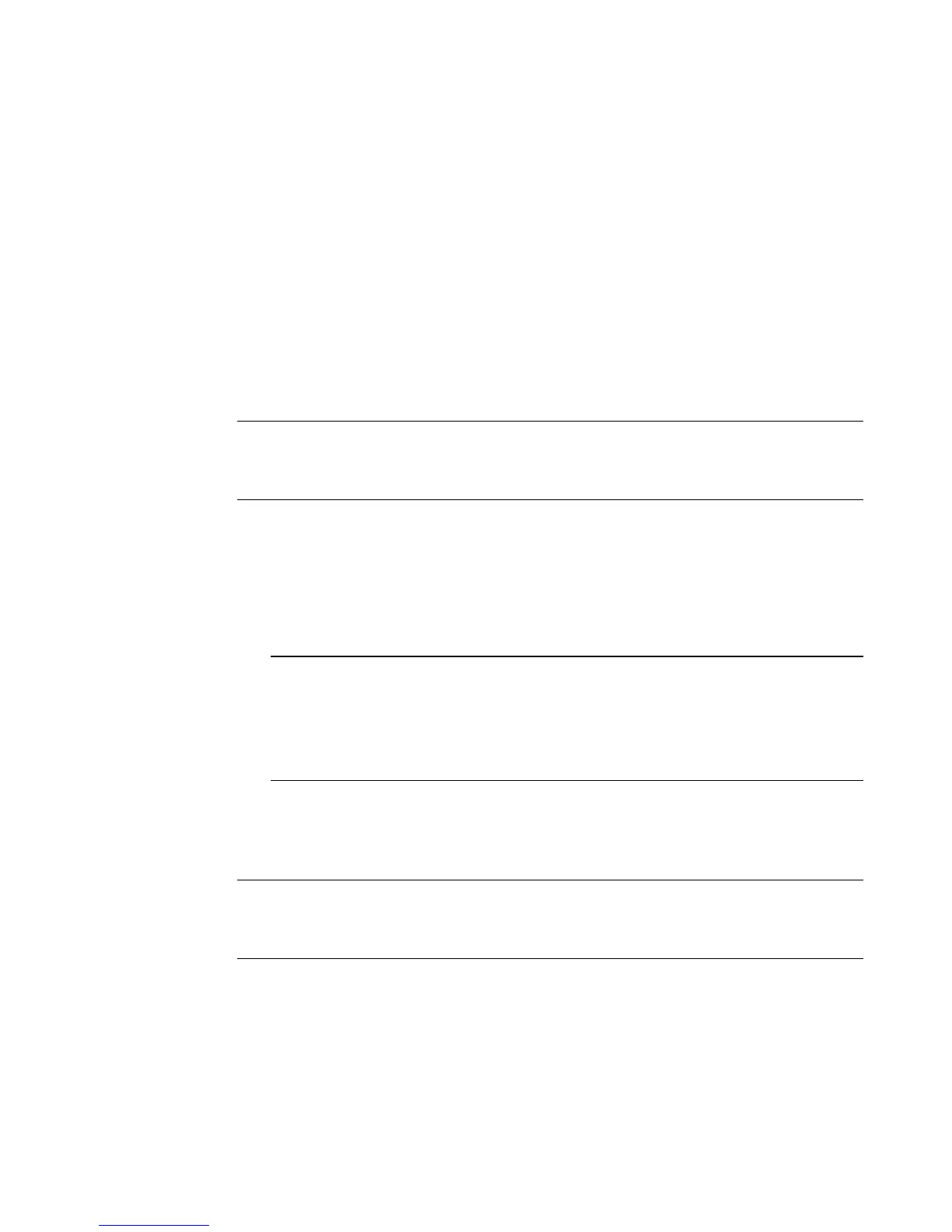Connecting to a PC 12-13
Transferring and Managing Files
To transfer and manage files between the PC and the printer, complete
the following steps:
1. Select one of the following options:
• Transfer Files to Printer
• Transfer Files from Printer
• Manage Printer Files
2. Select the Source File Type from the drop-down box.
3. Select the Source to copy, move or delete files.
Important! Your label printing system recognizes only files with the
file extensions shown in Source File Types on page 12-
9.
4. Select the Destination folder from one of the following locations:
• GlobalMark\Internal\(printer’s internal memory) file directory
structure
• GlobalMark\External\(printer’s external storage card) file
directory structure
Note: The File Management Utility may create folders for you. For example,
if file type Graphics is selected, Graphics\My Graphics will be
created for you. Click New Category to create a new category or
folder on the Destination drive by entering its name in the field on the
dialog box.
5. Select the File(s) from the Source or Destination by holding down
the Shift or Ctrl key while clicking on each file name with the mouse
to select multiple files.
Note: Only files of the selected File Type will appear. To return to the
original folder, use the Source or Destination drop-down
menus.
6. Select one of the following buttons:
a. Copy: to copy the files from one destination to another.
b. Move: to move files from one destination to another.