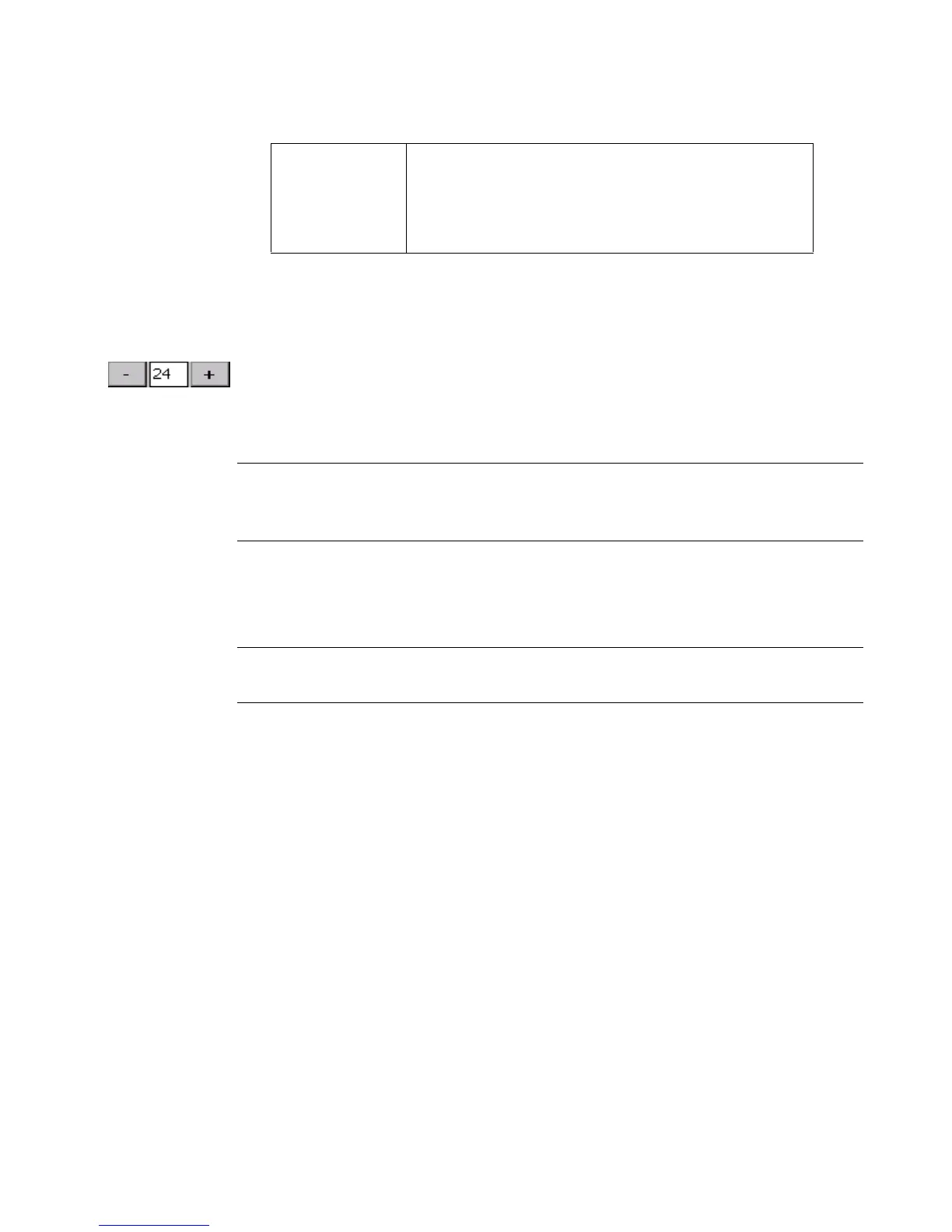Working with Objects 7-9
To change the type size
Changing the type size makes the characters larger or smaller, not just
as you see them on the screen, but on the printed label as well.
1. On the Enter Text screen, select the text you want to change.
2. Use the + or - button to increase or decrease the size of the text. The
text changes size on the Enter Text screen.
Note: The unit of measurement (e.g., points, inches, millimeters) used
here is determined by the defaults set in the System Setup
screen. See Setting Text Tab Options on page 5-12 for details.
3. When you are satisfied with the type size, press OK. The system
takes you back to the Editor window, where you will see changes
you made to the label displayed in the preview area.
Hint! On some types of labels, the system automatically sizes the font.
See Creating QuickText Labels on page 6-5 for information.
Adding special characters to text
You can insert accented characters, subscript numerals, some
superscript numerals and characters, characters in other languages,
and other special characters that do not appear on your keyboard on
your labels. For a complete list of special characters you can add, see
Appendix A: Special Characters.
You can also customize your system with Special Characters buttons
that display the special characters you use most frequently. The first
time you use the Special Characters screen, the Special Character
buttons are blank. You personalize the buttons on this screen with your
own choice of frequently-used special characters, so you can access them
easily in the future.
Color Takes you to the Color screen appropriate
for your system. See CHAPTER 8:
Applying Color, for complete information
about color.