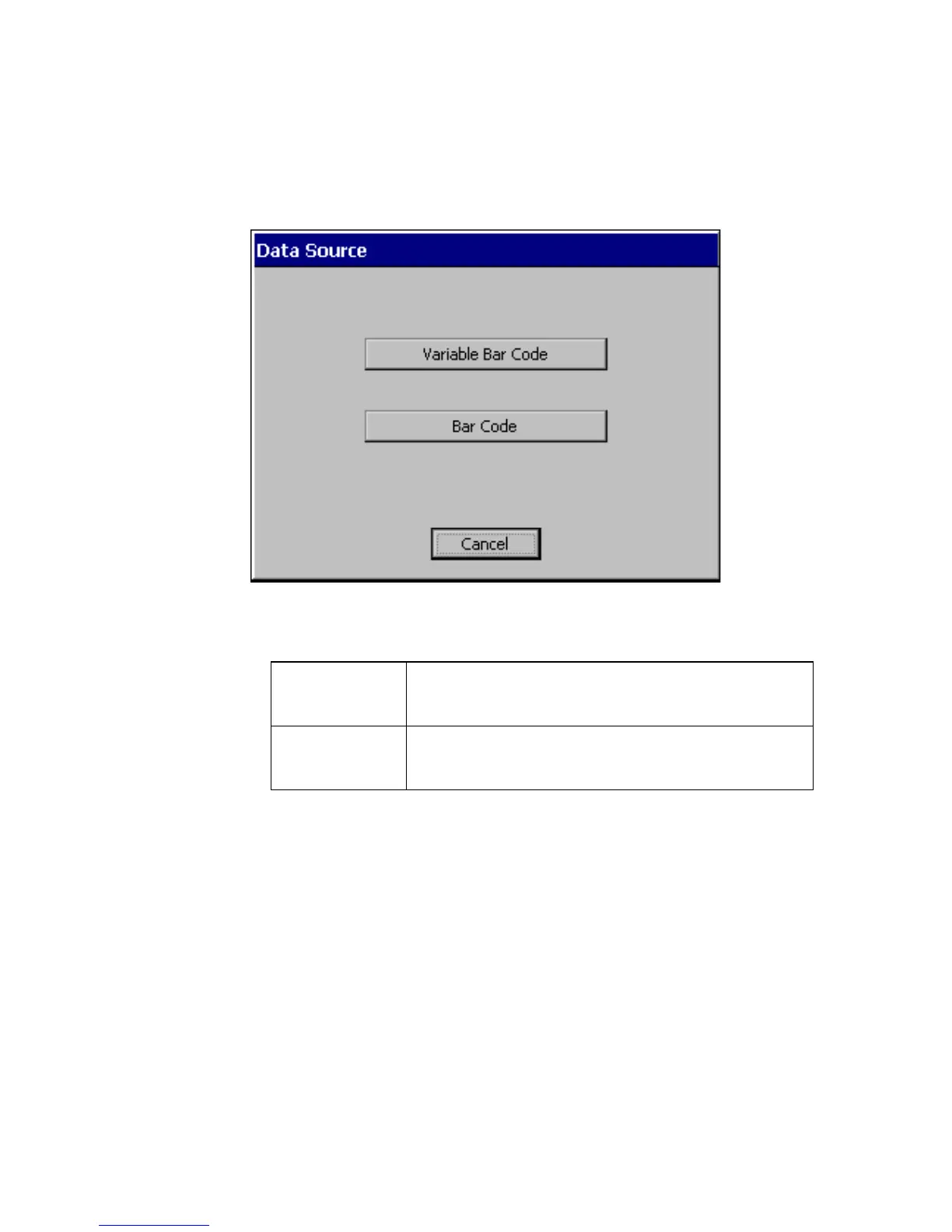Working with Objects 7-19
Choosing a bar code data source
From the Insert Object screen (Figure 7-2), select the Bar Code
button. The Data Source screen displays.
Figure 7-10. Data Source
The options are:
Bar Code The Bar Code dialog box displays with the
Content tab activated.
Variable
Bar Code
The Sequence dialog box displays.