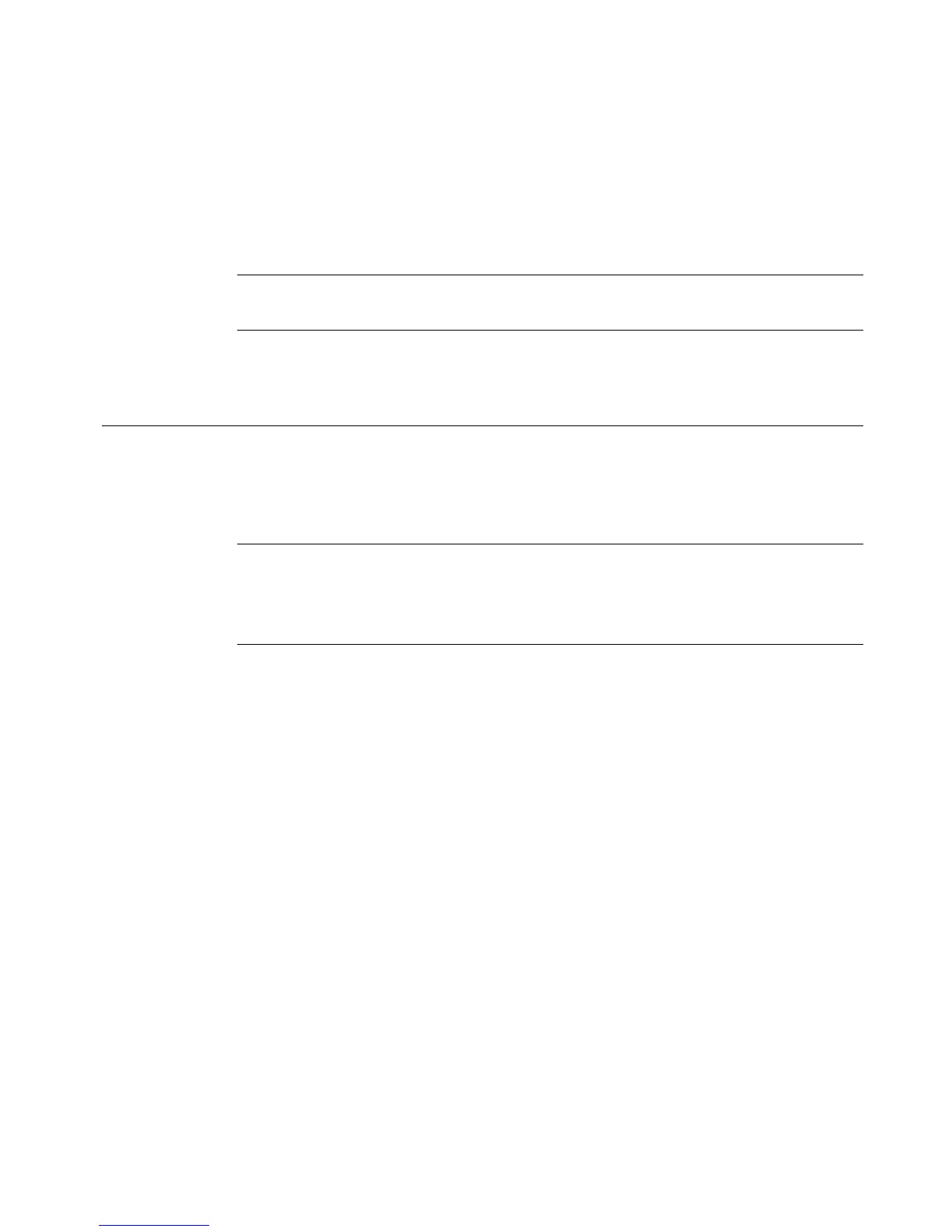Working with Objects 7-29
To find and select a layered object
1. First, make sure you have an object, any object, selected on the
screen.
2. Press <Tab> to cycle through all the objects on the screen one by one.
Hint! To help identify the object selected, press <Object Properties>
and review the object’s characteristics.
Moving Objects
The Move to Back and Move to Front buttons make it easy to move
objects on the screen.
Hint! You can also assign a precise location for objects using the
options on the Size and Location tab of the object Properties
screens. See Setting options on the Size and Location
tab on page 7-39 for more information.
To move an object using the touch screen
1. Touch the object to select it.
2. Click the Properties button to display a second row of functions,
which contains the Move to- buttons.
3. Click the Move to Back button to move the selected object to the
back of any layered objects.
OR
Click the Move to Front button to move the selected object to the
front of any layered objects
4. Move your finger on the screen to take the object to its new location.
To move an object by keyboard
1. Select the object.
2. Press an arrow key on the keyboard.