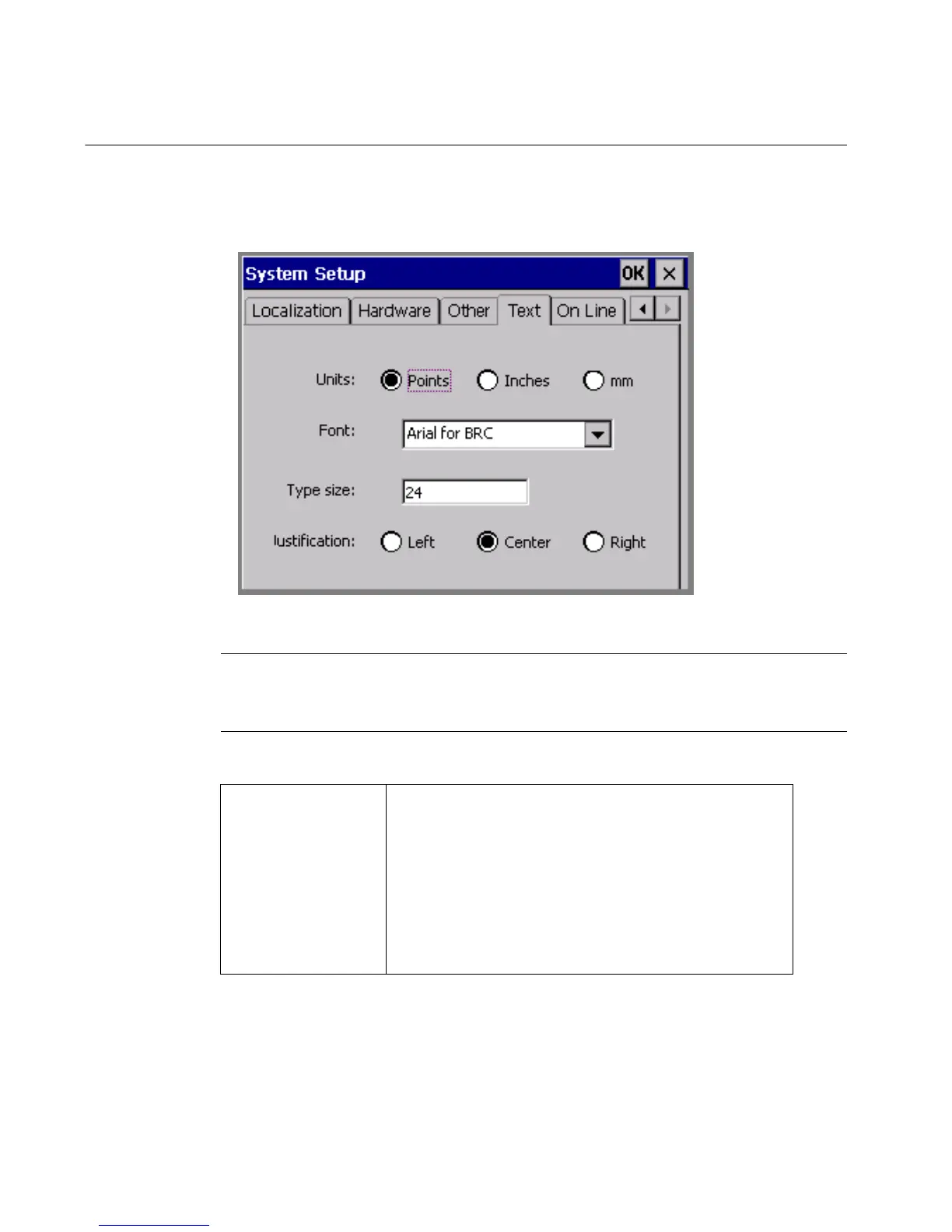5-12 Setting Text Tab Options
Setting Text Tab Options
Set the default text preferences for your system by using the options on
the Text tab.
Figure 5-7. The System Setup screen Text tab.
Note: Text tab option changes affect only new text objects you create.
These settings do not affect objects provided by templates or
QuickText labels.
The options are:
Units Sets the unit of measure used for the type on
your labels as:
• Points
• Inches
• mm (Millimeters)
The default setting varies by country.