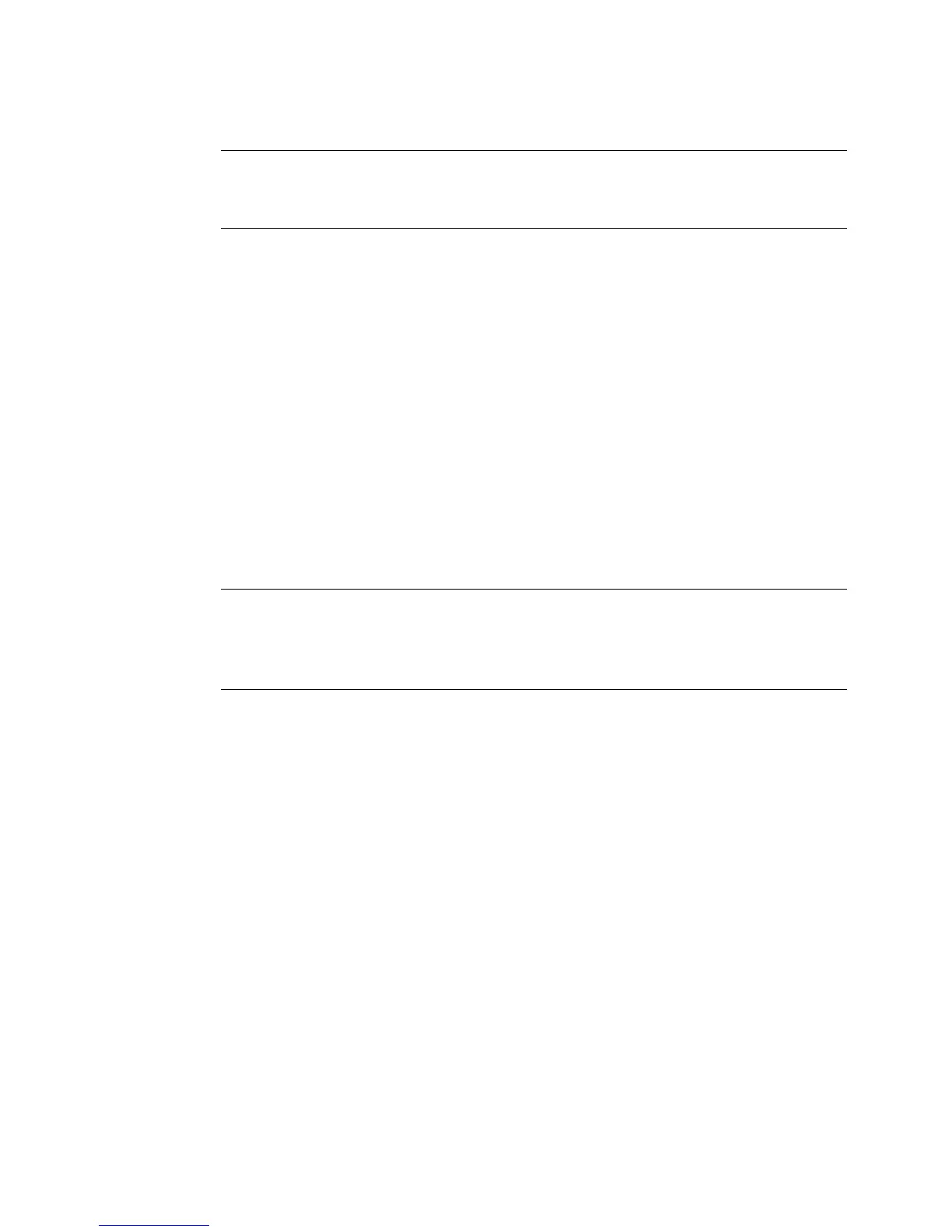12-10 Working with the File Management Utility
Note: In order to create a cut out graphic (*.cog), you must open the
graphic in a graphic editor and save it as an *.ai file. Then,
rename the file with the *.cog extension in Explorer.
Installing the File Management Utility
To install the File Management Utility, complete the following steps:
1. Insert the GlobalMark Product CD.
2. Select Install File Management Utility.
OR If Autorun is disabled, you can begin the installation process
manually:
1. Insert the GlobalMark Product CD.
2. Click on Start|Run
3. Type D:\File Management Utilty\Setup.exe and click OK.
Note: Follow the InstallShield Wizard’s setup instructions until you
have finished the installation. (If an error occurs, please verify
that you meet or exceed the recommended system
requirements.)