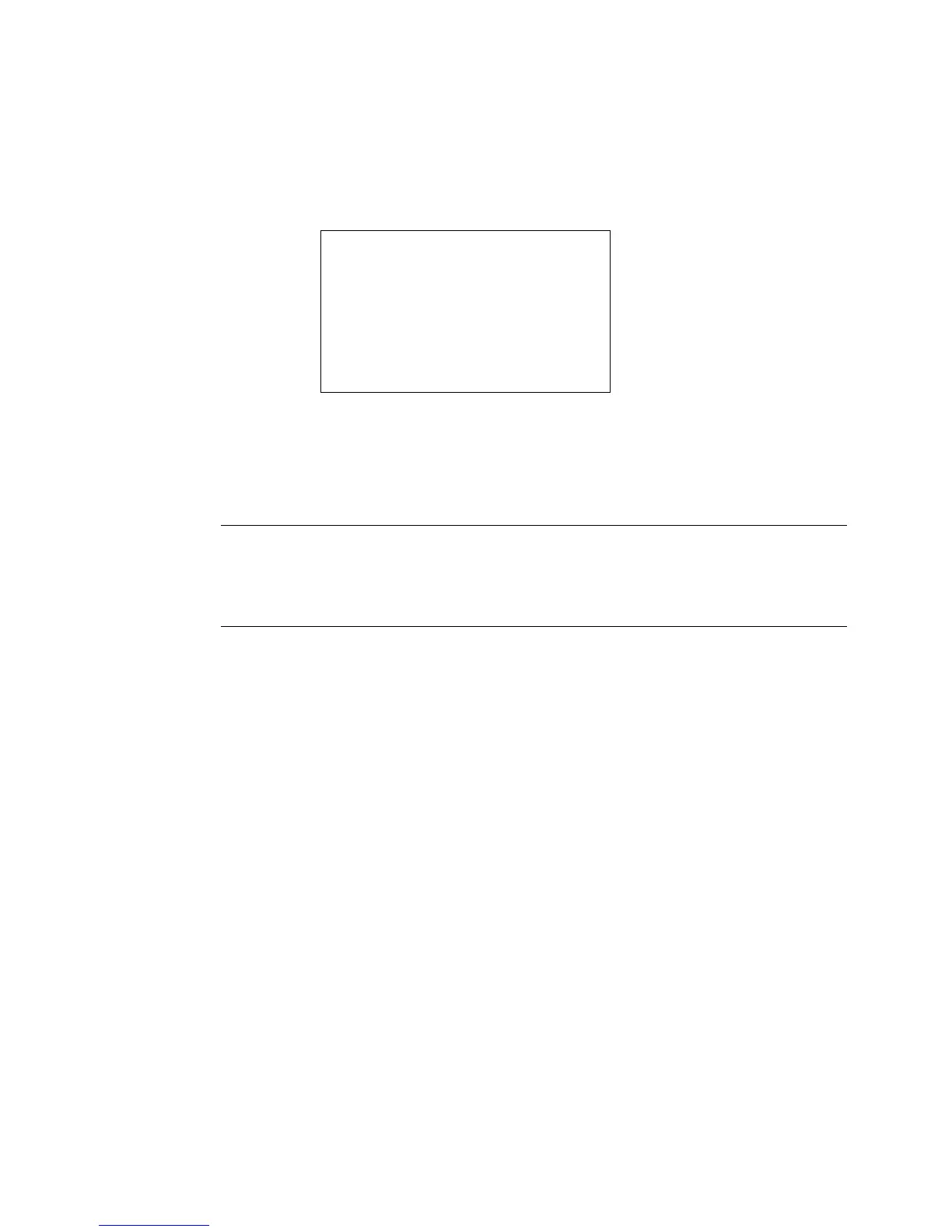7-16 Adding Objects
Creating text list labels
A classic example of variable text labels is name tags for attendees of a
convention. A sample label might look like this one;
The top line and the bottom line are the same for all labels. By listing
the members’ names on a Text list, every label produced will contain a
different name. The next label will print with the next name on your
Text list, and so on.
Hint! Make sure the text object you define is large enough to
accommodate all possibilities in your sequence. For instance, in
the example above, make sure the object is large enough to
accommodate the longest name on your list.
To create a Text list
1. Choose Text List on the Data Source screen (Figure 7-6).
Hello! My name is
Jean Martin
Global Industries, Ltd.