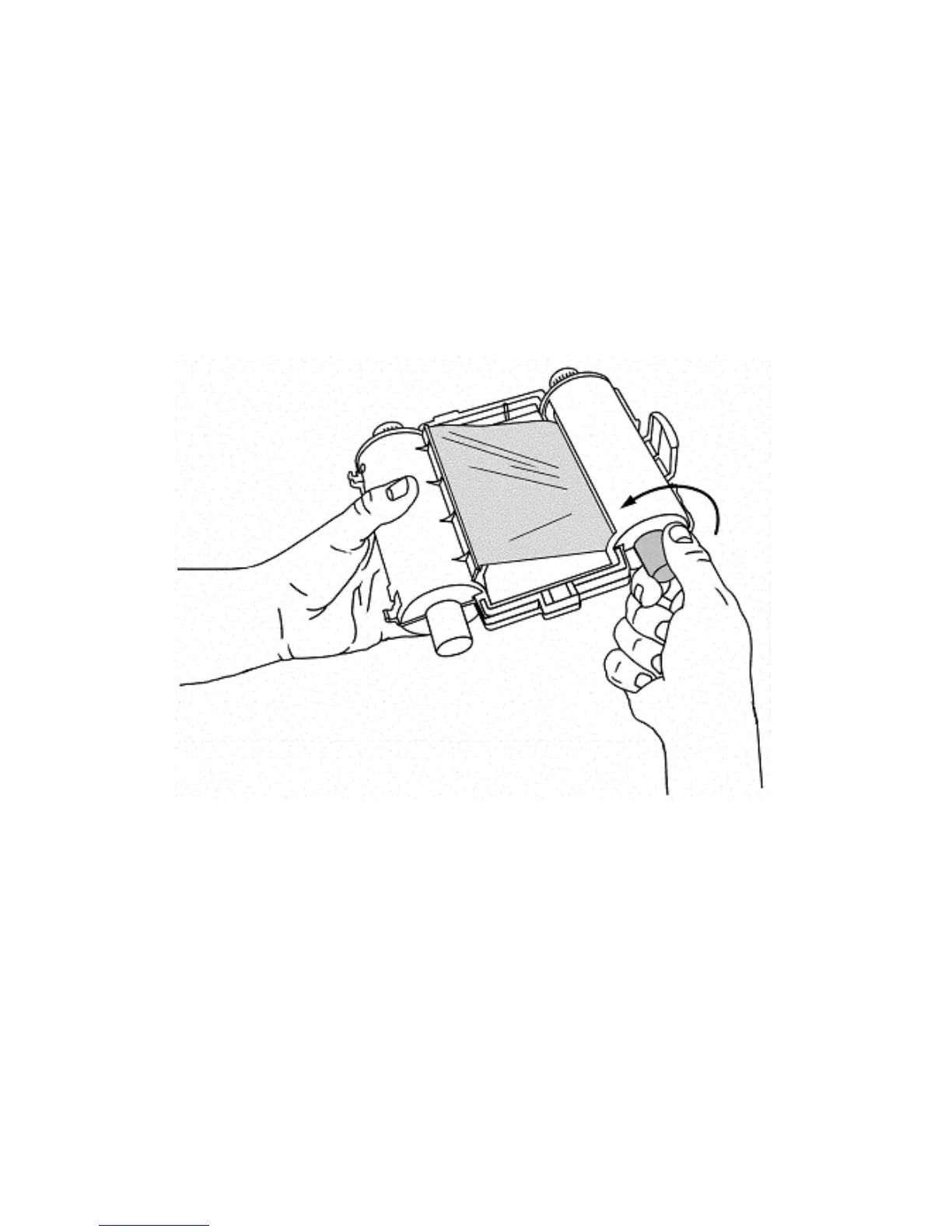2-6 Installing supplies
Adjusting the ribbon cartridge
If a ribbon cartridge has been stored outside the printer, the ribbon
between the take-up spool and the wiper may have been exposed to dust.
The dust on the ribbon may transfer to the print head causing streaks or
scratches on your labels.
When a ribbon cartridge has been stored outside the printer, before
installing it, you should first advance the ribbon approximately 2 inches
(or 250 millimeters) counterclockwise, as shown in Figure 2-4.
Figure 2-4. Adjusting the ribbon cartridge.
This will prevent any dust that may have accumulated on the ribbon
from transferring to the print head and affecting how your labels print.