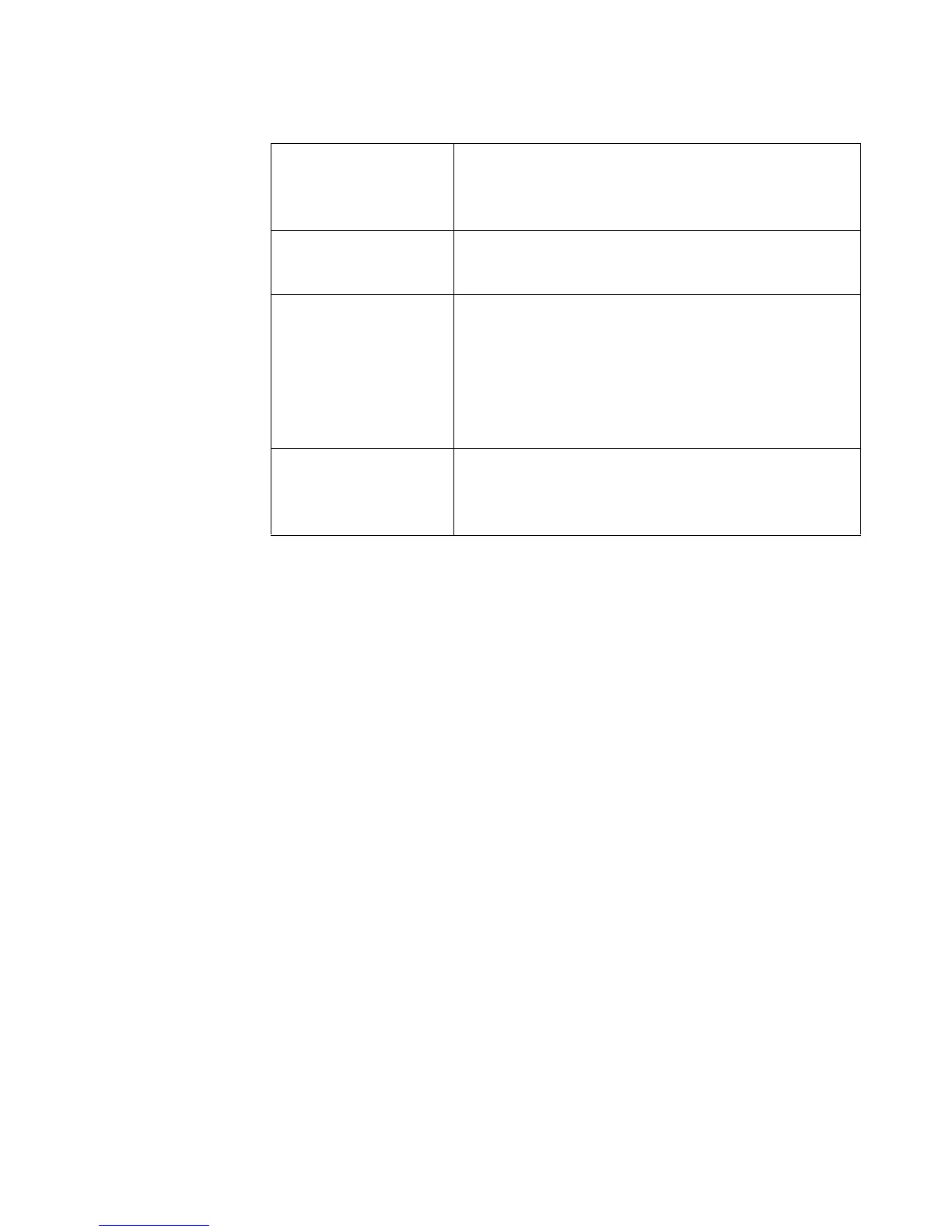Working with Objects 7-23
Editing bar codes
Of the remaining tabs, General, Size and Location, and Font, only
Location has options that apply to bar codes. The options on the
remaining tabs correspond to the options on the same tabs in the Bar
Code Properties screen. See Changing object properties on page 7-
35 for information about these options.
Ratio Set the width ratio by choosing from this list.
Ratio determines the relative width of the
wide bars to the narrow bars in the bar code.
Include check
character
Check this box if you want to print a check
character on the label.
Print readable
check character
Check this box if you want to print a check
character on the label in a format people can
read. This option is unavailable (and
therefore grayed out on your screen) unless
you have already checked Include check
character.
Print readable
start/stop (*)
Check this box to indicate whether the start
and stop characters (which are asterisks)
should appear in human-readable text.