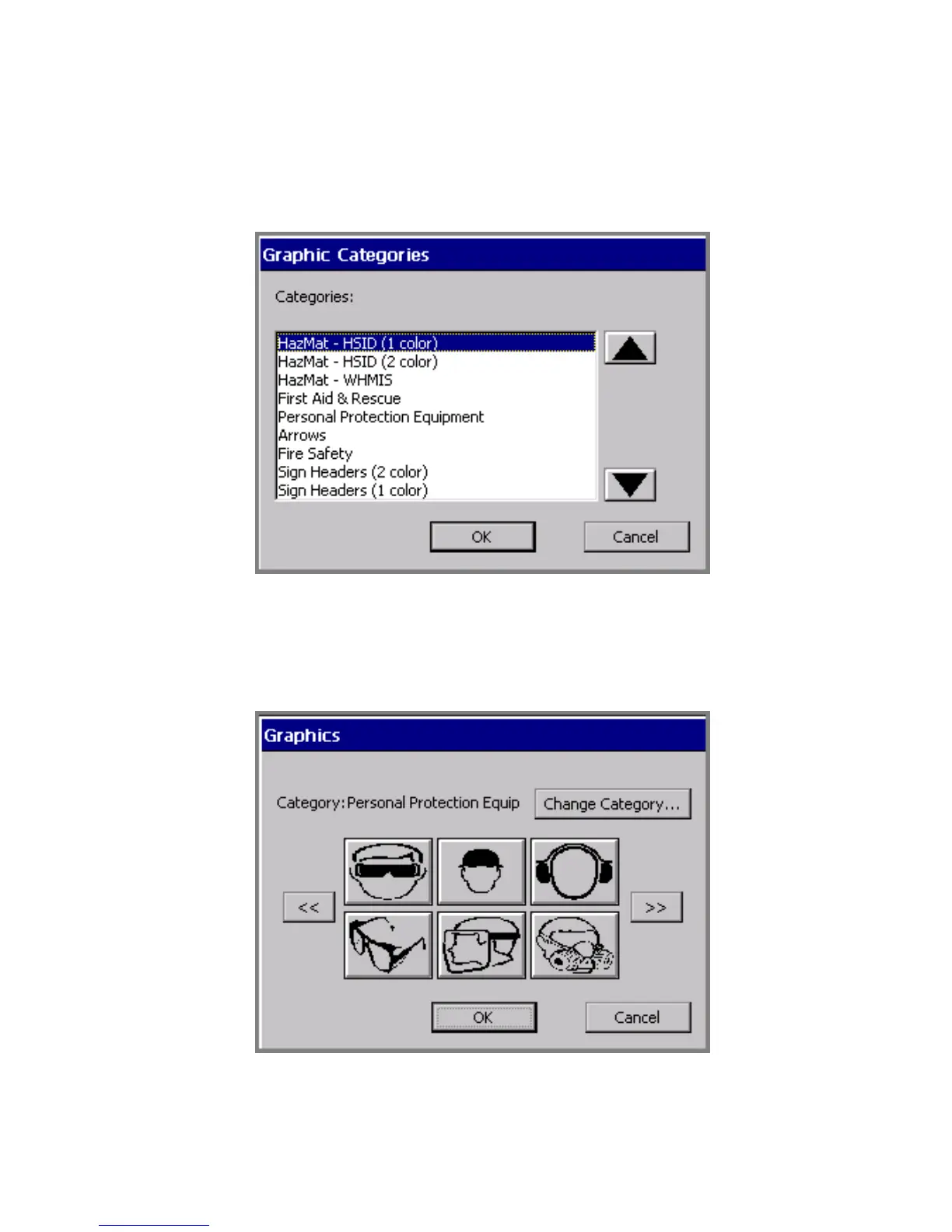Working with Objects 7-25
To add a graphic object
1. Select Graphic on the Insert Object screen (Figure 7-2 on page 7-
4). You’ll see the Graphic Categories screen:
Figure 7-14. The Graphic Categories screen.
2. Choose a category of graphics from the list. Use the arrow scroll
buttons to move up and down the list.
3. Choose OK. The Graphics screen displays:
Figure 7-15. The Graphics screen.