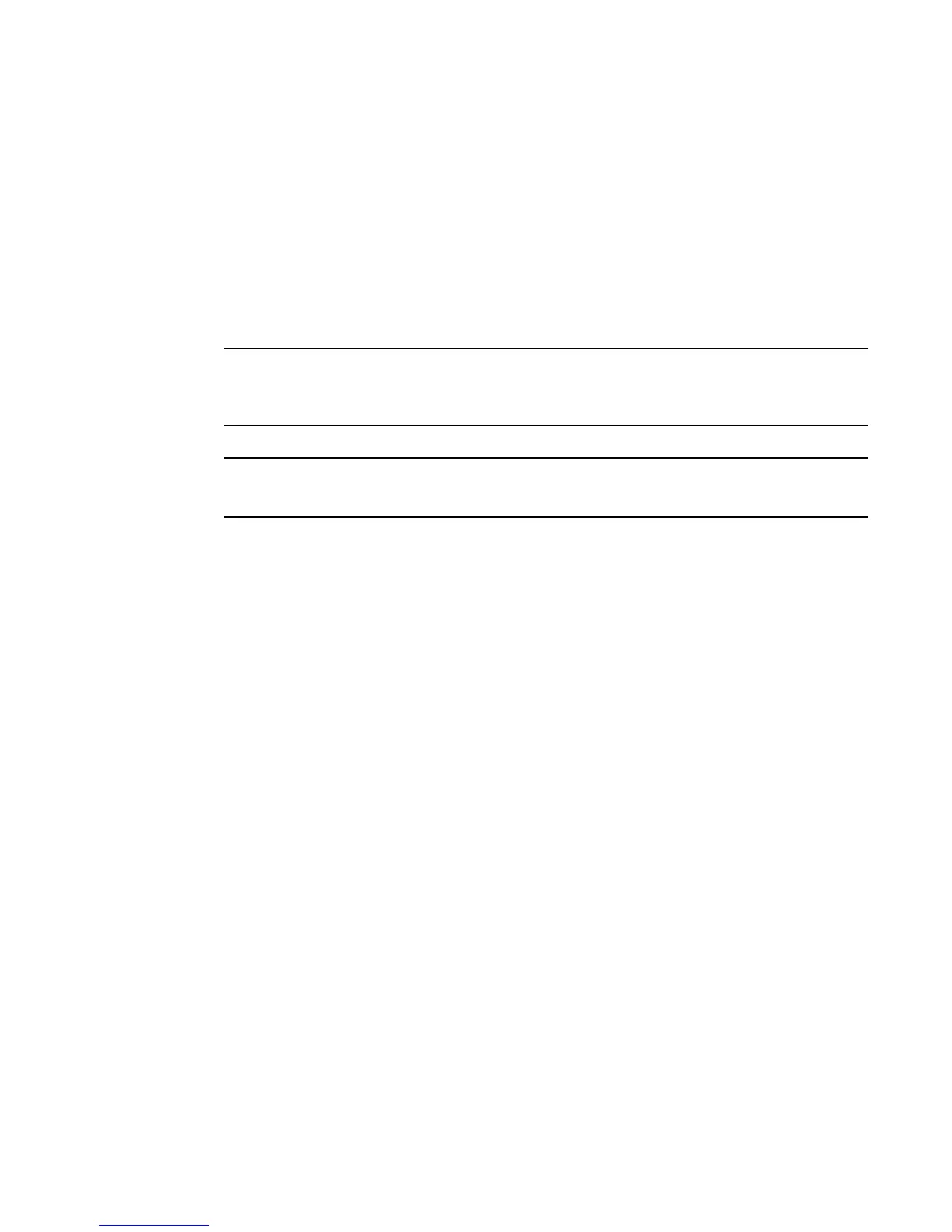device(config-if-e1000-111)#ip add 10.10.10.69/24
device(config-if-e1000-11)
• Always use the end command at the end of the file. The end command must appear on the last line
of the file, by itself.
Loading the configuration information into the running-config
To load the file from a TFTP server, use the following command:
copy tftp running-config ip-addr filename
NOTE
In the current FastIron release, the copy tftp running-config command merges only the access-lists
and mac-filters configuration from the configuration file on the TFTP server to the running configuration
on the device.
NOTE
If you are loading a configuration file that uses a truncated form of the CLI command access-list , the
software will not go into batch mode.
For example, the following command line will initiate batch mode.
access-list 131 permit host pc1 host pc2
The following command line will not initiate batch mode.
acc 131 permit host pc1 host pc2
Maximum file sizes for startup-config file and running-config
Each Brocade device has a maximum allowable size for the running-config and the startup-config file. If
you use TFTP to load additional information into a device running-config or startup-config file, it is
possible to exceed the maximum allowable size. If this occurs, you will not be able to save the
configuration changes.
The maximum size for the running-config and the startup-config file is 640K each.
To determine the size of a running-config or startup-config file, copy it to a TFTP server, then use the
directory services on the server to list the size of the copied file. To copy the running-config or startup-
config file to a TFTP server, use the following commands:
• Command to copy the running-config to a TFTP server:
‐ copy running-config tftp ip-addr filename
• Command to copy the startup-config file to a TFTP server:
‐ copy startup-config tftp ip-addr filename
Loading and saving configuration files with IPv6
This section describes the IPv6 copy command.
Loading the configuration information into the running-config
FastIron Ethernet Switch Administration Guide 103
53-1003625-01
