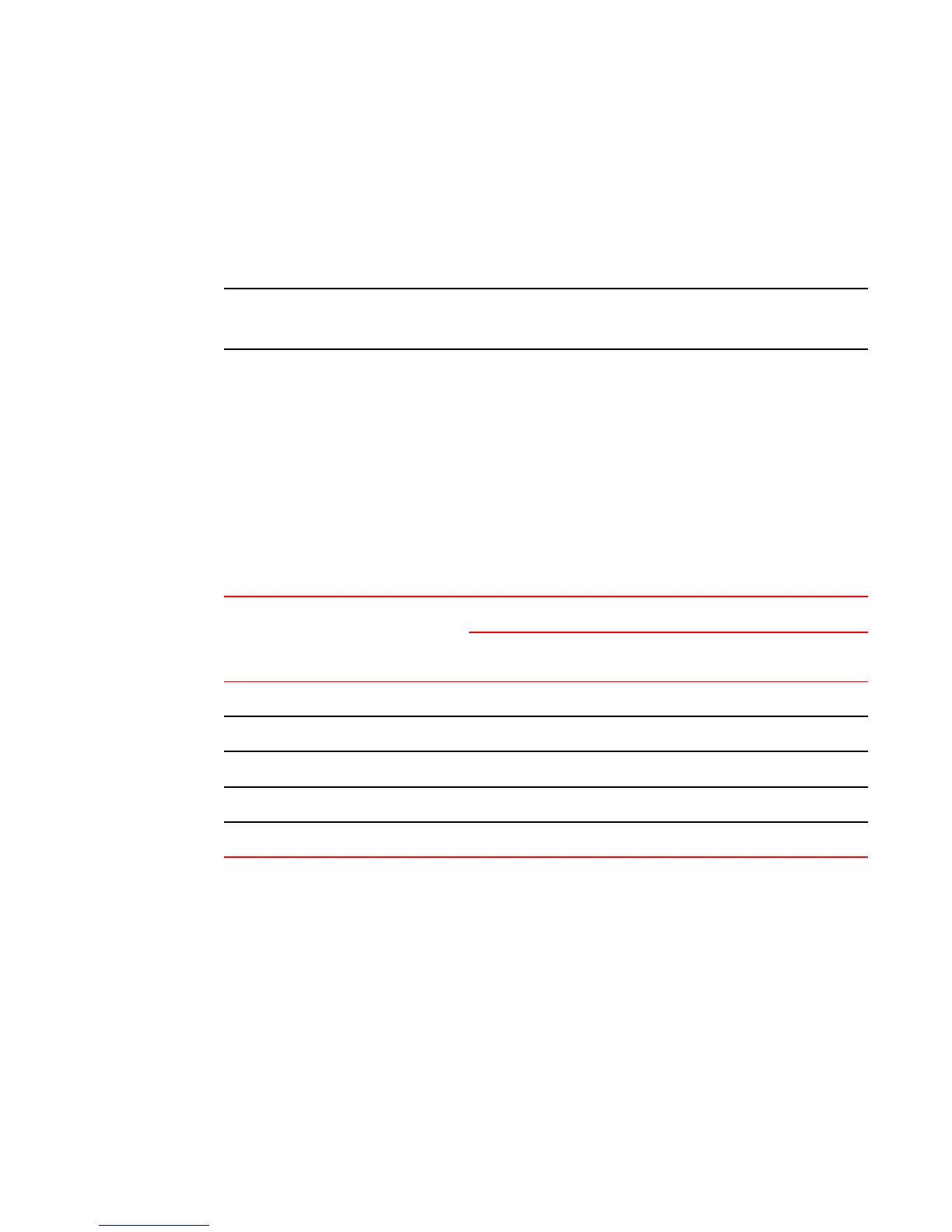The power level variable is the maximum power level in number of milliwatts. The following values are
supported:
• PoE - Enter a value from 1000 through 15,400. The default is 15,400.
• PoE+ - Enter a value from 1000 through 30,000. The default is 30,000.
• PoH - Enter a value from 1000 through 95,000. The default is 95,000. Value is always adjusted to
nearest multiple of 5.
NOTE
Do not configure a power level higher than the default listed. Setting the power level higher than the
default could damage the PD.
For information about resetting the maximum power level, refer to Resetting PoE parameters on page
358.
Setting the power class for a PoE power-consuming device
A power class specifies the maximum amount of power that a Brocade PoE, PoE+, or PoH device
supplies to a power-consuming device. The following table shows the different power classes and their
respective maximum power allocations.
Power classes for PDsTABLE 42
Class Usage Power (watts) from Power-Sourcing Device
Standard PoE PoE+ Power over HDBaseT
(PoH)
0 default 15.4 15.4 15.4
1 optional 4 4 4
2 optional 7 7 7
3 optional 15.4 15.4 15.4
4 optional 15.4 30 95
Refer to Considerations for setting power levels on page 354 for essential information. Consider the
following points when setting the power class for a PoE power-consuming device.
• The power class includes any power loss through the cables. For example, a PoE port with a power
class of 3 (15.4 watts) receives a maximum of 12.95 watts of power after 2.45 watts of power loss
through the cable. This is compliant with the IEEE 802.3af and 802.3at specifications for delivering
inline power. Devices that are configured to receive less PoE power, for example, class 1 devices
(4.0 watts), experience a lower rate of power loss through the cable.
• The Brocade PoE, PoE+, or PoH device adjusts the power on a port only if there are available power
resources. If power resources are not available, the following message is displayed on the console
and in the Syslog:
PoE: Failed power allocation of 30000 mwatts on port 1/1/21. Will retry when more
power budget.
Setting the power class for a PoE power-consuming device
FastIron Ethernet Switch Administration Guide 355
53-1003625-01
