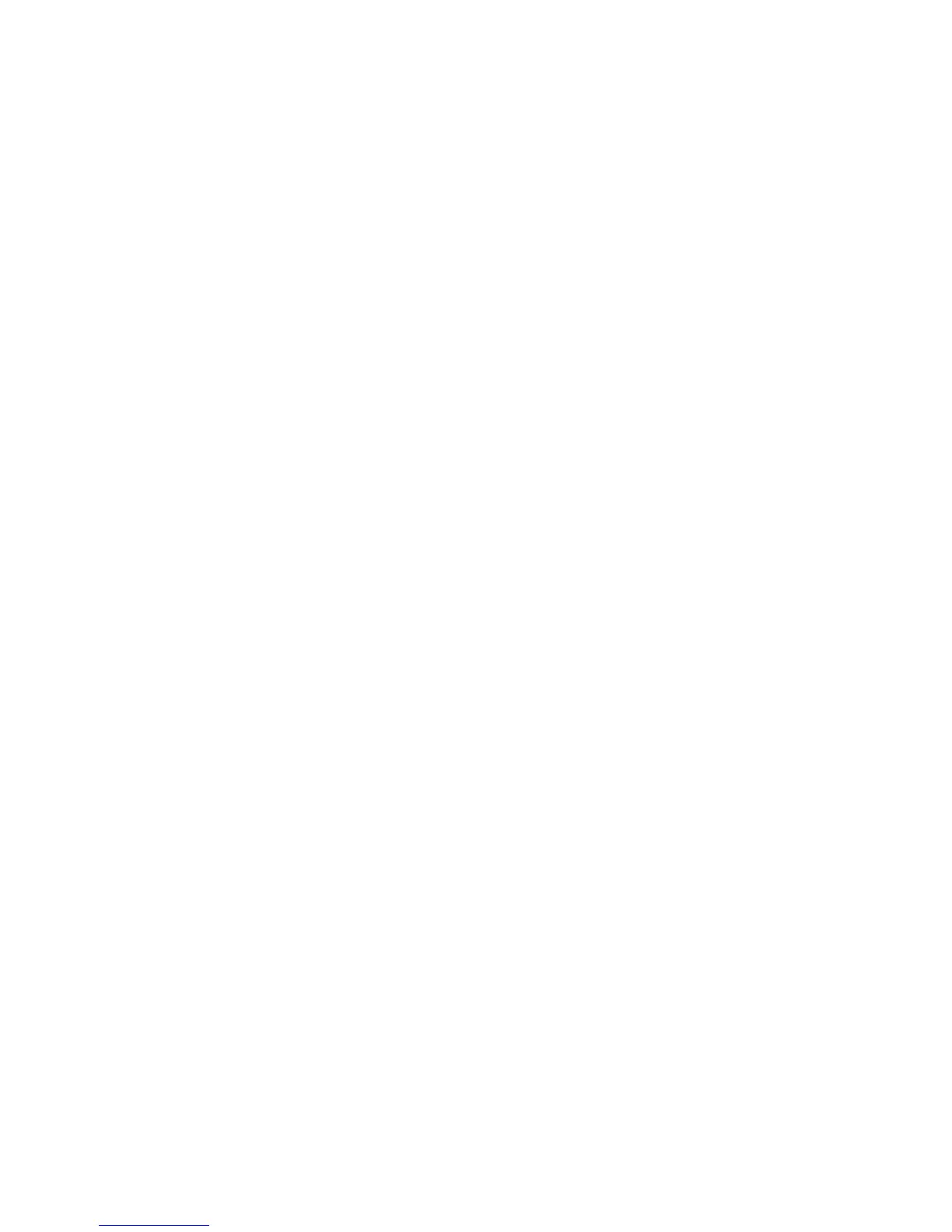2439.3737
1/2/1 Down None None None None No 1 0 cc4e.
2439.3715
1/2/2 Down None None None None No 1 0 cc4e.
2439.3719
1/2/3 Down None None None None No 1 0 cc4e.
2439.371d
1/2/4:1 Up Forward Full 10G None No 1 0 cc4e.
2439.3721
1/2/4:2 Up Forward Full 10G None No 1 0 cc4e.
2439.3722
1/2/4:3 Up Forward Full 10G None No 1 0 cc4e.
2439.3723
1/2/4:4 Up Forward Full 10G None No 1 0 cc4e.
2439.3724
1/2/5 Down None None None None No 1 0 cc4e.
2439.3725
1/2/6 Down None None None None No 1 0 cc4e.
2439.3729
mgmt1 Up None Full 1G None No None 0 cc4e.2439.3700
The following example configures names for port 1/2/4 sub-ports.
device> enable
device# configure terminal
device(config)# interface ethernet 1/2/4:1
device(config-if-e10000-1/2/2:1)# port-name subport1
device(config-if-e10000-1/2/2:1)# interface ethernet 1/2/4:2
device(config-if-e10000-1/2/2:2)# port-name subport2
device(config-if-e10000-1/2/2:2)# interface ethernet 1/2/4:3
device(config-if-e10000-1/2/2:3)# port-name subport3
device(config-if-e10000-1/2/2:3)# interface ethernet 1/2/4:4
device(config-if-e10000-1/2/2:4)# port-name subport4
device(config-if-e10000-1/2/2:4)# end
device(config)# end
device# end
device>
Removing breakout configuration
Use the no breakout command as described to remove 40 Gbps breakout configuration.
Removing 4X10 Gbps sub-ports and restoring the original 40 Gbps port requires the same steps as
configuring breakout.
Enter the no breakout command for an individual port or port range as shown in the following
examples. However, for the restored 40 Gbps port configuration to take effect, you must also execute
the write memory command and then use the reload command to update the unit's configuration.
Removing breakout configuration
FastIron Ethernet Switch Administration Guide 381
53-1003625-01
