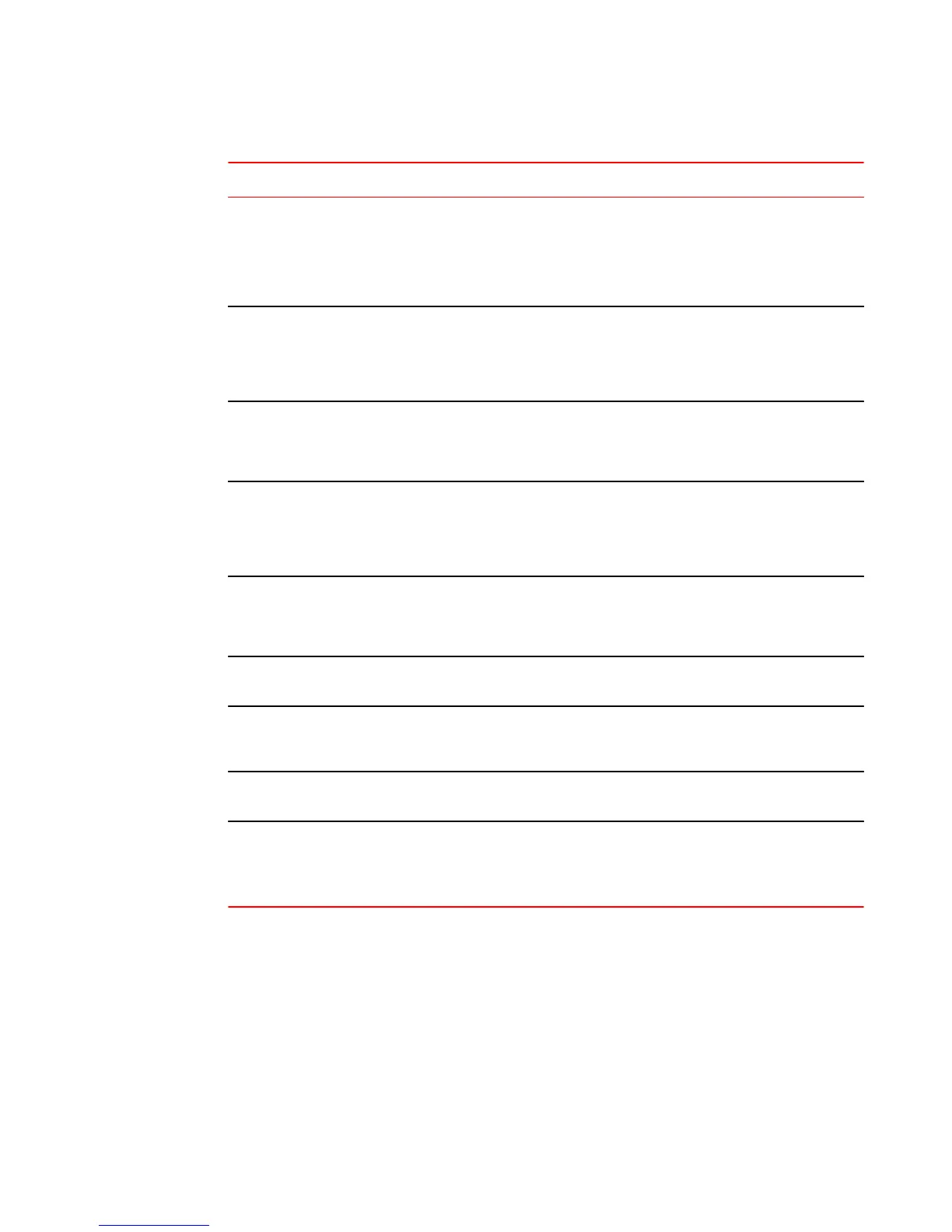Summary of enhancements in FastIron release 08.0.30TABLE 1
Feature Description Described in
ICX 7750 40 Gbps
breakout port
configuration
Certain ICX 7750 40 Gbps ports can be
configured with sub-ports when a breakout
cable is installed.
Refer to the chapter 40 Gbps
Breakout Ports for configuration
information. Refer to the ICX 7750
Ethernet Switch Hardware Installation
Guide for information on the breakout
cable.
Energy efficient
ethernet
Regulates and saves power consumed by the
active hardware components in the switch and
conserves power during idle time. This feature
is supported on the ICX 7250 and ICX 7450
devices.
Refer to the chapter Operations
Administration and Maintenance
External USB hotplug Allows you to copy images, cores, logs and
configurations between the external USB and
the internal eUSB. This feature is supported on
ICX 7250, ICX 7450 and ICX 7750 devices.
Refer to the chapter Operations
Administration and Maintenance
Histogram The histogram framework feature monitors and
records system resource usage information.
This feature is supported on ICX 6430, ICX
6450, ICX 7250, ICX 7450 and ICX 7750
devices.
Refer to the chapter Operations
Administration and Maintenance
IEEE 802.3ah EFM-
OAM
EFM-OAM provides mechanisms to monitor link
operation, health and improve fault isolation of
Ethernet network to increase management
capability.
Refer to IEEE 802.3ah EFM-OAM on
page 114
sFlow sample mode The sample mode can be changed to include
the dropped packets for sFlow sampling.
Refer to Changing the sampling
mode on page 251
sFlow source IP
address
The sFlow source interface can be configured
from which the IP source address is selected for
the sFlow datagram.
Refer to sFlow and source IP address
on page 248
Flash timeout The flash timeout can be configured to a value
from 12 through 60 minutes.
Refer to Flash timeout on page 94
Elapsed timestamp
display for port statistics
reset
The elapsed time between the most recent
reset of the port statistics counters and the time
when the show statistics command is
executed, can be displayed in the output of the
show statistics command.
Refer to Enabling the display of the
elapsed timestamp for port statistics
reset on page 231
How command information is presented in this guide
For all new content supported in FastIron Release 08.0.20 and later, command information is
documented in a standalone command reference guide.
In an effort to provide consistent command line interface (CLI) documentation for all products, Brocade
is in the process of completing a standalone command reference for the FastIron platforms. This
How command information is presented in this guide
16 FastIron Ethernet Switch Administration Guide
53-1003625-01
