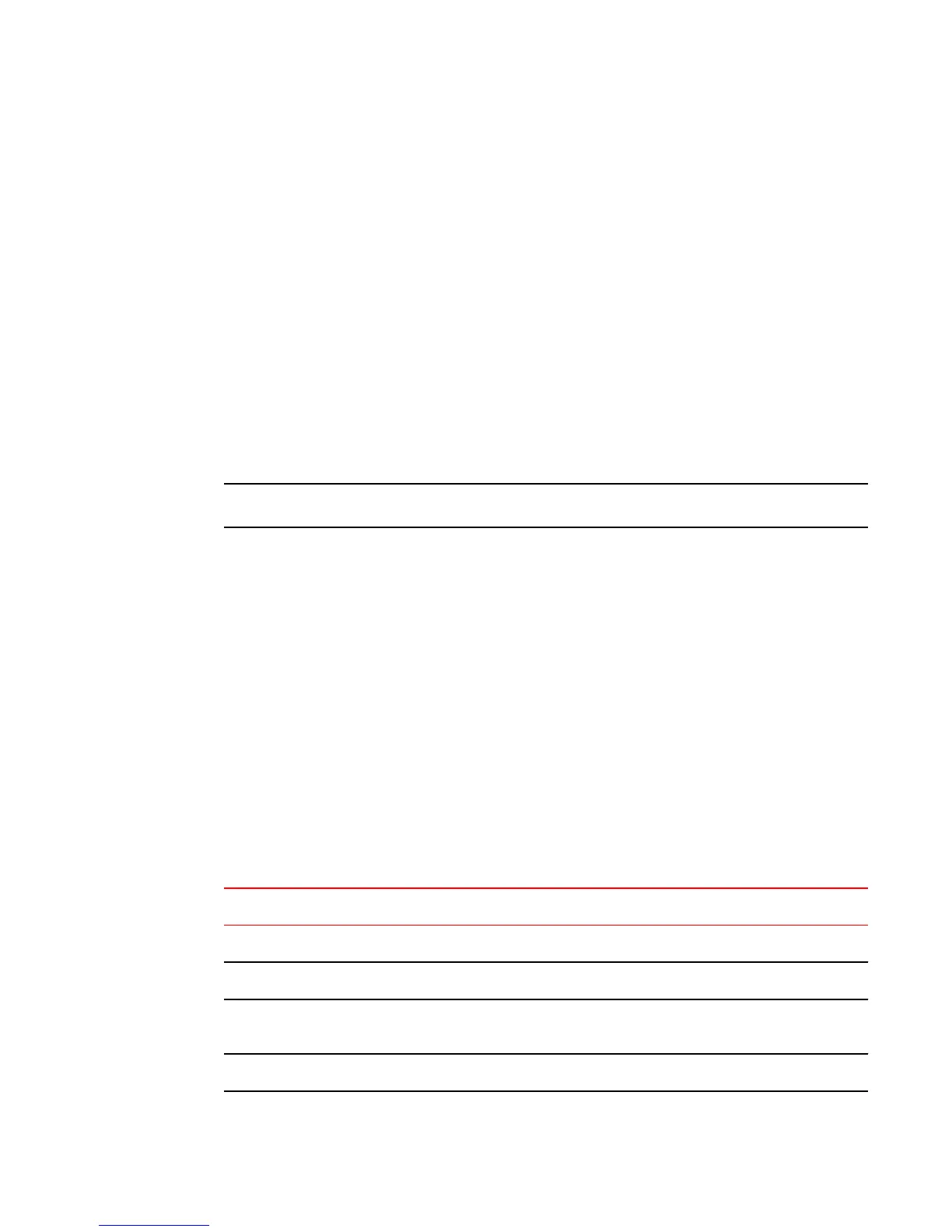To change the FDP hold time, enter the fdp holdtime command at the global CONFIG level of the CLI.
device(config)# fdp holdtime 360
Syntax: [no] fdp holdtime secs
The secs parameter specifies the number of seconds a Brocade device that receives an FDP update
can hold the update before discarding it. You can specify from 10 - 255 seconds. The default is 180
seconds.
Displaying FDP information
You can display the following Foundry Discovery Protocol (FDP) information:
• FDP entries for Brocade neighbors
• Individual FDP entries
• FDP information for an interface on the device you are managing
• FDP packet statistics
NOTE
If the Brocade device has intercepted CDP updates, then the CDP information is also displayed.
Displaying neighbor information
To display a summary list of all the Brocade neighbors that have sent FDP updates to this Brocade
device, enter the show fdp neighbor command.
device# show fdp neighbor
Capability Codes: R - Router, T - Trans Bridge, B - Source Route Bridge
S - Switch, H - Host, I - IGMP, r - Repeater
(*) indicates a CDP device
Device ID Local Int Holdtm Capability Platform Port ID
-------------- ------------ ------ ---------- ----------- -------------
FastIronB Eth 2/9 178 Router FastIron Rou Eth 2/9
Syntax: show fdp neighbor [ ethernet port ] [ detail ]
The ethernet port parameter lists the information for updates received on the specified port.
The detail parameter lists detailed information for each device.
The show fdp neighbor command, without optional parameters, displays the following information.
Summary FDP and CDP neighbor information TABLE 19
This line... Displays...
Device ID The hostname of the neighbor.
Local Int The interface on which this Brocade device received an FDP or CDP update for the neighbor.
Holdtm The maximum number of seconds this device can keep the information received in the update before
discarding it.
Capability The role the neighbor is capable of playing in the network.
Displaying FDP information
FastIron Ethernet Switch Administration Guide 165
53-1003625-01
