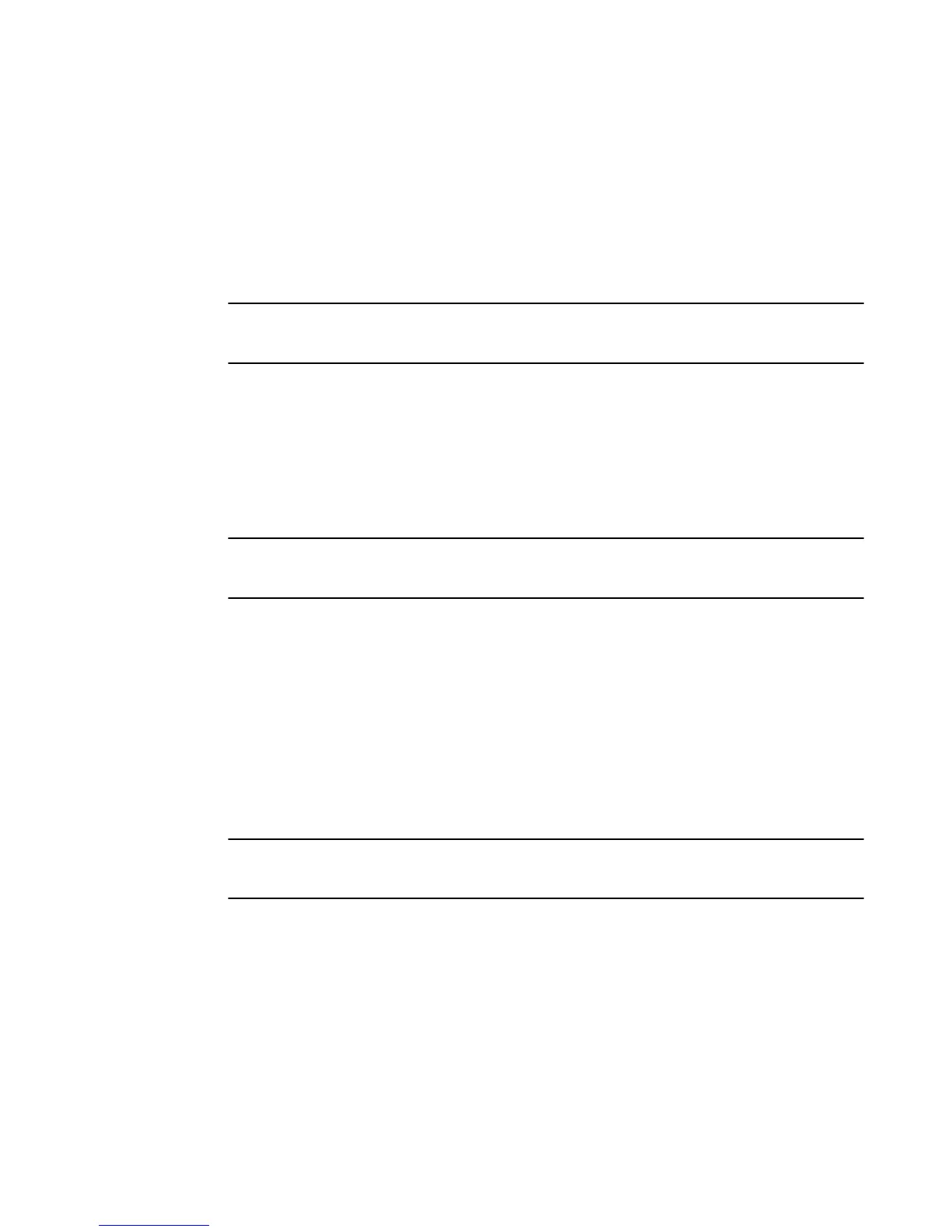TACACS+ client
When the management VRF is configured, the TACACS+ client establishes connections with TACACS
+ servers only through the ports belonging to the management VRF and the out-of-band management
port.
For the TACACS+ client, a change in the management VRF configuration does not affect the existing
TACACS+ connections. The changes are applied only to new TACACS+ connections.
NOTE
The TACACS+ source interface configuration command ip tacacs source-interface must be
compatible with the management VRF configuration.
TFTP
When the management VRF is configured, TFTP sends or receives data and acknowledgments only
through ports belonging to the management VRF and through the out-of-band management port.
Any change in the management VRF configuration takes effect immediately for TFTP. You cannot
change in the management VRF configuration while TFTP is in progress.
NOTE
The TFTP source interface configuration command ip tftp source-interface must be compatible with
the management VRF configuration.
SCP
SCP uses SSH as the underlying transport. The behavior of SCP is similar to the SSH server.
Syslog
When the management VRF is configured, the Syslog module sends log messages only through the
ports belonging to the management VRF and the out-of-band management port.
Any change in the management VRF configuration takes effect immediately for Syslog.
NOTE
The Syslog source interface configuration command ip syslog source-interface must be compatible
with the management VRF configuration.
Configuring a global management VRF
To configure a VRF as a global management VRF, enter the following command.
device(config)# management-vrf mvrf
Syntax: [no] management-vrf vrf-name
TACACS+ client
24 FastIron Ethernet Switch Administration Guide
53-1003625-01
