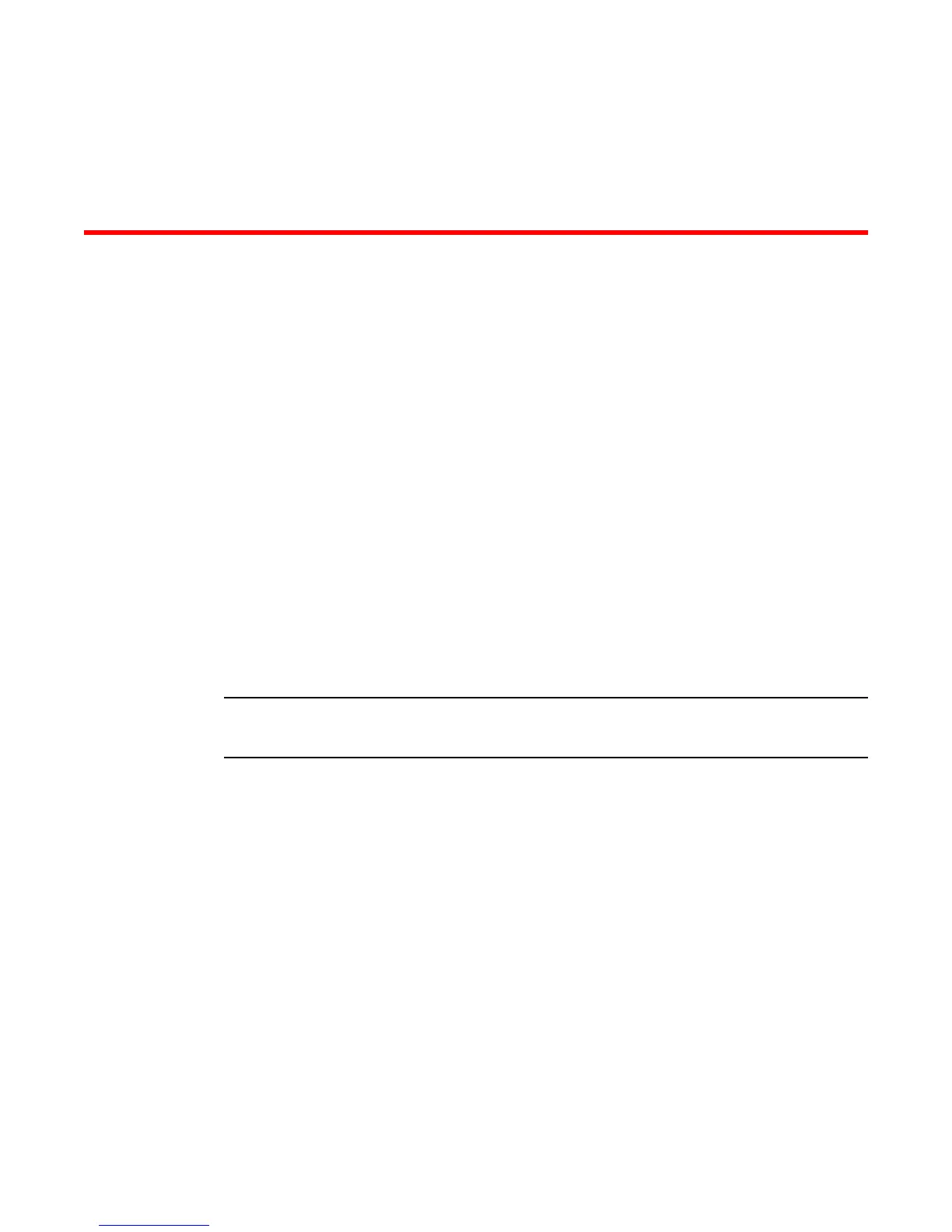Foundry Discovery Protocol (FDP) and Cisco Discovery Protocol
(CDP) Packets
● FDP Overview............................................................................................................... 163
● CDP packets................................................................................................................. 168
FDP Overview
The Foundry Discovery Protocol (FDP) enables Brocade devices to advertise themselves to other
Brocade devices on the network. When you enable FDP on a Brocade device, the device periodically
advertises information including the following:
• Hostname (device ID)
• Product platform and capability
• Software version
• VLAN and Layer 3 protocol address information for the port sending the update. IP, IPX, and
AppleTalk Layer 3 information is supported.
A Brocade device running FDP sends FDP updates on Layer 2 to MAC address 00-00-00-CC-CC-CC.
Other Brocade devices listening on that address receive the updates and can display the information in
the updates. Brocade devices can send and receive FDP updates on Ethernet interfaces.
FDP is disabled by default.
NOTE
If FDP is not enabled on a Brocade device that receives an FDP update or the device is running a
software release that does not support FDP, the update passes through the device at Layer 2.
FDP configuration
The following sections describe how to enable Foundry Discovery Protocol (FDP) and how to change
the FDP update and hold timers.
Enabling FDP globally
To enable a Brocade device to globally send FDP packets, enter the following command at the global
CONFIG level of the CLI.
device(config)# fdp run
Syntax: [no] fdprun
The feature is disabled by default.
FastIron Ethernet Switch Administration Guide
163
53-1003625-01
