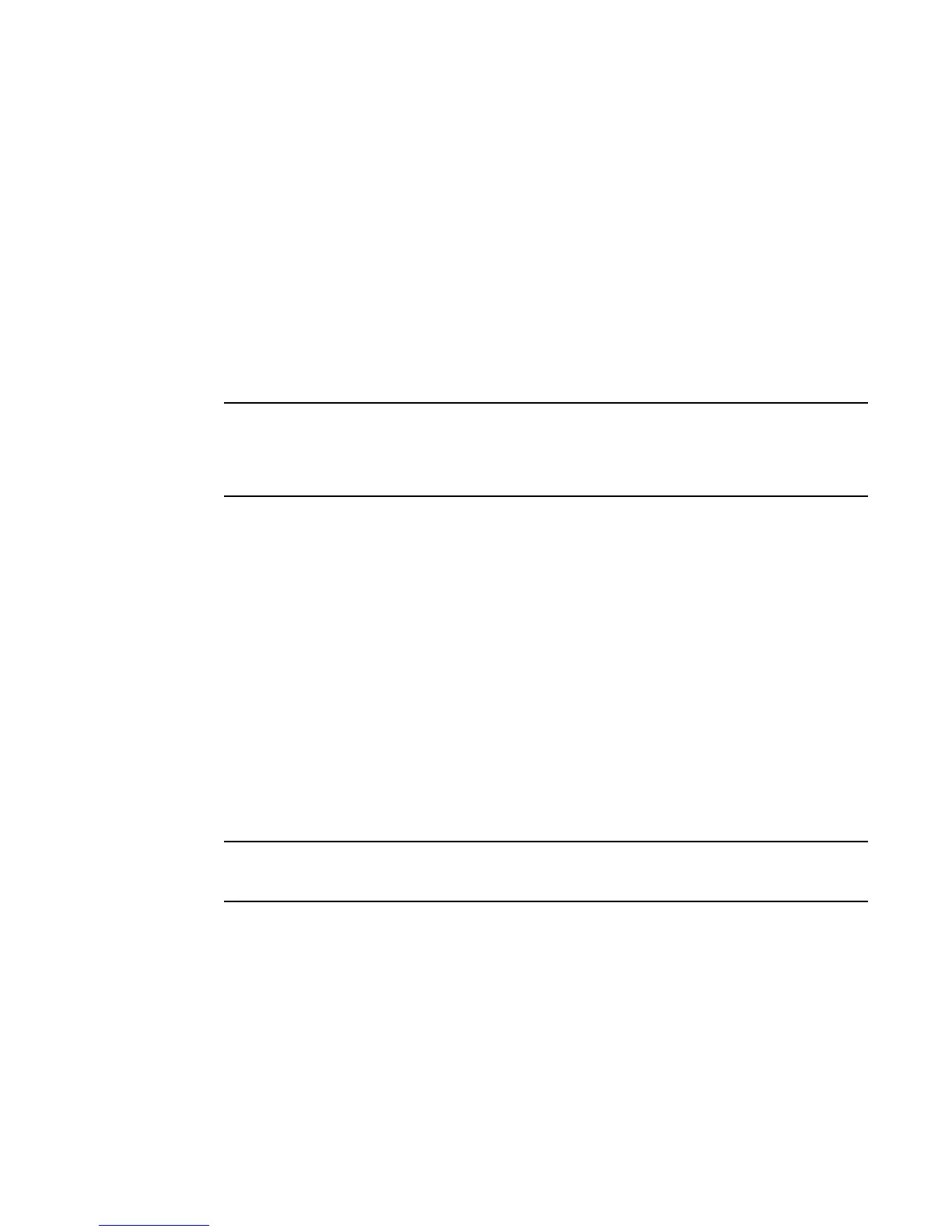sFlow and source port
By default, sFlow sends data to the collector out of UDP source port 8888, but you can specify a
different source port. For more information, refer to Changing the sFlow source port on page 254.
sFlow and sampling rate
The sampling rate is the average ratio of the number of packets incoming on an sFlow enabled port, to
the number of flow samples taken from those packets. sFlow sampling can affect performance in some
configurations.
Note that on the FastIron devices, the configured sampling rate and the actual rate are the same. The
software does not adjust the configured sampling rate as on other Brocade devices.
NOTE
The value range for sampling rate is from 8 through 1073741823 on the Brocade ICX 6430, Brocade
ICX 6450, Brocade ICX 6610, Brocade ICX 6650, FCX, and FSX 800 and FSX 1600 devices. The value
range for sampling rate is from 256 through 1073741823 on Brocade ICX 7750, Brocade ICX 7450, and
Brocade ICX 7250. The default value is 4096 for all devices.
sFlow and port monitoring
• ICX and FCX Series devices support sFlow and port monitoring together on the same port.
• FastIron X Series devices support port monitoring and sFlow together on the same device. The
caveat is that these features cannot be configured together within the same port region on non-third-
generation modules. The following third-generation SX modules support sFlow and mirroring on the
same port:
‐ SX-FI48GPP
‐ SX-FI-24GPP
‐ SX-FI-24HF
‐ SX-FI-2XG
‐ SX-FI-8XG
Configuring and enabling sFlow
NOTE
The commands in this section apply to sFlow version 2 and sFlow version 5. CLI commands that are
specific to sFlow version 5 are documented in sFlow version 5 feature configuration on page 256.
To configure sFlow, perform the following tasks:
• Optional - If your device supports sFlow version 5, change the version used for exporting sFlow data
• Specify collector information. The collector is the external device to which you are exporting the
sFlow data. You can specify up to four collectors.
• Optional - Change the polling interval
• Optional - Change the sampling mode to include dropped packets
• Optional - Change the sampling rate
• Optional - Change the sFlow source IP address
• Optional - Change the sFlow source port
• Enable sFlow globally
sFlow and source port
FastIron Ethernet Switch Administration Guide 249
53-1003625-01
