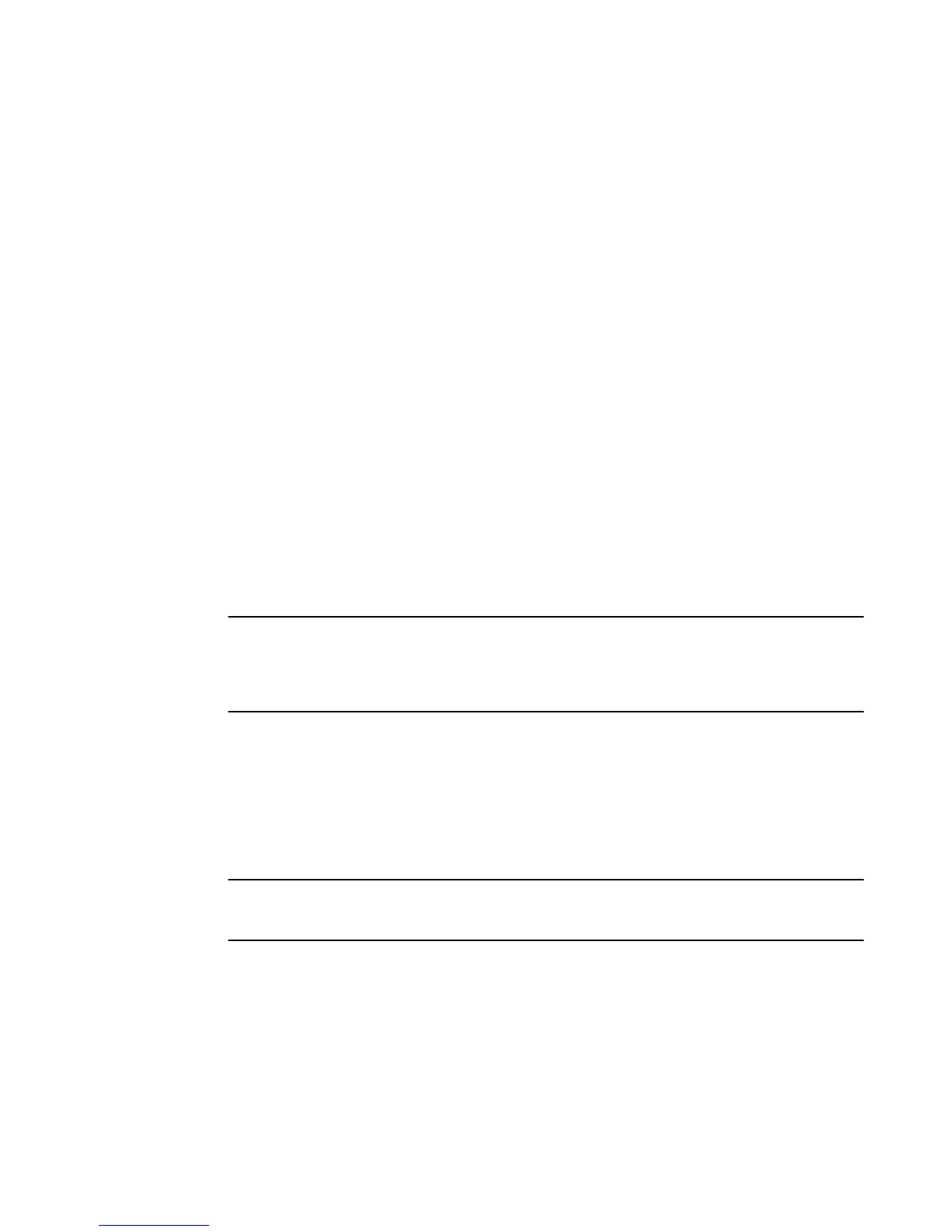100BaseTX configuration notes
• This feature requires that autonegotiation be enabled on the other end of the link.
• Although combo ports (ports 1 - 4) on Hybrid Fiber (HF) models support the 1000Base-TX SFP,
they cannot be configured to operate at 100 Mbps. The 100 Mbps operating speed is supported
only with non-combo ports (ports 5-24).
• The FCX624S-F is the only FCX model that supports the 1000Base-TX SFP module, and only on
the non-combo ports (ports 5-24). The FCX624S-F does not have a specific command to enable the
1000Base-TX SFP optic at 100 Mbps. You must manually configure it with the speed-duplex 100-
full command. Refer to Port speed and duplex mode configuration syntax on page 58.
• 1000Base-TX modules must be configured individually, one interface at a time.
• 1000Base-TX modules do not support Digital Optical Monitoring.
• This module requires a Cat5 cable and uses an RJ45 connector.
• Hotswap is supported for this module when it is configured in 100M mode.
Enabling and disabling support for 100BaseFX
Some Brocade devices support 100BaseFX fiber transceivers. After you physically install a
100BaseFX transceiver, you must enter a CLI command to enable it. For information about supported
SFP and SFP+ transceivers on ICX devices, refer to the Brocade Optics Family Datasheet on the
Brocade website.
Enabling and disabling 100BaseFX on Chassis-based and stackable devices
NOTE
The following procedure applies to Stackable devices and to Chassis-based 100/1000 Fiber interface
modules only. The CLI syntax for enabling and disabling 100BaseFX support on these devices differs
than on a Compact device. Make sure you refer to the appropriate procedures. These are not
supported on ICX 6430 and ICX 6450 devices.
FastIron devices support the following types of SFPs for 100BaseFX:
• Multimode SFP - maximum distance is 2 kilometers
• Long Reach (LR) - maximum distance is 40 kilometers
• Intermediate Reach (IR) - maximum distance is 15 kilometers
For information about supported SFP and SFP+ transceivers on FastIron devices, refer to the Brocade
Optics Family Datasheet on the Brocade website.
NOTE
Connect the 100BaseFX fiber transceiver after configuring both sides of the link. Otherwise, the link
could become unstable, fluctuating between up and down states.
To enable support for 100BaseFX on an FSX fiber port or on a Stackable switch, enter commands
such as the following.
device(config)# interface ethernet 1/6
device(config-if-1/6)# 100-fx
The above commands enable 100BaseFX on port 6 in slot 1.
Syntax: [no] 100-fx
100BaseTX configuration notes
74 FastIron Ethernet Switch Administration Guide
53-1003625-01
