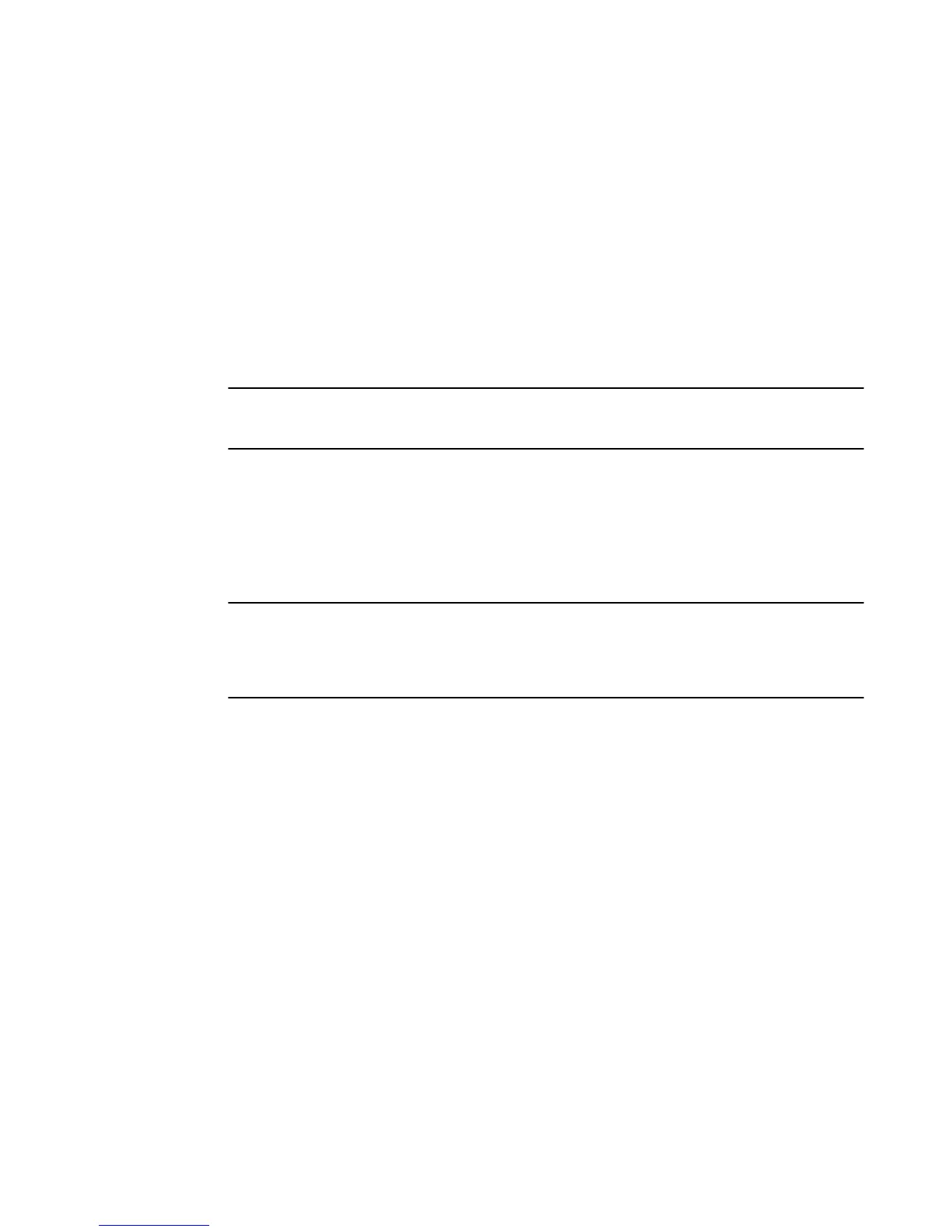Network connectivity testing
After you install the network cables, you can test network connectivity to other devices by pinging
those devices. You also can observe the LEDs related to network connection and perform trace
routes.
For more information about observing LEDs, refer to the Brocade FastIron X Series Chassis Hardware
Installation Guide and the Brocade FastIron Compact Switch Hardware Installation Guide.
Pinging an IPv4 address
NOTE
This section describes the IPv4ping command. For details about IPv6 ping , refer to the FastIron
Ethernet Layer 3 Routing Configuration Guide .
To verify that a Brocade device can reach another device through the network, enter a command such
as the following at any level of the CLI on the Brocade device:
device> ping 10.33.4.7
Syntax:ping ip-addr | hostname [source ip-addr ] [count num ] [ timeout msec ] [ ttl num] [sizebyte]
[quiet][numeric][no-fragment][verify][data1-to-4 byte hex ][brief[max-print-per-sec number]]
NOTE
If the device is a Brocade Layer 2 Switch or Layer 3 Switch, you can use the host name only if you
have already enabled the Domain Name Server (DNS) resolver feature on the device from which you
are sending the ping. Refer to "IP Configuration" chapter in the FastIron Ethernet Switch Layer 3
Routing Configuration Guide .
The required parameter is the IP address or host name of the device.
The source ip-addr specifies an IP address to be used as the origin of the ping packets.
The count num parameter specifies how many ping packets the device sends. You can specify from 1
- 4294967296. The default is 1.
The timeout msec parameter specifies how many milliseconds the Brocade device waits for a reply
from the pinged device. You can specify a timeout from 1 - 4294967296 milliseconds. The default is
5000 (5 seconds).
The ttl num parameter specifies the maximum number of hops. You can specify a TTL from 1 - 255.
The default is 64.
The size byte parameter specifies the size of the ICMP data portion of the packet. This is the payload
and does not include the header. You can specify from 0 - 10000. The default is 16.
The no-fragment parameter turns on the "don’t fragment" bit in the IP header of the ping packet. This
option is disabled by default.
The quiet parameter hides informational messages such as a summary of the ping parameters sent to
the device and instead only displays messages indicating the success or failure of the ping. This
option is disabled by default.
The verify parameter verifies that the data in the echo packet (the reply packet) is the same as the
data in the echo request (the ping). By default the device does not verify the data.
Network connectivity testing
112 FastIron Ethernet Switch Administration Guide
53-1003625-01
