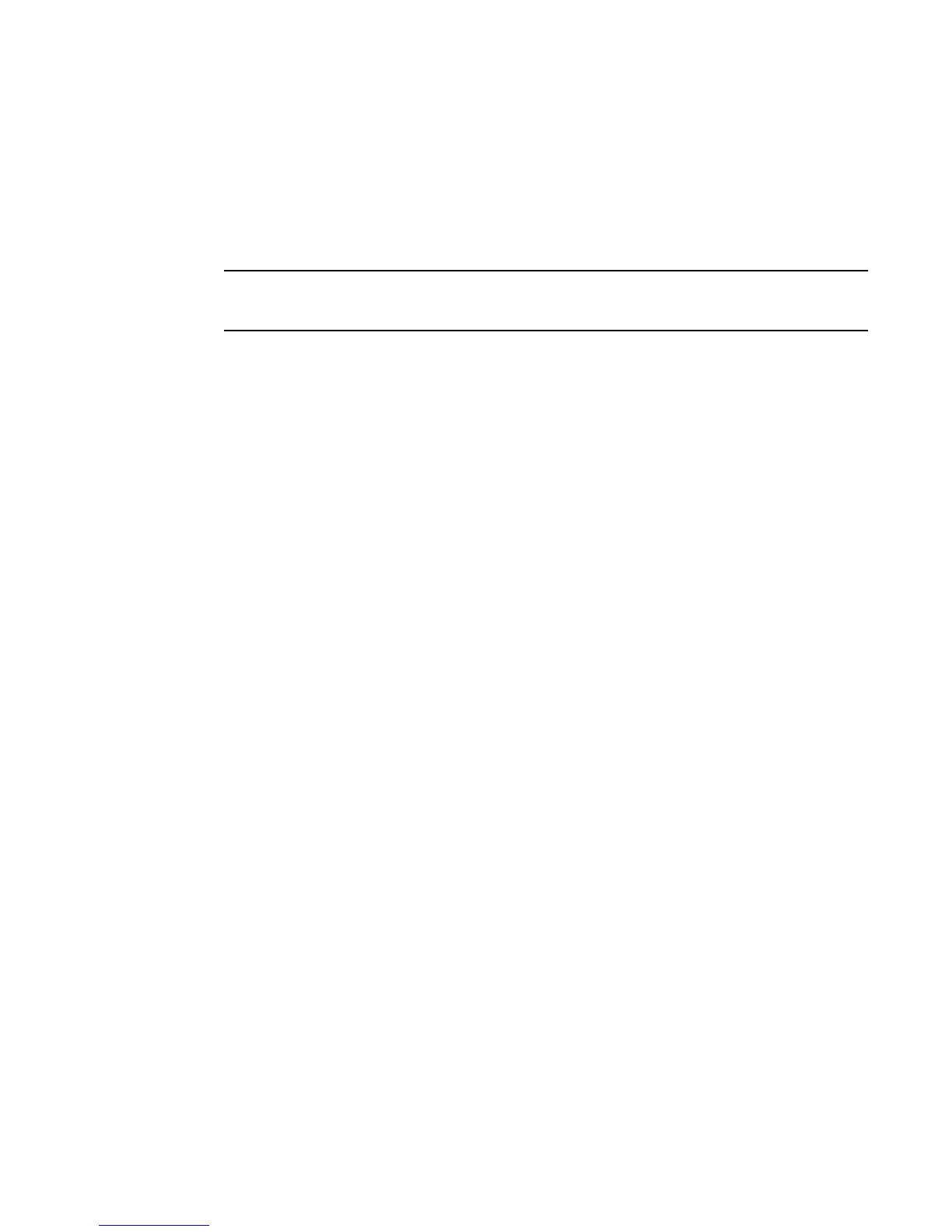System reload scheduling
In addition to reloading the system manually, you can configure the Brocade device to reload itself at a
specific time or after a specific amount of time has passed.
NOTE
The scheduled reload feature requires the system clock. Refer to Network Time Protocol Version 4
(NTPv4) on page 35.
Reloading at a specific time
To schedule a system reload for a specific time, use the reload at command. For example, to schedule
a system reload from the primary flash module for 6:00:00 AM, April 1, 2003, enter the following
command at the global CONFIG level of the CLI.
device#reload at 06:00:00 04-01-03
Syntax: reload at hh:mm:ss mm-dd-yy [ primary | secondary ]
hh:mm:ss is the hours, minutes, and seconds.
mm-dd-yy is the month, day, and year.
primary | secondary specifies whether the reload is to occur from the primary code flash module or the
secondary code flash module. The default is primary .
Reloading after a specific amount of time
To schedule a system reload to occur after a specific amount of time has passed on the system clock,
use reload after command. For example, to schedule a system reload from the secondary flash one
day and 12 hours later, enter the following command at the global CONFIG level of the CLI.
device#reload after 01:12:00 secondary
Syntax: reload after dd:hh:mm [ primary | secondary ]
dd:hh:mm is the number of days, hours, and minutes.
primary | secondary specifies whether the reload is to occur from the primary code flash module or the
secondary code flash module.
Displaying the amount of time remaining beforea scheduled reload
To display how much time is remaining before a scheduled system reload, enter the following command
from any level of the CLI.
device#show reload
System reload scheduling
FastIron Ethernet Switch Administration Guide 109
53-1003625-01
