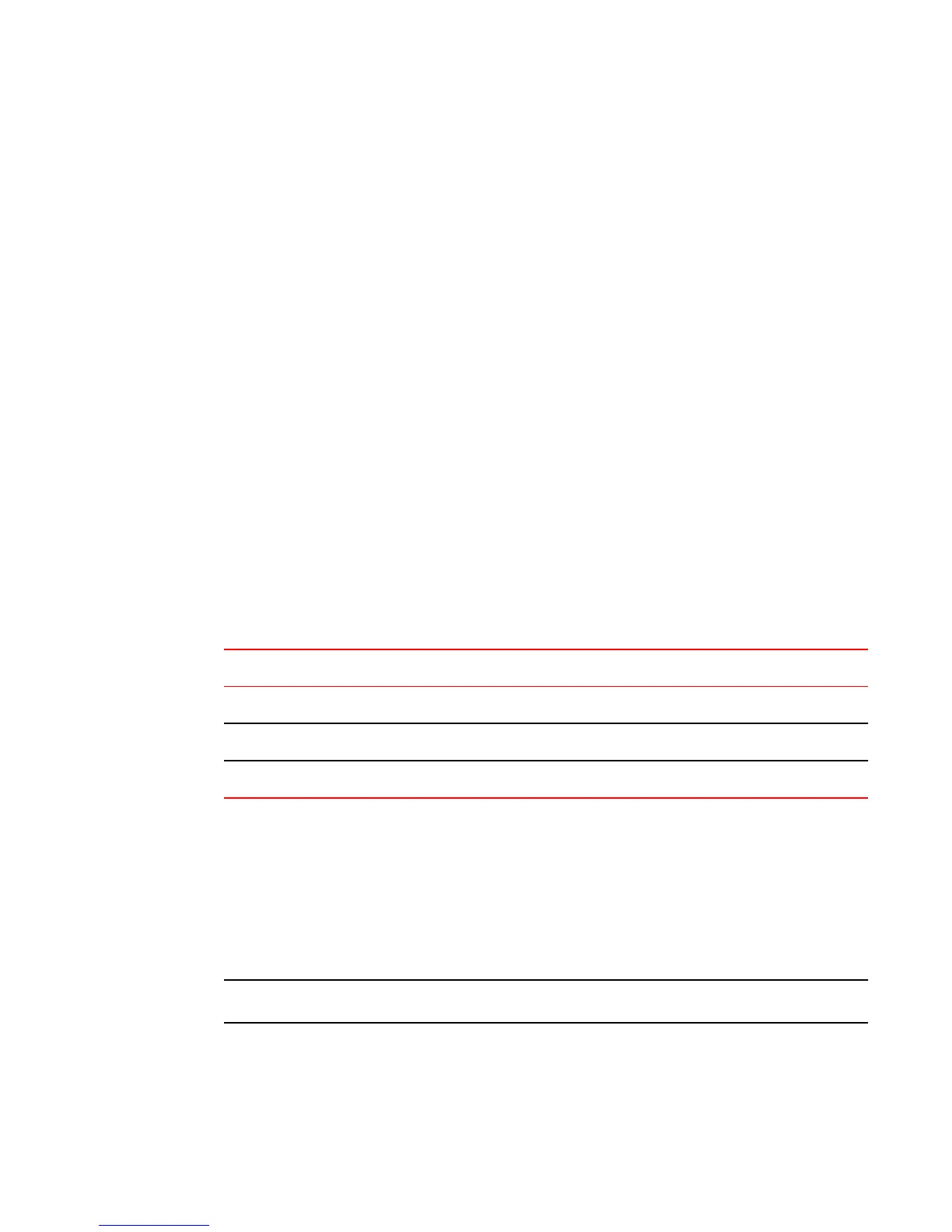Configured speed auto, actual 1Gbit, configured duplex fdx, actual fdx
Configured mdi mode AUTO, actual none
Member of L2 VLAN ID 52, port is untagged, port state is FORWARDING
BPDU guard is Disabled, ROOT protect is Disabled
Link Error Dampening is Disabled
STP configured to ON, priority is level0, mac-learning is enabled
Flow Control is config enabled, oper enabled, negotiation disabled
mirror disabled, monitor disabled
Not member of any active trunks
Not member of any configured trunks
No port name
Inter-Packet Gap (IPG) is 96 bit times
IP MTU 1500 bytes
300 second input rate: 0 bits/sec, 0 packets/sec, 0.00% utilization
300 second output rate: 256 bits/sec, 0 packets/sec, 0.00% utilization
0 packets input, 0 bytes, 0 no buffer
Received 0 broadcasts, 0 multicasts, 0 unicasts
0 input errors, 0 CRC, 0 frame, 0 ignored
0 runts, 0 giants
215704 packets output, 13805066 bytes, 0 underruns
Transmitted 0 broadcasts, 215704 multicasts, 0 unicasts
0 output errors, 0 collisions
Relay Agent Information option: Disabled
Egress queues:
Queue counters Queued packets Dropped Packets
0 0 0
1 0 0
2 1 0
3 0 0
4 0 0
5 0 0
6 0 0
7 215703 0
Syntax: show interface [ ethernet port]
Specify the port variable in the format stack-unit/slotnum/portnum.
Egress queue statistics TABLE 35
Parameter Description
Queue counters The QoS traffic class.
Queued packets The number of packets queued on the port for the given traffic class.
Dropped packets The number of packets for the given traffic class that were dropped because of congestion.
Viewing egress queue counters on ICX 7750 devices
Viewing egress queue counters on ICX 7750 devices.
For a port, the show interface command displays the number of packets that were queued for each
QoS priority (traffic class) and dropped because of congestion. The egress queue counters are
displayed at the end of the show interface command output as shown in the following example.
NOTE
This command output displays the total of unicast and multicast counters for any particular QOS priority.
Brocade# show interface ethernet 1/1/1
10GigabitEthernet 1/1/1 is down, line protocol is down
Port down for 16 hours 16 minutes 48 seconds
Hardware is 10GigabitEthernet , address is 748e.f8f9.6280 (bia 748e.f8f9.6280)
Interface type is 40Gig Fiber
Configured speed 40Gbit, actual unknown, configured duplex fdx, actual unknown
Configured mdi mode AUTO, actual unknown
Viewing egress queue counters on ICX 7750 devices
FastIron Ethernet Switch Administration Guide 239
53-1003625-01
