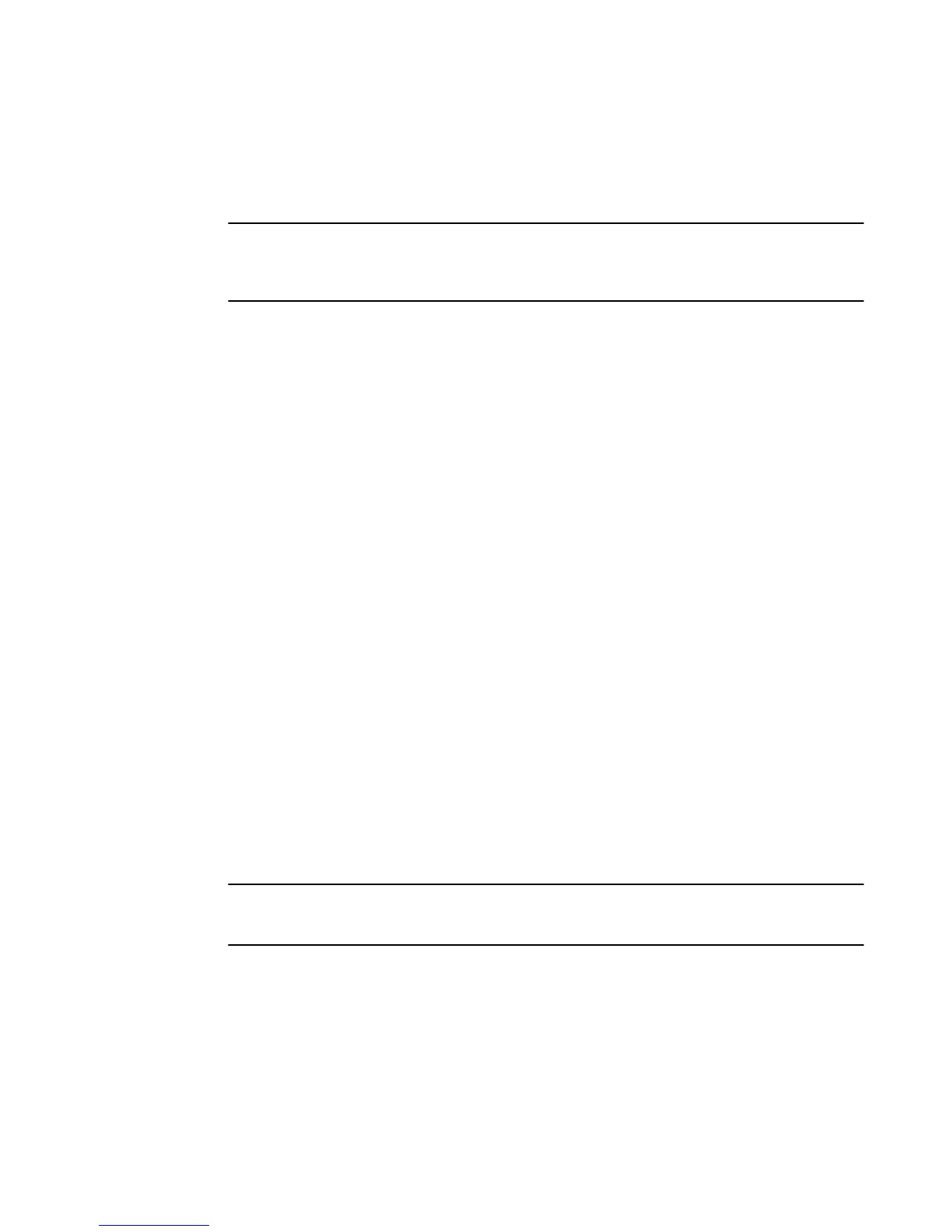The above commands change the LLDP operating mode on ports 2/7 and 2/8 from receive only mode
to transmit only mode. Any incoming LLDP packets will be dropped in software. Note that if you do not
disable receive only mode, you will configure the port to both receive and transmit LLDP packets.
NOTE
LLDP-MED is not enabled when you enable the transmit only operating mode. To enable LLDP-MED,
you must configure the port to both receive and transmit LLDP packets. Refer to Changing a port
LLDP operating mode.
Syntax: [no] lldp enabletransmit ports ethernet port-list | all
Use the [no] form of the command to disable the transmit only mode.
Configuring LLDP processing on 802.1x blocked port
This feature adds support for reception and transmission of Link Layer Discovery Protocol (LLDP)
packets over an 802.1x blocked port. The default behavior is to drop received LLDP packets and not
to transmit LLDP packets over an 802.1x disabled port. To receive or transmit LLDP packets over
802.1x blocked port or in other words to enable the LLDP processing on 802.1x blocked ports, use the
lldp-pass-through configuration command.
Enabling LLDP processing on 802.1x blocked port
To enable the LLDP processing on all 802.1x blocked ports, enter the following command at the
802.1X configuration mode:
Brocade(config-dot1x)# lldp-pass-through all
Syntax: [no] lldp-pass-through all
To enable LLDP processing on a specific 802.1x blocked port, enter the following command at the
802.1X configuration mode:
Brocade(config-dot1x)# lldp-pass-through ethernet 1/1/1
Syntax: [no] lldp-pass-through ethernet port
Specify the port variable in the format stackable switches-stack-unit/slotnum/portnum
The no form of these commands disables LLDP processing on 802.1x blocked ports.
For more information on LLDP and 801.1x, refer IEEE 802.1AB and IEEE 802.1x.
NOTE
If lldp-pass-through is disabled, the neighboring information is lost only after LLDP timeout period
(default is 120).
Maximum number of LLDP neighbors
You can change the limit of the number of LLDP neighbors for which LLDP data will be retained, per
device as well as per port.
Configuring LLDP processing on 802.1x blocked port
186 FastIron Ethernet Switch Administration Guide
53-1003625-01
