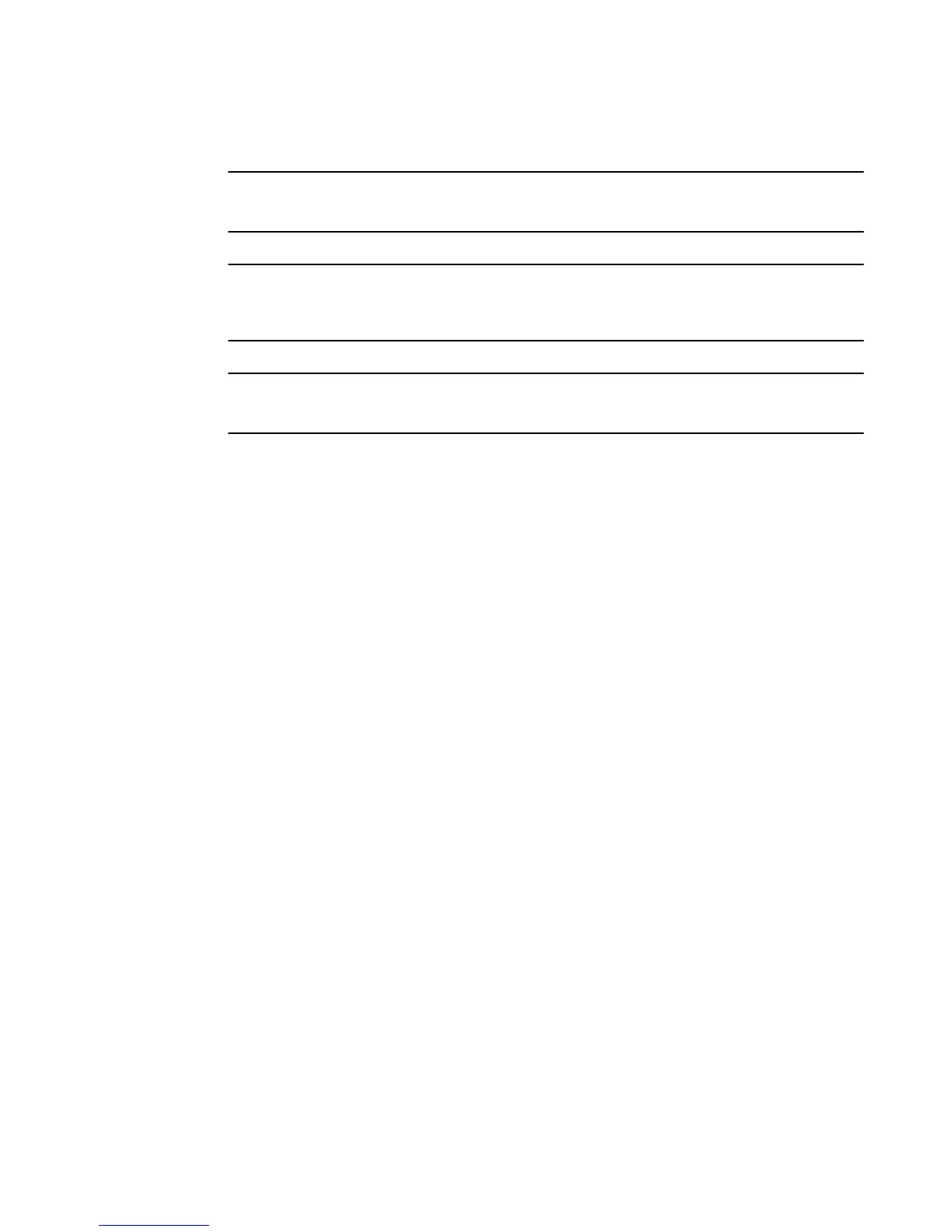NOTE
The device uses the router ID only if the device also has an IP interface with the same address.
Router ID is not supported on IPv6 devices.
NOTE
If an IP address is not already configured when you enable sFlow, the feature uses the source
address 0.0.0.0. To display the agent_address, enable sFlow, then enter the show sflow command.
Refer to Enabling sFlow forwarding on page 254 and Displaying sFlow information on page 260.
NOTE
In sFlow version 5, you can set an arbitrary IPv4 or IPv6 address as the sFlow agent IP address. Refer
to Specifying the sFlow agent IP address on page 256.
sFlow and source IP address
When the sFlow packet is sent to the sFlow collector, by default, the IP address of the outgoing
interface is used in the sFlow datagram.
However, you can specify the source interface, from which the IP address is selected for the sFlow
datagram, using the sflow source command. The Ethernet, VE, or loopback interface can be
configured as the source interface for both IPv4 and IPv6 addresses.
sFlow source IP address configuration notes
• The first IP address in the interface IP address list is considered the source IP address.
• If the sFlow destination is IPv6, and the sFlow source is configured for an IPv6 address, then an
IPv6 address will be selected from the configured interface.
• If the sFlow destination is IPv4, and the sFlow source is configured for IPv4 address, then an IPv4
address will be selected from the configured interface.
• At any point of time, only one source of the Ethernet, VE, or loopback interface can be specified as
the source interface.
• Upon configuring another source for an IPv4 or IPv6 address, any previously configured source for
the IPv4 or IPv6 address will be deleted.
• If the source IP address is not configured, by default, the IP address of the outgoing interface will be
used in the sFlow datagram.
• You can configure IPv4 and IPv6 source interfaces independently.
• In case of LAG, the sFlow source configuration is valid only for the primary port.
• The sFlow source IP configuration is supported on sFlow version 2 and sFlow version 5 and is valid
only for the router build.
• Addition and deletion of IPv4 and IPv6 addresses on an sFlow source interface will trigger the
following events:
‐ If the added IP address is the first IP address in the table, then it will be considered as the
source IP address.
‐ If the added IP address is positioned on top of the IP table (due to IP address sequence
order), then it will be reassigned as the source IP address.
‐ If the IP address that is used as the source IP is deleted, the next IP address on the same
interface will be considered as the source IP address.
‐ If all the IP addresses are deleted from the source interface, the IP address of the outgoing
interface is used in the sFlow datagram.
sFlow and source IP address
248 FastIron Ethernet Switch Administration Guide
53-1003625-01
