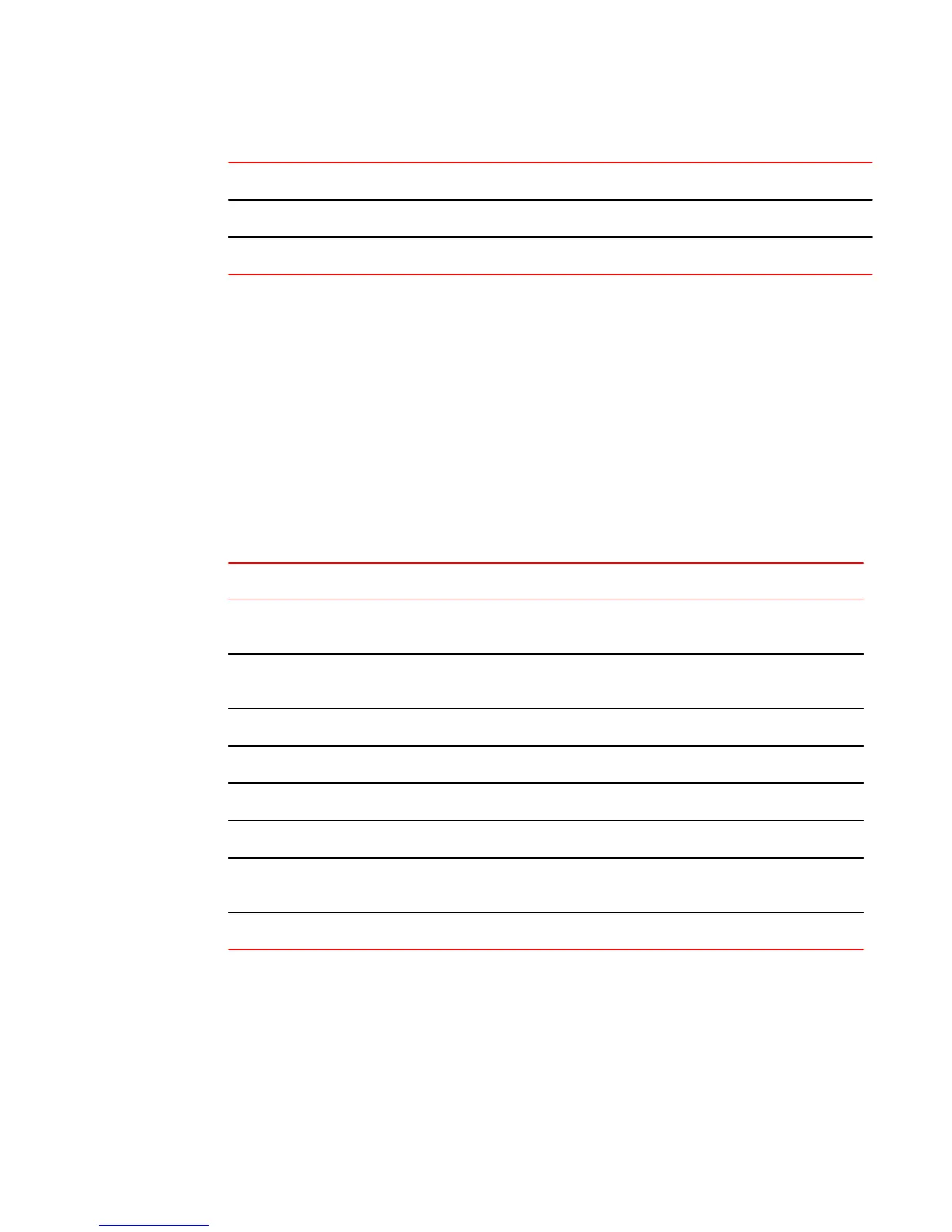Summary FDP and CDP neighbor information (Continued)TABLE 19
This line... Displays...
Platform The product platform of the neighbor.
Port ID The interface through which the neighbor sent the update.
To display detailed information, enter the show fdp neighbor detail command.
deviceA# show fdp neighbor detail
Device ID: FastIronB configured as default VLAN1, tag-type8100
Entry address(es):
IP address: 192.168.0.13
IPv6 address (Global): c:a:f:e:c:a:f:e
Platform: FastIron Router, Capabilities: Router
Interface: Eth 2/9
Port ID (outgoing port): Eth 2/9 is TAGGED in following VLAN(s):
9 10 11
Holdtime : 176 seconds
Version :
Foundry, Inc. Router, IronWare Version 07.6.01b1T53 Compiled on Aug 29
2002 at 10:35:21 labeled as B2R07601b1
The show fdp neighbor detail command displays the following information.
Detailed FDP and CDP neighbor information TABLE 20
Parameter Definition
Device ID The hostname of the neighbor. In addition, this line lists the VLAN memberships and other
VLAN information for the neighbor port that sent the update to this device.
Entry address(es) The Layer 3 protocol addresses configured on the neighbor port that sent the update to this
device. If the neighbor is a Layer 2 Switch, this field lists the management IP address.
Platform The product platform of the neighbor.
Capabilities The role the neighbor is capable of playing in the network.
Interface The interface on which this device received an FDP or CDP update for the neighbor.
Port ID The interface through which the neighbor sent the update.
Holdtime The maximum number of seconds this device can keep the information received in the update
before discarding it.
Version The software version running on the neighbor.
Displaying FDP entries
To display the detailed neighbor information for a specific device, enter the show fdp entry FastIron x
command.
deviceA# show fdp entry FastIronB
Device ID: FastIronB configured as default VLAN1, tag-type8100
Entry address(es):
Displaying FDP entries
166 FastIron Ethernet Switch Administration Guide
53-1003625-01