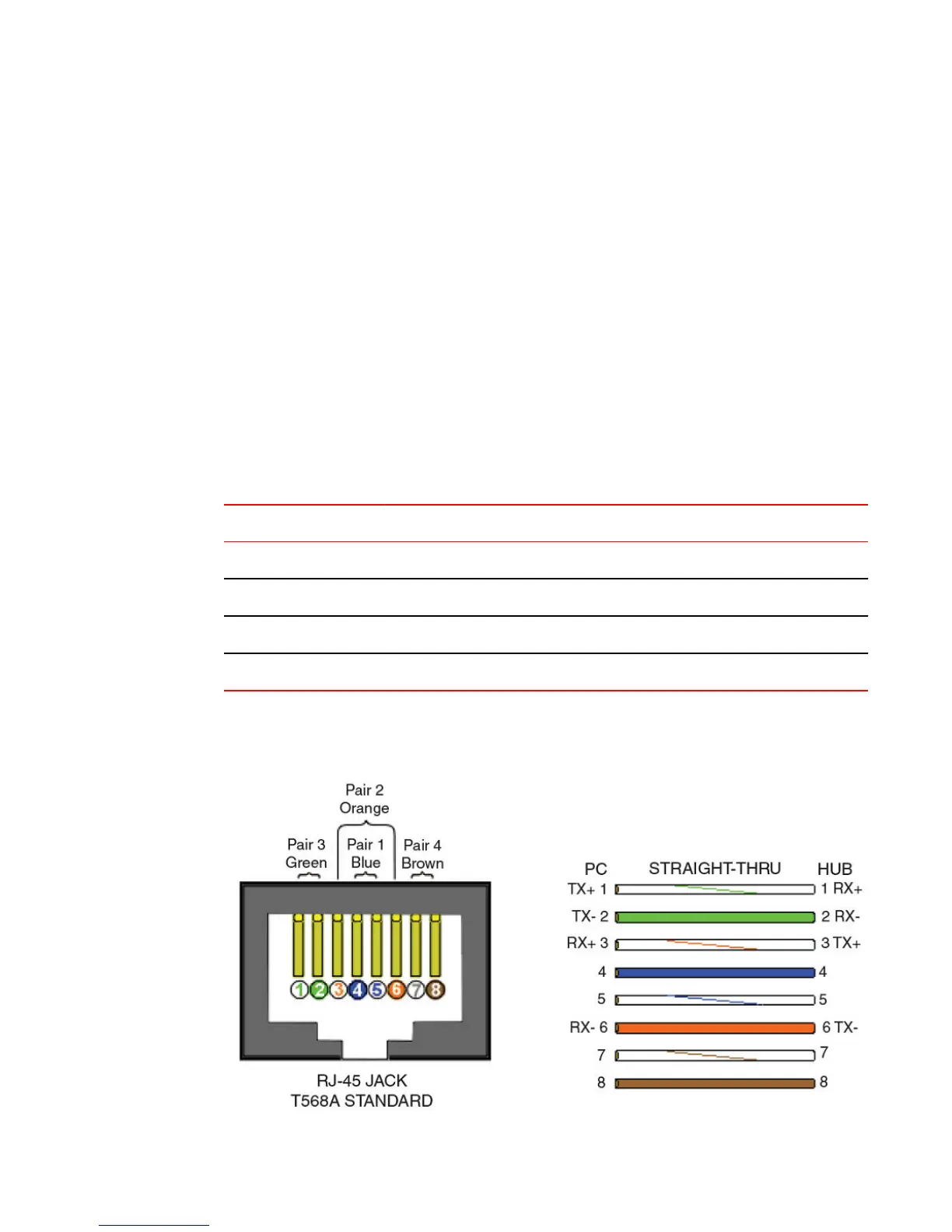Port Speed Local pair Pair Length Remote pair Pair status
--------- ----- ---------- ----------- ----------- -----------
-- ----- ------- ----- ------ ----------
01 UNKWN Pair A <=3 M Open
Pair B <=3 M Open
Pair C <=3 M Open
Pair D <=3 M Open
In the second test example, the TDR test results for the same port show details for an active port.
device>show cable-diagnostics tdr 1/1/1
Port Speed Local pair Pair Length Remote pair Pair status
--------- ----- ---------- ----------- ----------- -----------
01 1000M Pair A <50M Pair B Terminated
Pair B <50M Pair A Terminated
Pair C <50M Pair D Terminated
Pair D <50M Pair C Terminated
Syntax: show cable-diagnostics tdr stackid/slot/port
In the output shown, "Local pair" indicates the assignment of wire pairs from left to right, where Pair A is
the left-most pair. The following table shows the "Local pair" mapping to the T568A pin/pair and color
assignment from the TIA/EIA-568-B standard.
Local pair definitionTABLE 28
Local pair T568A pair and color assignment
Pair A Pair 3 (green)
Pair B Pair 2 (orange)
Pair C Pair 1 (blue)
Pair D Pair 4 (brown)
The following figure illustrates the T568A pin/pair assignment.
FIGURE 8 T568A pin/pair assignment
Hardware Component Monitoring
FastIron Ethernet Switch Administration Guide 219
53-1003625-01
