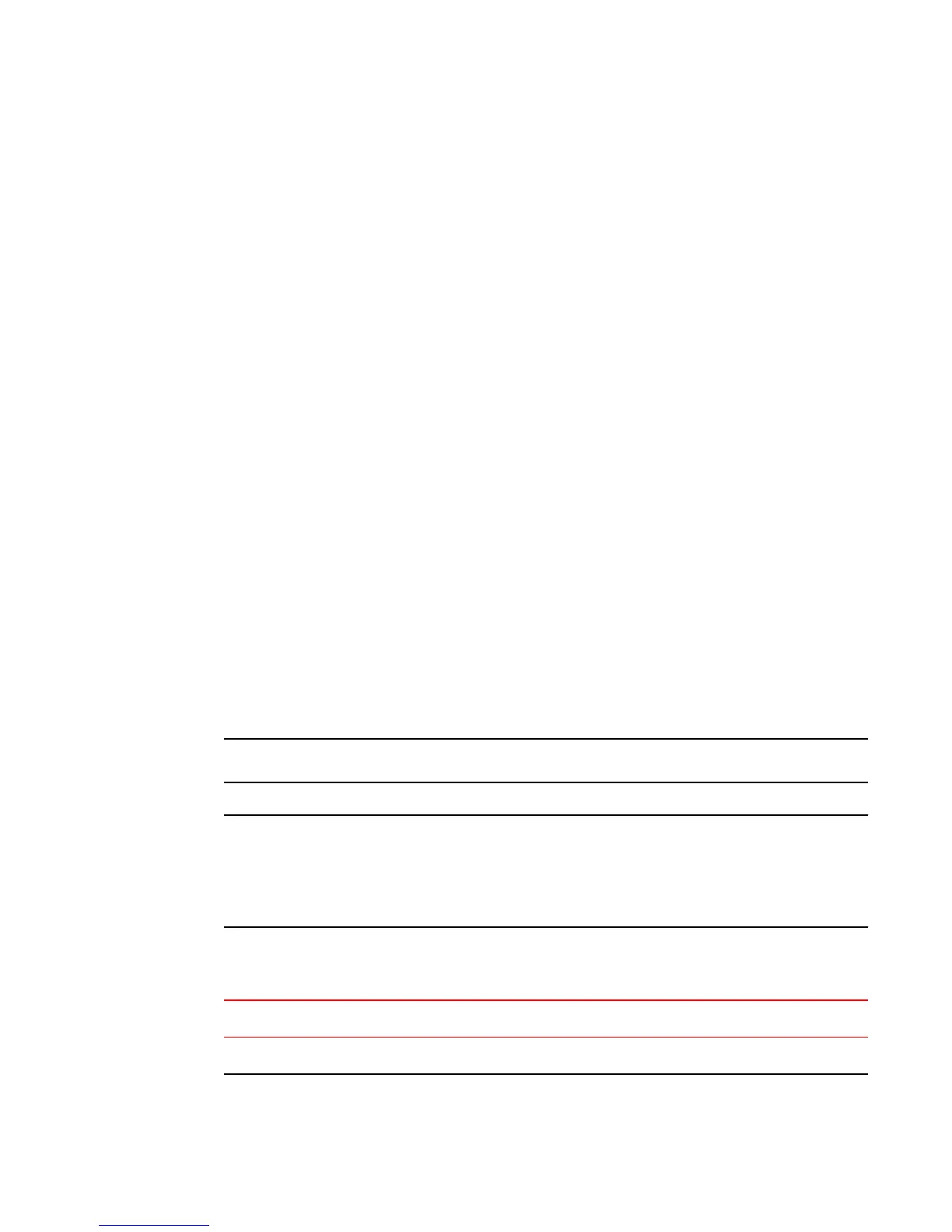Use the show optic command to view information about an XFP, SFP, or SFP+ installed in a particular
port. The following shows example output.
Optical monitoring feature will not work in the following scenarios:
• The port is DOWN.
• The port is configured as a stacking port.
• The the optic module does not support optical monitoring.
• For ICX 6430 devices only:
‐ If an SFP+ optic is inserted in an SFP only port, the optic will not initialize.
‐ If an SFP optic is inserted in an SFP+ only port, the optic will not initialize.
‐ If an optic is inserted into a device that supports both SFP and SFP+ optics, use the speed-
duplex command to set the port speed correctly.
device#show optic 13
Port Temperature Tx Power Rx Power Tx Bias Current
+----+-----------+----------+------------+-------------------+
13 33.2968 C -005.4075 dBm -007.4328 dBm 6.306 mA
Normal Normal Normal Normal
Syntax: showoptic port-number
Use the show optic slot on a FastIron X Series chassis to view information about all qualified XFPs,
SFPs, and SFP+ in a particular slot. The following shows example output.
device>show optic slot 4
Port Temperature Tx Power Rx Power Tx Bias Current
+----+-----------+----------+------------+-------------------+
4/1 30.8242 C -001.8822 dBm -002.5908 dBm 41.790 mA
Normal Normal Normal Normal
4/2 31.7070 C -001.4116 dBm -006.4092 dBm 41.976 mA
Normal Normal Normal Normal
4/3 30.1835 C -000.5794 dBm 0.000 mA
Normal Low-Alarm Normal Low-Alarm
4/4 0.0000 C 0.000 mA
Normal Normal Normal Normal
Syntax:show optic slot slot-number
NOTE
The show optic slot command is supported on the FSX 800 and FSX 1600 only.
NOTE
The show optic function takes advantage of information stored and supplied by the manufacturer of the
XFP, SFP, or SFP+ transceiver. This information is an optional feature of the Multi-Source Agreement
standard defining the optical interface. Not all component suppliers have implemented this feature set.
In such cases where the XFP, SFP, or SFP+ transceiver does not supply the information, a "Not
Available" message will be displayed for the specific port on which the module is installed.
The following table describes the information displayed by the show optic command.
Output from the show optic command TABLE 30
Field Description
Port The Brocade port number.
Hardware Component Monitoring
FastIron Ethernet Switch Administration Guide 223
53-1003625-01
