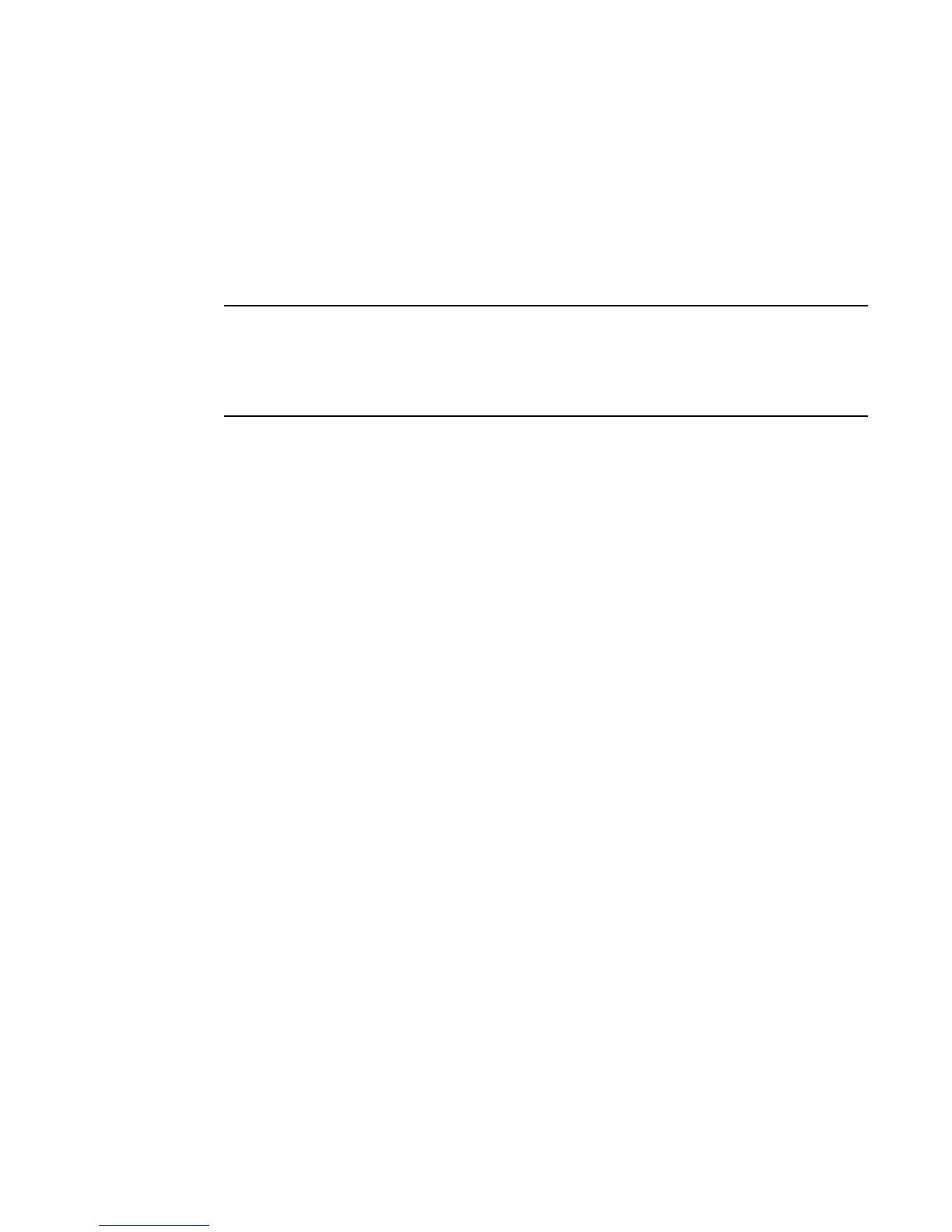• To use this feature, 802.3x flow control must be enabled globally and per interface on FCX and ICX
devices. By default, 802.3x flow control is enabled, but can be disabled with the no flow-control
command.
• The following QoS features are not supported together with symmetric flow control:
‐ Dynamic buffer allocation (CLI commands qd-descriptor and qd-buffer )
‐ Buffer profiles (CLI command buffer-profile port-region )
‐ DSCP-based QoS (CLI command trust dscp )
NOTE
Although the above QoS features are not supported with symmetric flow control, the CLI will still accept
these commands. The last command issued will be the one placed into effect on the device. For
example, if trust dscp is enabled after symmetric-flow-control is enabled, symmetric flow control will
be disabled and trust dscp will be placed into effect. Make sure you do not enable incompatible QoS
features when symmetric flow control is enabled on the device.
• Head of Line (HOL) blocking may occur when symmetric flow control is enabled. This means that a
peer can stop transmitting traffic streams unrelated to the congestion stream.
Enabling and disabling symmetric flow control
By default, symmetric flow control is disabled and tail drop mode is enabled. However, because flow
control is enabled by default on all full-duplex ports, these ports will always honor received 802.3x
Pause frames, whether or not symmetric flow control is enabled.
To enable symmetric flow control globally on all full-duplex data ports of a standalone unit, enter the
symmetric-flow-control enable command.
device(config)# symmetric-flow-control enable
To enable symmetric flow control globally on all full-duplex data ports of a particular unit in a traditional
stack, enter the symmetric-flow-control enable command with the appropriate paramters.
device(config)# symmetric-flow-control enable unit 4
Syntax: [no] symmetric-flow-control enable [ unit stack-unit ]
The stack-unit parameter specifies one of the units in a stacking system. Master/Standby/Members are
examples of a stack-unit
To disable symmetric flow control once it has been enabled, use the no form of the command.
Changing the XON and XOFF thresholds
This section describes how to change the XON and XOFF thresholds described in About XON and
XOFF thresholds on page 68.
To change the thresholds for all 1G ports, enter a command such as the following.
device(config)# symmetric-flow-control set 1 xoff 91 xon 75
To change the thresholds for all 10G ports, enter a command such as the following.
device(config)# symmetric-flow-control set 2 xoff 91 xon 75
In the above configuration examples, when the XOFF limit of 91% is reached or exceeded, the Brocade
device will send PAUSE frames to the sender telling it to stop transmitting data temporarily. When the
Enabling and disabling symmetric flow control
FastIron Ethernet Switch Administration Guide 69
53-1003625-01
