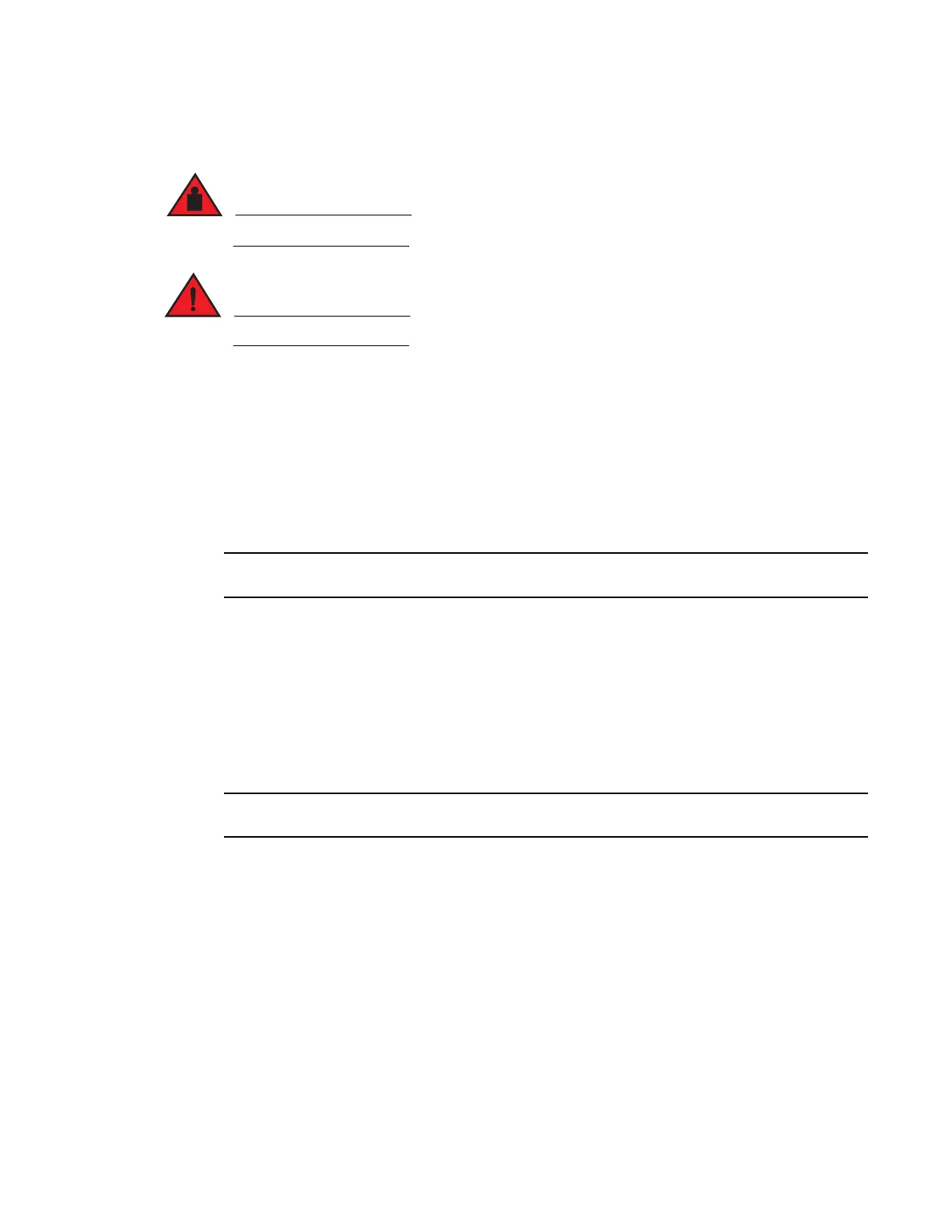90 Brocade MLX Series and NetIron XMR Hardware Installation Guide
53-1003821-01
Installing a Brocade MLX-32 router
2
5. Slide the router onto the lift plate.
Four or more people are required to position the unpopulated router into the rack.
Do not use the handles on the power supply units or fan modules to position the router.
6. Secure the router to the mechanical lift with a strap to prevent tipping.
7. Carefully position the router in front of the rack where it is to be installed.
8. Remove the strap securing the router to the lift.
Installing a Brocade MLX-32 router
This section describes how to install a Brocade MLX-32 router.
Illustrations in this chapter may differ slightly from the actual equipment.
Preparing the installation site
Before installing the router, plan the location and orientation relative to other devices and
equipment. For cooling purposes, allow a minimum of six inches of space between the sides, front,
and the back of the router and walls or other obstructions. If a router is installed within a perforated
enclosure, the perforations must cover at least 60 percent of the surface.
You will need to use a mechanical lift to move and install the router. Be sure to allow enough
working room for the lift.
Make sure your site provides 200-240 AC power.
Ensure that the proper power and network cabling is installed at the site.
For information on cabling, refer to “Brocade MLX-32 cable management” on page 108, “Installing
power supplies in a Brocade MLX-32 router” on page 117, “Attaching a management station” on
page 122.
Brocade MLX-32 router shipping carton contents
The Brocade MLX-32 router ships with the following items:
• Router chassis with the empty slots covered with upper and lower shipping panels. The router
is housed in a wooden shipping crate that is strapped to a pallet.
• The appropriate number of interface modules, switch fabric modules, management modules,
and power supplies (four AC or four DC) in separate shipping cartons.
