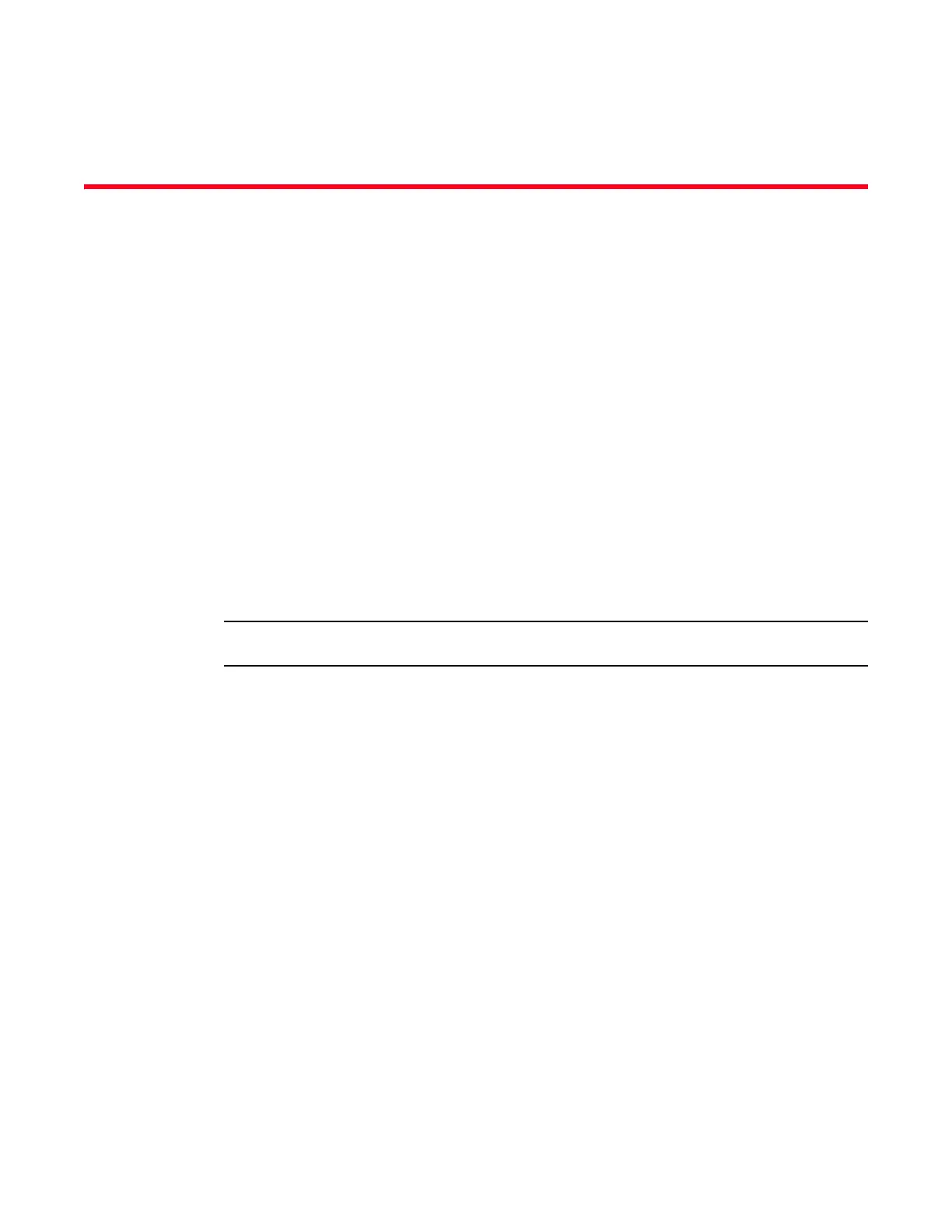Brocade MLX Series and NetIron XMR Hardware Installation Guide 133
53-1003821-01
Chapter
3
Installing a NetIron XMR Router
This chapter describes how to install a NetIron XMR router and its modules in the following
sections:
• “Installation precautions” on page 133
• “Installing 2x100GbE interface modules in NetIron XMR routers” on page 137
• “Installing a NetIron XMR 4000 router” on page 140
• “Installing a NetIron XMR 8000 router” on page 150
• “Installing a NetIron XMR 16000 router” on page 159
• “Installing a NetIron XMR 32000 router” on page 171
• “Attaching a management station” on page 193
• “Activating the power source” on page 194
• “Verifying proper operation” on page 195
The illustrations in this chapter display how to correctly insert the modules and routers. For a
complete router module description and slot number identification, refer to “NetIron XMR routers”
on page 6 of this guide.
Illustrations in this chapter may differ slightly from the actual equipment.
Installation precautions
Before proceeding, please read all cautions and danger notices for installing NetIron XMR routers.
